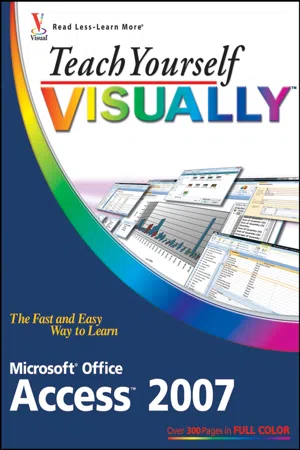
- English
- PDF
- Available on iOS & Android
Teach Yourself VISUALLY Microsoft Office Access 2007
About this book
Are you a visual learner? Do you prefer instructions that show you how to do something - and skip the long-winded explanations? If so, then this book is for you. Open it up, and you will find clear, step-by-step screen shots that show you how to tackle more than 170 Access 2007 tasks. Each task-based spread includes easy, visual directions for performing necessary operations, including
* Navigating the new interface
* Using templates to create databases
* Entering and editing data
* Working with tables and fields
* Creating simple or summary queries
* Linking to Excel(r) worksheets
* Helpful sidebars offer practical tips and tricks
* Full-color screen shots demonstrate each task
* Succinct explanations walk you through step by step
* Two-page lessons break big topics into bite-sized modules
Tools to learn more effectively

Saving Books

Keyword Search

Annotating Text

Listen to it instead
Information
Table of contents
- Teach Yourself Visually Microsoft Office Access 2007
Frequently asked questions
- Essential is ideal for learners and professionals who enjoy exploring a wide range of subjects. Access the Essential Library with 800,000+ trusted titles and best-sellers across business, personal growth, and the humanities. Includes unlimited reading time and Standard Read Aloud voice.
- Complete: Perfect for advanced learners and researchers needing full, unrestricted access. Unlock 1.4M+ books across hundreds of subjects, including academic and specialized titles. The Complete Plan also includes advanced features like Premium Read Aloud and Research Assistant.
Please note we cannot support devices running on iOS 13 and Android 7 or earlier. Learn more about using the app