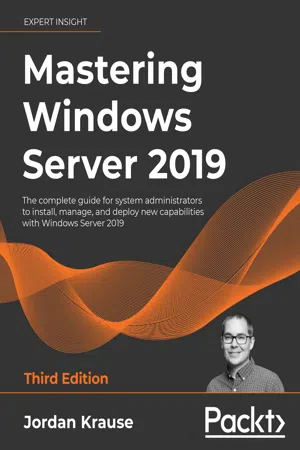
Mastering Windows Server 2019
The complete guide for system administrators to install, manage, and deploy new capabilities with Windows Server 2019, 3rd Edition
- 690 pages
- English
- ePUB (mobile friendly)
- Available on iOS & Android
Mastering Windows Server 2019
The complete guide for system administrators to install, manage, and deploy new capabilities with Windows Server 2019, 3rd Edition
About this book
Enhance and secure your datacenter with Microsoft Windows Server 2019Key Features• Updated with four new chapters on Active Directory, DNS and DHCP, group policy, and troubleshooting• Design and implement Microsoft Server 2019 in an enterprise environment• Learn how to use Windows Server to create secure and efficient networksBook DescriptionWritten by a nine-time Microsoft MVP award winner with over twenty years of experience working in IT, Mastering Windows Server 2019 is a hands-on guide for anyone looking to keep their skills up to date. This third edition comes with four new chapters to provide you with the in-depth knowledge needed to implement and use this operating system in any environment. Centralized management, monitoring, and configuration of servers are key to an efficient IT department. This book delves into multiple methods for quickly managing all your servers from a 'single pane of glass' — the ability to monitor different servers across a network using Server Manager, Windows PowerShell, and even Windows Admin Center — from anywhere. Despite the focus on Windows Server 2019 LTSC, you will still explore containers and Nano Server, which are more related to the SAC of server releases. This additional coverage will give you insights into all aspects of using Windows Server 2019 in your environment. This book covers a range of remote access technologies available in this operating system, teaches management of PKI and certificates, and empowers you to virtualize your datacenter with Hyper-V. You will also discover the tools and software included with Windows Server 2019 that assist in the inevitable troubleshooting of problems that crop up. What you will learn• Work with Server Core and Windows Admin Center• Secure your network and data with modern technologies in Windows Server 2019• Understand containers and understand when to use Nano Server• Discover new ways to integrate your datacenter with Microsoft Azure• Reinforce and secure your Windows Server• Virtualize your datacenter with Hyper-V• Explore Server Manager, PowerShell, and Windows Admin Center• Centralize your information and services using Active Directory and Group PolicyWho this book is forIf you are a system administrator or an IT professional designing and deploying Windows Server 2019, this book is for you. It will be particularly useful for sysadmins who've worked with older versions of Microsoft Server or those who want to stay up to date with new developments. Prior experience with Windows Server operating systems and familiarity with networking concepts is a must.
Frequently asked questions
- Essential is ideal for learners and professionals who enjoy exploring a wide range of subjects. Access the Essential Library with 800,000+ trusted titles and best-sellers across business, personal growth, and the humanities. Includes unlimited reading time and Standard Read Aloud voice.
- Complete: Perfect for advanced learners and researchers needing full, unrestricted access. Unlock 1.4M+ books across hundreds of subjects, including academic and specialized titles. The Complete Plan also includes advanced features like Premium Read Aloud and Research Assistant.
Please note we cannot support devices running on iOS 13 and Android 7 or earlier. Learn more about using the app.
Information
Table of contents
- Preface
- Getting Started with Windows Server 2019
- Installing and Managing Windows Server 2019
- Active Directory
- DNS and DHCP
- Group Policy
- Certificates in Windows Server 2019
- Networking with Windows Server 2019
- Remote Access
- Hardening and Security
- Server Core
- PowerShell
- Redundancy in Windows Server 2019
- Containers and Nano Server
- Hyper-V
- Troubleshooting Windows Server 2019
- Appendix: Answers to the end-of-chapter Questions
- Other Books You May Enjoy
- Index