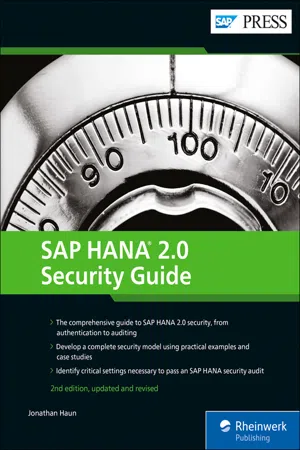
- 608 pages
- English
- ePUB (mobile friendly)
- Available on iOS & Android
eBook - ePub
SAP HANA 2.0 Security Guide
About this book
Your complete guide to safeguarding your SAP HANA 2.0 platform awaits! Get step-by-step instructions for configuring and maintaining each security element, from the new SAP HANA cockpit to privileges and roles. Learn how to secure database objects and provision and maintain user accounts. Then, dive into managing authentications, certificates, audits, and traces. Highlights include: 1) SAP HANA cockpit
2) Privileges
3) Catalog objects
4) User accounts
5) Roles
6) Authentication
7) Certificate management
8) Encryption
9) Lifecycle management
10) Auditing
11) Security tracing
Tools to learn more effectively

Saving Books

Keyword Search

Annotating Text

Listen to it instead
Information
1 Managing Security with the SAP HANA Cockpit
In this chapter, we’ll introduce you to the SAP HANA cockpit and many of the workflows necessary for managing security settings and security models.
Since its inception, most of the SAP HANA security model has been developed and maintained using SAP HANA Studio, a client tool installed on an SAP HANA developer or administrator workstation. However, in November 2016, SAP announced and released SAP HANA 2.0, including a new administration tool called the SAP HANA cockpit.
The SAP HANA cockpit provides monitoring, configuration, performance optimization, security, platform lifecycle management, and other administration capabilities. Unlike SAP HANA Studio, the SAP HANA cockpit does not provide application or content development tools. These tools have been migrated to SAP Web IDE for SAP HANA, another independent, web-based development tool in the SAP HANA 2.0 portfolio.
The SAP HANA cockpit is a standalone, web-based HTML5 application server, not a desktop-based client tool. It operates in SAP HANA extended application services, advanced model (SAP HANA XSA) and also requires an SAP HANA 2.0, express edition, database or an SAP HANA 2.0 tenant database to operate. The architecture of the SAP HANA cockpit is designed to centralize and simplify the management and administration of SAP HANA throughout an IT landscape. Given its importance in the realm of SAP HANA security, the goal of this chapter is to introduce you to the various security workflows and security options that you can manage in the SAP HANA cockpit. However, this chapter is not intended as a comprehensive guide to using the SAP HANA cockpit.
Other Web-Based Administration Tools
As of SAP HANA 2.0 SPS 04, some aspect of the security model can still be managed with the SAP HANA Web-Based Development Workbench. This tool is hosted in the legacy SAP HANA extended application services, classic model (SAP HANA XS) engine (XS engine).
References to the SAP HANA cockpit will be prominent throughout this book, so you’ll require a basic understanding of it and its security-related interfaces. In this chapter, we’ll provide an overview of the SAP HANA cockpit, introducing its architecture, basic navigation steps, and specific security management interfaces. We’ll also introduce the SAP HANA database explorer and the SQL console, in which security-related SQL commands are executed, and we’ll outline the key user interfaces you’ll use to administer security-related items, including the graphical interfaces for user and role administration. We’ll also discuss other interfaces used to manage data encryption, authentication, and database security.
1.1 What Is the SAP HANA Cockpit?
In this section, we’ll provide an overview of the architecture of the SAP HANA cockpit, show you how to access it the first time, review the SAP HANA cockpit manager, and walk you through the steps required for registering SAP HANA databases within the SAP HANA cockpit.
1.1.1 SAP HANA Cockpit Architecture
Architecturally, the SAP HANA cockpit is an SAP HANA XSA multi-target application (MTA) that requires an SAP HANA database to operate. SAP provides several deployment options, as shown in Figure 1.1.
As shown in Figure 1.1, you can deploy the SAP HANA cockpit on a supported standalone server using SAP HANA, express edition. The SAP HANA cockpit can also be installed alongside your existing SAP HANA instance or within an existing instance by using separate tenant databases sharing the same instance. In all cases, the software must be deployed to a supported Linux operating system (OS). Be sure you size your hardware properly based on the deployment option you choose.
Both a standalone installation and an installation as a separate instance require the use of SAP HANA, express edition. Fortunately, the installation media for the SAP HANA cockpit includes every required component and deploys the enti...
Table of contents
- Dear Reader
- Notes on Usage
- Table of Contents
- Preface
- Introduction
- 1 Managing Security with the SAP HANA Cockpit
- 2 Introduction to SAP HANA Privileges
- 3 Catalog Objects
- 4 User Accounts
- 5 Database Roles
- 6 Repository Roles
- 7 System Privileges
- 8 Object Privileges
- 9 Package Privileges
- 10 Analytic Privileges
- 11 Application Privileges
- 12 Authentication
- 13 Certificate Management and Encryption
- 14 Security Lifecycle Management
- 15 Auditing
- 16 Security Tracing and Troubleshooting
- 17 Security Recommendations
- 18 SAP HANA XSA Security
- The Author
- Index
- Service Pages
- Legal Notes
Frequently asked questions
Yes, you can cancel anytime from the Subscription tab in your account settings on the Perlego website. Your subscription will stay active until the end of your current billing period. Learn how to cancel your subscription
No, books cannot be downloaded as external files, such as PDFs, for use outside of Perlego. However, you can download books within the Perlego app for offline reading on mobile or tablet. Learn how to download books offline
Perlego offers two plans: Essential and Complete
- Essential is ideal for learners and professionals who enjoy exploring a wide range of subjects. Access the Essential Library with 800,000+ trusted titles and best-sellers across business, personal growth, and the humanities. Includes unlimited reading time and Standard Read Aloud voice.
- Complete: Perfect for advanced learners and researchers needing full, unrestricted access. Unlock 1.4M+ books across hundreds of subjects, including academic and specialized titles. The Complete Plan also includes advanced features like Premium Read Aloud and Research Assistant.
We are an online textbook subscription service, where you can get access to an entire online library for less than the price of a single book per month. With over 1 million books across 990+ topics, we’ve got you covered! Learn about our mission
Look out for the read-aloud symbol on your next book to see if you can listen to it. The read-aloud tool reads text aloud for you, highlighting the text as it is being read. You can pause it, speed it up and slow it down. Learn more about Read Aloud
Yes! You can use the Perlego app on both iOS and Android devices to read anytime, anywhere — even offline. Perfect for commutes or when you’re on the go.
Please note we cannot support devices running on iOS 13 and Android 7 or earlier. Learn more about using the app
Please note we cannot support devices running on iOS 13 and Android 7 or earlier. Learn more about using the app
Yes, you can access SAP HANA 2.0 Security Guide by Jonathan Haun in PDF and/or ePUB format, as well as other popular books in Computer Science & Computer Science General. We have over one million books available in our catalogue for you to explore.