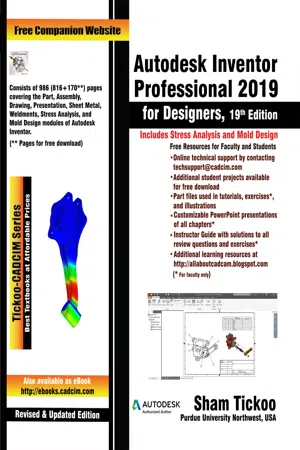
- English
- ePUB (mobile friendly)
- Available on iOS & Android
Autodesk Inventor Professional 2019 for Designers, 19th Edition
About this book
Autodesk Inventor Professional 2019 for Designers is a comprehensive textbook that introduces the users to Autodesk Inventor 2019, a feature-based 3D parametric solid modeling software. All environments of this solid modeling software are covered in this textbook with thorough explanation of commands, options, and their applications to create real-world products. The mechanical engineering industry examples that are used as tutorials and the related additional exercises at the end of each chapter help the users to understand the design techniques used in the industry to design a product. Additionally, the author emphasizes on the solid modeling techniques that will improve the productivity and efficiency of the users.
After reading this textbook, the users will be able to create solid parts, sheet metal parts, assemblies, weldments, drawing views with bill of materials, presentation views to animate the assemblies, and apply direct modeling techniques to facilitate rapid design prototyping. Also, the users will learn the editing techniques that are essential for making a successful design.
Following are the additional features of this book:
- Comprehensive textbook consisting of 19 chapters organized in a pedagogical sequence.
- Detailed explanation of all concepts, techniques, commands, and tools of Autodesk Inventor Professional 2019.
- Tutorial approach to explain the concepts.
- The first page of every chapter summarizes the topics that are covered in it.
- Step-by-step instructions that guide the users through the learning process.
- More than 54 real-world mechanical engineering designs as tutorials and projects.
- Additional information is provided throughout the book in the form of notes and tips.
- Self-Evaluation Test, Review Questions, and Exercises are given at the end of each chapter so that the users can assess their knowledge.
- Technical support by contacting [email protected].
- Additional learning resources at http://allaboutcadcam.blogspot.com
Brief Table of Contents
Chapter 1: Introduction
Chapter 2: Drawing Sketches for Solid Models
Chapter 3: Adding Constraints and Dimensions to Sketches
Chapter 4: Editing, Extruding, and Revolving the Sketches
Chapter 5: Other Sketching and Modeling Options
Chapter 6: Advanced Modeling Tools-I
Chapter 7: Editing Features and Adding Automatic Dimensions to Sketches
Chapter 8: Advanced Modeling Tools-II
Chapter 9: Assembly Modeling-I
Chapter 10: Assembly Modeling-II
Chapter 11: Working with Drawing Views-I
Chapter 12: Working with Drawing Views-II
Chapter 13: Presentation Module
Chapter 14: Working with Sheet Metal Components
Chapter 15: Introduction to Stress Analysis
Chapter 16: Introduction to Weldments (For free download)
Chapter 17: Miscellaneous Tools (For free download)
Chapter 18: Working with Special Design Tools (For free download)
Chapter 19: Introduction to Plastic Mold Design (For free download)
Index
Frequently asked questions
- Essential is ideal for learners and professionals who enjoy exploring a wide range of subjects. Access the Essential Library with 800,000+ trusted titles and best-sellers across business, personal growth, and the humanities. Includes unlimited reading time and Standard Read Aloud voice.
- Complete: Perfect for advanced learners and researchers needing full, unrestricted access. Unlock 1.4M+ books across hundreds of subjects, including academic and specialized titles. The Complete Plan also includes advanced features like Premium Read Aloud and Research Assistant.
Please note we cannot support devices running on iOS 13 and Android 7 or earlier. Learn more about using the app.
Information
Table of contents
- front_matter_inventor_2019
- c01_inv_2019
- c02_inv_2019
- c03_inv_2019
- c04_inv_2019
- c05_inv_2019
- c06_inv_2019
- c07_inv_2019
- c08_inv_2019
- c09_inv_2019
- c10_inv_2019
- c11_inv_2019
- c12_inv_2019
- c13_inv_2019
- c14_inv_2019
- c15_inv_2019
- lastpage_Inventor_2019