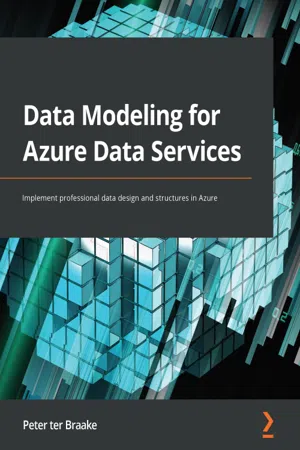
- 428 pages
- English
- ePUB (mobile friendly)
- Available on iOS & Android
Data Modeling for Azure Data Services
About this book
Choose the right Azure data service and correct model design for successful implementation of your data model with the help of this hands-on guideKey Features• Design a cost-effective, performant, and scalable database in Azure• Choose and implement the most suitable design for a database• Discover how your database can scale with growing data volumes, concurrent users, and query complexityBook DescriptionData is at the heart of all applications and forms the foundation of modern data-driven businesses. With the multitude of data-related use cases and the availability of different data services, choosing the right service and implementing the right design becomes paramount to successful implementation. Data Modeling for Azure Data Services starts with an introduction to databases, entity analysis, and normalizing data. The book then shows you how to design a NoSQL database for optimal performance and scalability and covers how to provision and implement Azure SQL DB, Azure Cosmos DB, and Azure Synapse SQL Pool. As you progress through the chapters, you'll learn about data analytics, Azure Data Lake, and Azure SQL Data Warehouse and explore dimensional modeling, data vault modeling, along with designing and implementing a Data Lake using Azure Storage. You'll also learn how to implement ETL with Azure Data Factory. By the end of this book, you'll have a solid understanding of which Azure data services are the best fit for your model and how to implement the best design for your solution.What you will learn• Model relational database using normalization, dimensional, or Data Vault modeling• Provision and implement Azure SQL DB and Azure Synapse SQL Pools• Discover how to model a Data Lake and implement it using Azure Storage• Model a NoSQL database and provision and implement an Azure Cosmos DB• Use Azure Data Factory to implement ETL/ELT processes• Create a star schema model using dimensional modelingWho this book is forThis book is for business intelligence developers and consultants who work on (modern) cloud data warehousing and design and implement databases. Beginner-level knowledge of cloud data management is expected.
Tools to learn more effectively

Saving Books

Keyword Search

Annotating Text

Listen to it instead
Information
Section 1 – Operational/OLTP Databases
- Chapter 1, Introduction to Databases
- Chapter 2, Entity Analysis
- Chapter 3, Normalizing Data
- Chapter 4, Provisioning and Implementing an Azure SQL DB
- Chapter 5, Designing a NoSQL Database
- Chapter 6, Provisioning and Implementing an Azure Cosmos DB Database
Chapter 1: Introduction to Databases
- Overview of relational databases
- Introduction to Structured Query Language
- Impact of intended usage patterns on database design
- Understanding relational theory
- Keys
- Types of workload
Overview of relational databases
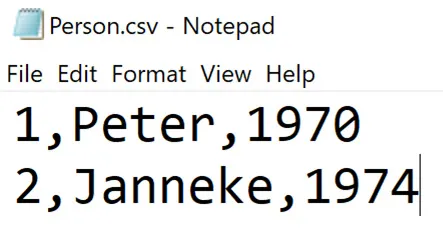
Files
Drawbacks
- You cannot infer from the file itself what the data is about.
- It is not flexible from a programming perspective and is bad for performance when working with the data.
- It is (almost) impossible for multiple persons to work with flat files simultaneously.
Drawback 1 – You cannot infer from the file itself what the data is about
Drawback 2 – It is not flexible from a programming perspective and is bad for performance when working with the data
- Read a line.
- Read the second column.
- If the value you read equals Janneke, then return the third column.
- Repeat lines 1 to 3 until there are no more lines in the file.
Drawback 3 – It is (almost) impossible for multiple persons to work with flat files simultaneously
Table of contents
- Data Modeling for Azure Data Services
- Contributors
- Preface
- Section 1 – Operational/OLTP Databases
- Chapter 1: Introduction to Databases
- Chapter 2: Entity Analysis
- Chapter 3: Normalizing Data
- Chapter 4: Provisioning and Implementing an Azure SQL DB
- Chapter 5: Designing a NoSQL Database
- Chapter 6: Provisioning and Implementing an Azure Cosmos DB Database
- Section 2 – Analytics with a Data Lake and Data Warehouse
- Chapter 7: Dimensional Modeling
- Chapter 8: Provisioning and Implementing an Azure Synapse SQL Pool
- Chapter 9: Data Vault Modeling
- Chapter 10: Designing and Implementing a Data Lake Using Azure Storage
- Section 3 – ETL with Azure Data Factory
- Chapter 11: Implementing ETL Using Azure Data Factory
- Other Books You May Enjoy
Frequently asked questions
- Essential is ideal for learners and professionals who enjoy exploring a wide range of subjects. Access the Essential Library with 800,000+ trusted titles and best-sellers across business, personal growth, and the humanities. Includes unlimited reading time and Standard Read Aloud voice.
- Complete: Perfect for advanced learners and researchers needing full, unrestricted access. Unlock 1.4M+ books across hundreds of subjects, including academic and specialized titles. The Complete Plan also includes advanced features like Premium Read Aloud and Research Assistant.
Please note we cannot support devices running on iOS 13 and Android 7 or earlier. Learn more about using the app