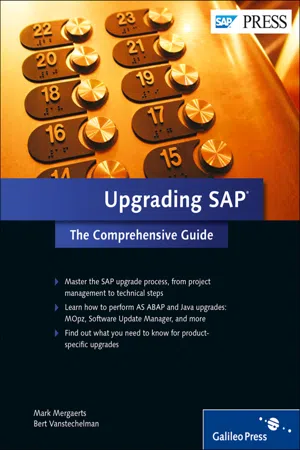This chapter places the upgrade in a business context and looks at the incentives and caveats that surround upgrade projects. Careful planning, taking all business and technical restrictions into consideration, is crucial to the successful resolution of the upgrade project.
1Project Planning
Upgrades are major milestones in the life on an SAP system. They happen relatively rarely, but when they do happen, they demand a lot of time, effort, and human resources. This chapter answers several key considerations to upgrading: Why should you embark on the upgrade journey? What are the costs? Which are the most important steps? Where will this journey end?
This chapter presents the arguments and the starting points for an upgrade. We’ll first discuss the considerations you’ll need to keep in mind when thinking about an upgrade project. We’ll then overview some of the specifics, such as the different phases involved, the people who need to be involved, and how to present an action plan.
1.1Why Upgrade?
What makes a company decide to upgrade its SAP systems? The obvious reason is the need for new functionality, which is dictated by a company’s growing business and/or by the need to survive and flourish in a complex and highly competitive environment. Another trigger might be the end of life of your SAP version, or the approaching end of support of your hardware infrastructure, operating system, or database system.
In the following sections, we discuss some of the more important driving forces behind the decision to upgrade the SAP system.
1.1.1 New Possibilities, Features, and Functionality
The main reason for upgrading has always been additional functionality. Every SAP release brings new features and opportunities. The need for an SAP upgrade is, in many cases, driven by changing business needs. When new functionality is required, the choice must be made between implementing and developing it yourself or upgrading your SAP system. This is what we call the solution gap. Is the solution gap high enough to justify an SAP release upgrade? SAP upgrades are complex and expensive projects. While offering new functionality, you must also be careful not to disrupt existing business processes. Only if there is meaningful value added to the business applications will you get support for upgrading from the user community and business units.
1.1.2 Outdated SAP Version
The SAP system needs to be constantly customized and enhanced to support evolving business needs. The time will come when the installed release can no longer answer these needs.
In addition, staying on the same SAP release can become unsustainable from an infrastructure point of view. For example, the current release might no longer be supported on a new server platform, operating system, or RDBMS version. Operating systems and database versions usually have shorter maintenance periods than SAP software releases and require more regular upgrades then SAP applications. Your current SAP version only supports a range of operating systems and databases. An SAP upgrade might be required to keep up with the underlying technology.
1.1.3Release Support and Maintenance Costs
Every SAP release has a maintenance limit. When this limit is reached, extended support may be available at extra cost, but this will also cease eventually. At that point, the only options are to upgrade in the short run or to take out an extended maintenance contract. The latter is not an attractive choice, because it implies an increased maintenance cost for a reduced service level.
Note
Keep in mind that SAP no longer provides support packages for releases that are out of maintenance.
1.1.4Installing Support Packages versus Upgrading
If support packages are not applied on a regular basis, then you might consider a release upgrade instead of applying a very large number of support packages. The impact of installing many support packages could be comparable to that of a release upgrade: more or less the same modification adjustment and integration testing might be in order, and, by definition, support packages are there to correct errors in SAP software and not to bring new functionalities.
1.1.5To Unicode, or Not to Unicode: That Is the Question
In the world marketplace we live in today, businesses need to be able to interact with customers and partners in many languages. Chances are that many languages need to be supported: Various code pages have enabled the display of national characters, but the Internet has led to the need to support a huge number of languages. Language combinations are only supported as long as they share the same character set.
More combinations are possible with Multiple Display–Multiple Processing (MDMP). Due to the many limitations of and difficulties with MDMP, SAP announced that MDMP systems would no longer be supported as of ECC 6.0 (SAP ERP 2005). Even with MDMP, not all language combinations are supported. Full language compliance is only possible through Unicode. A Unicode conversion is possible for all SAP components based on SAP Web Application Server 6.20 or above. The need for Unicode might be a good reason to upgrade to a Unicode-ready SAP version.
1.1.6SAP HANA
In the latest releases of SAP, ABAP code has been modified to optimally use SAP HANA functionality. An SAP upgrade is the first step to SAP HANA for most customers.
SAP HANA is designed for high performance. All data is compressed and kept in RAM memory, which allows read operations to be performed on massive data volumes without accessing the disk, completely eliminating I/O altogether. Keeping all data in memory, combined with SAP HANA’s in-memory column-based architecture, offers performance improvements up to a factor of 1000x faster than traditional databases (depending on the scenario). By providing very fast performance for both read and write operations, the SAP HANA database supports transactional and analytical use cases. SAP HANA systems can be distributed across multiple servers to achieve good scalability in terms of both data volume and concurrent requests. The latest releases of SAP have modified ABAP code to optimally use SAP HANA functionality. Upgrading SAP is the first step in migrating to SAP HANA for most customers.
1.1.7Upgrading Is a Normal Activity
Our final argument is that upgrading is a normal activity within the ongoing functioning of an IT department. Compare it to your end users’ workstations. You didn’t expect them to use Windows XP forever, did you? In our experience, most companies have an upgrade cycle from four up to five years, unless an urgent business need that requires new functionality causes the cycle to move faster.
1.2Estimating the Effort
Estimating the effort needed to upgrade to the next SAP release isn’t easy. For the project manager, it’s probably one of the most difficult challenges. The result of the estimated effort will be a basis for determining the budget, timeline, and staffing for the project. The following sections give an overview of the required tasks for an SAP upgrade.
The most import domains in which the effort needs to be estimated are the technical upgrade, the number of modified SAP objects, customer development and impact on functionality, and business processes in use.
1.2.1The Technical Upgrade
The time needed to perform the upgrade depends mainly on the experience of the SAP Basis consultant. As a rule of thumb, you can calculate 14 days for the first upgrade, one week for every next upgrade, and three to four days for production. If this upgrade is the first ever or if it has been three years since your last upgrade, then double the time required.
Note
Extra time will be required if the upgrade needs to be combined with a Unicode conversion, operating system, database upgrade, or a migration to a new infrastructure.
1.2.2The Number of SAP Objects Modified
Modifications (that is, changes you make to SAP repository objects) directly affect the complexity of an upgrade. They have a significant impact on the upgrade due to SAP and custom changes within the same objects. During the technical upgrade, such changes are handled through Modific...