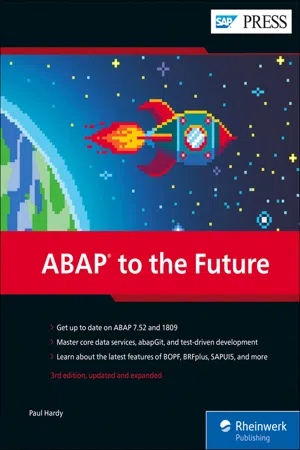
eBook - ePub
ABAP to the Future
Paul Hardy
This is a test
- 864 pages
- English
- ePUB (mobile friendly)
- Available on iOS & Android
eBook - ePub
ABAP to the Future
Paul Hardy
Book details
Book preview
Table of contents
Citations
About This Book
Stay on the cutting edge of ABAP technology!
Learn what's new with the latest ABAP releases - 7.52 and 1809 - and see what other SAP technologies are now bringing to the table. New to this edition: abapGit and transporting objects between systems, ABAP SQL, the RESTful ABAP programming model, and test tools for core data services, SAPUI5, and Web Dynpro ABAP. Take your ABAP coding to the next level!
Highlights include:
- ABAP 7.52 and ABAP 1809
- ABAP in Eclipse
- SAPUI5
- Core data services (CDS)
- Exception classes
- Test-driven development
- Debugging
- Business Object Processing Framework (BOFP)
- BRF+
- SALV
- Web Dynpro ABAP
- ABAP channels
Frequently asked questions
How do I cancel my subscription?
Can/how do I download books?
At the moment all of our mobile-responsive ePub books are available to download via the app. Most of our PDFs are also available to download and we're working on making the final remaining ones downloadable now. Learn more here.
What is the difference between the pricing plans?
Both plans give you full access to the library and all of Perlego’s features. The only differences are the price and subscription period: With the annual plan you’ll save around 30% compared to 12 months on the monthly plan.
What is Perlego?
We are an online textbook subscription service, where you can get access to an entire online library for less than the price of a single book per month. With over 1 million books across 1000+ topics, we’ve got you covered! Learn more here.
Do you support text-to-speech?
Look out for the read-aloud symbol on your next book to see if you can listen to it. The read-aloud tool reads text aloud for you, highlighting the text as it is being read. You can pause it, speed it up and slow it down. Learn more here.
Is ABAP to the Future an online PDF/ePUB?
Yes, you can access ABAP to the Future by Paul Hardy in PDF and/or ePUB format, as well as other popular books in Informatique & Sciences générales de l'informatique. We have over one million books available in our catalogue for you to explore.
Information
1 ABAP in Eclipse
“It’s best not to stare at the sun during an eclipse.”
—Jeff Goldblum
Right up until SAP NetWeaver 7.40, with each new release, ABAP’s main development environment—ABAP Workbench (SE80)—had been improved and had often added features found in another popular integrated development environment: Eclipse. After that point, SAP bit the bullet and adopted Eclipse itself for ABAP programming. In fact, you’ll see that a lot of the topics covered in this book—the Business Object Processing Framework (BOPF), Web Dynpro ABAP, Floorplan Manager, and SAPUI5—are supported by specific tools within ABAP in Eclipse. Some of the more advanced SAP functionalities—such as creating ABAP-related objects for use in SAP HANA—can be realized only by using ABAP in Eclipse.
Eclipse is an open-source development environment that started life in its current form around 2001. It really started to rock in about 2004, and since then a new version has been released near the end of June every year, each named after a planet or a satellite, until they ran out of such things and now the names are random.
To oversimplify, Eclipse traditionally has been a much-used development platform for Java programmers. (To check if this was true, I asked a Java programmer at the pub if she used Eclipse; she told me yes, she did, and it was “tops”—so that settles that.) In fact, recent versions of Eclipse used to mention Java on their loading screens. (Eclipse also mentioned Oracle on those screens; you can imagine what SAP thought about that.) Of course, Eclipse is not limited to Java; check out Wikipedia if you’re interested in a full list of supported languages—a list that includes everything from JavaScript to Avengers Assembler. (My personal favorite is Groovy, mostly because it must be wonderful to go to a party and—in the unlikely event that anybody cares—be able to say that you are a Groovy programmer.)
There is a massive support community for Eclipse, from conferences to online magazines. To understand why, you need to realize that ABAP programmers have been rather spoiled by having the Transaction SE80 development environment entirely inside the ABAP repository. In other languages, even relatively small programs can generate many files, which are initially developed and stored on your local machine. Then you have to deploy them somewhere and make sure, for large projects, that the different versions of the program on different machines don’t overwrite each other. That all sounds rather painful, and no one likes to be burdened with mundane tasks while developing programs. Therefore, you need a really good development environment to take care of these tasks for you—and Eclipse is that environment.
Eclipse Online Newsletter
You can subscribe to the Eclipse Newsletter by following this link:
https://eclipse.org/community/eclipse_newsletter/
The newsletter can be a helpful resource for getting your head around some of the obscure Eclipse terms that scare us ABAPers.
If you’ve been paying attention, you might notice that more recent features in ABAP Workbench look suspiciously like features you find in Eclipse (e.g., automatic code completion or coloring keywords differently than variables). Eventually, SAP decided to make the leap; in July 2012, SAP NetWeaver Development Tools for ABAP (ADT) was released. Everyone calls this product ABAP in Eclipse, because (a) that’s what it is and (b) the official name makes you sound like you have swallowed a dictionary when you say it. (You may be familiar with this phenomenon from other SAP product names.)
Although Eclipse is a step in the right direction, change isn’t always easy, and SAP quite rightly suspected that traditional ABAP developers would be horrified by the very thought of not performing development tasks in Transaction SE80 or its subset transactions, like SE24, SE37, or SE38. To try to cushion the blow, SAP gave advance warning that it was about to release ABAP in Eclipse about a year before the release; naturally, the SAP Community website exploded with “I would rather die than use this” comments (a slight exaggeration, but only slight). These comments were virtually always from people who had never even heard of Eclipse before, let alone used it to develop an application. In response, I put a cat among the pigeons by publishing a very short blog post titled “SE24 is Rubbish,” in which I extolled the virtues of Eclipse. (SE24 is not rubbish; I was just stirring people up.) A torrent of abuse descended on my head—but now it’s six years later...
Table of contents
- Dear Reader
- Notes on Usage
- Table of Contents
- Acknowledgments
- Introduction
- 1 ABAP in Eclipse
- 2 abapGit
- 3 New Language Features in ABAP
- 4 Exception Classes and Design by Contract
- 5 ABAP Unit and Test-Driven Development
- 6 Debugger Scripting
- 7 Database Programming with SAP HANA
- 8 Business Object Processing Framework
- 9 BRFplus
- 10 ALV SALV Reporting Framework
- 11 Web Dynpro ABAP and Floorplan Manager
- 12 SAPUI5
- 13 ABAP Channels
- 14 The RESTful ABAP Programming Model
- Conclusion
- The Author
- Index
- Service Pages
- Legal Notes