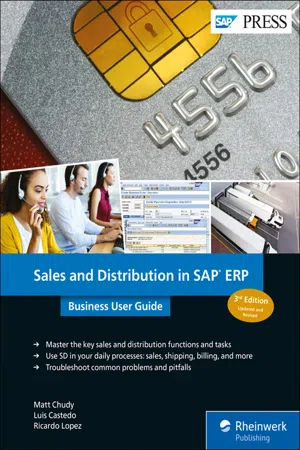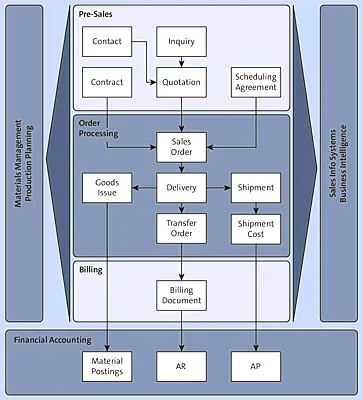1 Introduction
There was a time in enterprise software when each area in a company used a different technology, a different vendor, and a different system, creating a corporate tower of Babel. SAP changed all that.
It was 1972 when a group of five IBM engineers from Manheim, Germany—Dietmar Hopp, Hans-Werner Hector, Hasso Plattner, Klaus Tschira, and Claus Wellenreuther—decided to create the next big thing in systems history: the first enterprise resource planning (ERP) system.
At that time, the software industry was formed by a multitude of vendors; each had developed its own technologies, developed systems for functional business areas, and created software systems for accounting, inventory control, purchasing, order processing, and more. Each of these computer systems was designed differently and used different file systems, different programming languages, and often even different hardware platforms. To exchange information, different areas had to print out reports, and, many times, the information contained in the reports had to be captured in the other system.
Software has come a long way since 1972. In this chapter, we’ll quickly overview today’s SAP Business Suite and how an enterprise structure is set up in SAP software, and then focus our attention more specifically on executing logistics and explaining the SAP ERP Sales and Distribution (SAP ERP SD) component.
1.1 Sales and Distribution at a Glance
The SAP software catalog is vast and complex, including the enterprise resource planning application now known as SAP ERP (replacing R/3) and its own replacement SAP S/4HANA, which takes care of the day-to-day operations of a company. It also includes SAP Supply Chain Management (SAP SCM) for complex operations planning and SAP Business Warehouse (SAP BW) for complex decision making. SAP ERP is used to execute all of the everyday operations of sales and distributions in a company. A company can plan and execute the collection of steps involved in taking sales orders; performing availability checks; passing the requirements to the supply chain, including those from the sales forecasts; and then converting them to master production scheduling, production planning, production scheduling, and purchasing. Then the materials are moved through inventory management and warehousing to the distribution end of the sales activities—the logistics chain that’s involved in shipping, transportation planning, and yard management.
1.2 Sales and Distribution Process
The SAP ERP Sales and Distribution functionality (SAP ERP SD), with the help of integration with other functionalities such as SAP ERP Materials Management (SAP ERP MM) and SAP ERP Logistics Execution (SAP ERP LE), covers the entire order-to-cash process of your company. This is also one of the oldest applications, which was part of the SAP R/2 version. SAP ERP SD—the main topic of this book—covers the entire chain of processes (order-to-cash) from customer inquiry and sales orders to the delivery of products to the customer destination of choice through billing and payment collection. The components of SAP ERP LE are also heavily integrated and include picking, packing, and shipping. We’ll talk more about SAP ERP SD functions in the next section.
The SAP ERP SD software package is designed to capture almost any business activity, and if the standard functionality isn’t available, it allows you to create custom solutions to close the gap between the prepackaged application and the desired state. Out-of-the-box SAP ERP SD functionality covers most of the standard business functions that are universal for most industries. See Figure 1.1 for a quick process overview.
Figure 1.1 Sales and Distribution Process Overview
1.2.1 Presale Activities
In real-life scenarios, before the sale takes place, your business needs to collect basic data and create master records in the system for either existing or potential customers. You’ll create data for contact people, sales prospects, and existing customers, and you’ll also maintain data about your competitors. After this foundation is established, the actual contact with the sales prospects is made and can be recorded as an SAP ERP SD document in the form of inquiry or quotation. These documents can help you determine important sales-related data that can be accessed for reporting purposes, to evaluate sales activities, and finally to convert to sales orders, giving you a full record of the sales activities from establishing the contact with the customer to collecting the payment. Storage of the presales data also helps with establishing large contracts and scheduling agreements. We’ll cover all of the activities and documents in detail throughout the rest of this book.
1.2.2 Order Processing
Order processing is built on myriad activities and usually starts with recording the actual sales order, then procurement steps if goods or services aren’t available, followed by delivery picking, packing, and shipping to the final destination.
The sales order document stores the data of a customer’s firmed request for your goods or services. The system uses master data you’ve maintained and established to fulfill this request. Sales orders are recorded either by your own sales force or directly by the custome...