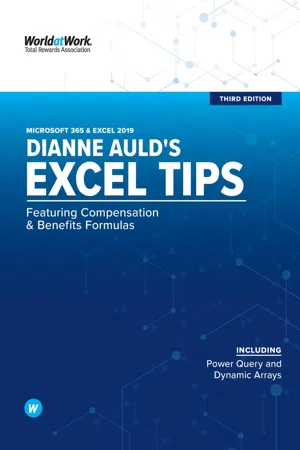
Dianne Auld's Excel Tips
Featuring Compensation and Benefits Formulas Third Edition
- English
- ePUB (mobile friendly)
- Available on iOS & Android
About this book
While the role of today's total rewards professionals has become more strategic and business-oriented, some fundamentals of the job will always hold true. One such fundamental is math. Focusing on how to use Excel for compensation work, Excel guru and WorldatWork faculty member, Dianne Auld continues to pack this latest edition full with powerful tools so you can tackle even your biggest data projects. This book includes the ever-useful compensation and benefits formulas presented in previous editions, PLUS discover how to put dynamic arrays and power query to work! This new edition reflects the most current versions of software: Excel 2019 and Microsoft 365. You'll gain tips, tricks and formulas so Excel works for you, employing ASAP utilities, array formulas, power queries, etc. when building charts, regression analyses, pivot tables and more. This book is a must-have, go-to resource for every compensation and benefits professional. Now with Power Query and Dynamic Arrays! Gain tips, tricks and formulas so Excel does the math for you when building charts, regression analyses, pivot tables and more. Reflects current versions of Excel 2019 and Microsoft 265 including Power Query and Dynamic Arrays.
Frequently asked questions
- Essential is ideal for learners and professionals who enjoy exploring a wide range of subjects. Access the Essential Library with 800,000+ trusted titles and best-sellers across business, personal growth, and the humanities. Includes unlimited reading time and Standard Read Aloud voice.
- Complete: Perfect for advanced learners and researchers needing full, unrestricted access. Unlock 1.4M+ books across hundreds of subjects, including academic and specialized titles. The Complete Plan also includes advanced features like Premium Read Aloud and Research Assistant.
Please note we cannot support devices running on iOS 13 and Android 7 or earlier. Learn more about using the app.
Information
Table of contents
- Cover
- Title Page
- Copyright Page
- Contents
- Introduction
- Excel Tips
- Converting Data
- Converting Text
- Working with Dates
- Avoiding Column Count Errors in Lookup Formulas
- Statistics
- Pivot Tables
- Conditional Formatting
- Checking Data
- Subtotals and Sorting
- Regression Analysis
- Charts
- What-If Functions
- Data Consolidate
- Array Formulas
- Financial Functions
- Macros
- Form Controls
- Paste Options
- Control Key Shortcuts
- Function Key Shortcuts
- ASAP Utilities Functions
- Data Types (Office 365)
- Power Query / Get & Transform Data
- XLOOKUP and XMATCH Formulas
- Dynamic Arrays