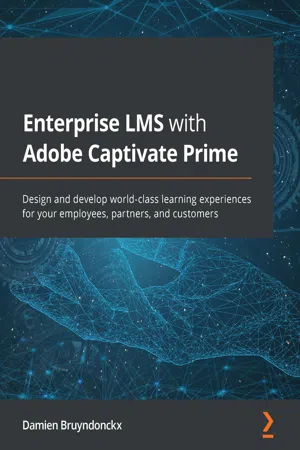
Enterprise LMS with Adobe Captivate Prime
Design and develop world-class learning experiences for your employees, partners, and customers
- 616 pages
- English
- ePUB (mobile friendly)
- Available on iOS & Android
Enterprise LMS with Adobe Captivate Prime
Design and develop world-class learning experiences for your employees, partners, and customers
About this book
Learn to publish content online effectively with maximum ROI using this most definitive guide on Captivate Prime from the author of bestselling Captivate books, Damien Bruyndonckx
Key Features
- Explore Captivate Prime to publish e-learning content such as videos, SCORM packages, and PPTs online
- Discover best practices for creating, managing, and administering an online learning platform
- Implement gamification, social learning, and AI-enabled recommendation for an immersive learning experience
Book Description
Adobe Captivate Prime is an enterprise learning management system (LMS) that enables organizations to deliver, manage, and track engaging learning experiences for employees, partners, and customers. This book will help you unlock the full potential of this platform to deliver world-class learning experiences.
Complete with walkthroughs, examples, and strategies to fully understand Captivate Prime, this book will set you on the path to becoming an administrator, author, or teacher and see you experiment with Captivate Prime from different perspectives. You'll gain an in-depth understanding of how the features relate to one another and to your business.
After setting up the platform, you'll learn how to push learning content online and arrange it to build an online course that provides a blended learning experience. You'll be able to deploy your content to different devices and explore Captivate Prime's features for monitoring your students' progress on a daily basis. Finally, you'll see how to organize and maintain your course catalog and take the learner experience to the next level.
By the end of the book, you'll be able to implement your organization's training strategy and provide engaging learning experiences while building meaningful reports to monitor their effectiveness.
What you will learn
- Configure and customize Captivate Prime LMS to fulfill your business training needs
- Integrate Captivate Prime into your existing IT infrastructure
- Manage different types of users such as employees, partners, and customers on your training platform
- Publish and organize your learning content to build courses, learning programs, and certifications
- Track your students' progress and manage course instances daily
- Organize your learning catalogs to meet the most demanding security and instructional requirements
Who this book is for
This book is for learning and development professionals, HR managers, corporate instructors, LMS admins, and team leaders looking to set up and manage training and development programs for employees, partners, and customers using Adobe Captivate Prime LMS. The book assumes working knowledge of operating systems and the common tools used by most L&D professionals. A beginner-level understanding of online learning platforms will be beneficial.
Frequently asked questions
- Essential is ideal for learners and professionals who enjoy exploring a wide range of subjects. Access the Essential Library with 800,000+ trusted titles and best-sellers across business, personal growth, and the humanities. Includes unlimited reading time and Standard Read Aloud voice.
- Complete: Perfect for advanced learners and researchers needing full, unrestricted access. Unlock 1.4M+ books across hundreds of subjects, including academic and specialized titles. The Complete Plan also includes advanced features like Premium Read Aloud and Research Assistant.
Please note we cannot support devices running on iOS 13 and Android 7 or earlier. Learn more about using the app.
Information
Section 1: Publishing Learning Content
- Chapter 1, Introduction to Adobe Captivate Prime
- Chapter 2, Customize the Look and Feel of Captivate Prime
- Chapter 3, Uploading Learning Content and Managing the Content Library
- Chapter 4, Creating Skills and Courses
Chapter 1: Introduction to Adobe Captivate Prime
- Discovering what Captivate Prime is and how it fits in the LMS landscape.
- Learning about where Captivate Prime fits in the Adobe ecosystem of applications and services.
- Activating your Captivate Prime trial account.
- Touring the Captivate Prime application and the main roles available in the system.
What is Adobe Captivate Prime?
- First, that person logs into the LMS and is identified by the system as a learner.
- The LMS presents that learner with a list of courses he/she is enrolled in.
- The learner chooses the course he/she wants to take and the LMS starts delivering the content. The learning material is usually made up of a list of course modules of different types. These can be video tutorials to watch, PDF files to read, quizzes to take, surveys to complete, assessments to upload, and more.
- As the learner progresses into his/her course, the LMS records every single interaction, such as the course modules that have been viewed, the time spent going through the modules, the outcome of the quizzes, the responses to the surveys, the submitted assignments, and more.
- Based on this data, the LMS can make some decisions automatically, such as granting the user access to the next module or redirecting the user to additional remediation material when appropriate. The LMS can also automatically deliver badges or certificates upon course completion.
- The LMS presents a list of courses the person is an instructor of.
- The instructor is then able to generate reports regarding the progression of each student in the courses. For example, the instructor can review the scores of the students, the answers given to the questions of the quizzes, the messages left on forums, the questions asked by the students, the assignments that have been uploaded by the students, and more.
- If needed, the instructor can send reminders about upcoming deadlines or other course-related messages to the students.
- Of course, the instructor can also modify the course's content or create brand-new courses altogether.
- Managing and delivering courses
- Managing users and roles
- Online assessments and tracking the students
- Automating various tasks (such as delivering badges and certificates)
- Reporting and analytics
Table of contents
- Enterprise LMS with Adobe Captivate Prime
- Contributors
- Preface
- Section 1: Publishing Learning Content
- Chapter 1: Introduction to Adobe Captivate Prime
- Chapter 2: Customize the Look and Feel of Captivate Prime
- Chapter 3: Uploading Learning Content and Managing the Content Library
- Chapter 4: Creating Skills and Courses
- Section 2: Managing and Tracking Students' Learning
- Chapter 5: Managing Users
- Chapter 6: Enrolling Learners to Courses
- Chapter 7: Reviewing the Learner Experience
- Chapter 8: Exploring the Instructor Role
- Chapter 9: Configuring and Using Feedback
- Chapter 10: Reporting in Captivate Prime
- Section 3: Enhancing the Learner Experience
- Chapter 11: Badges and Gamification
- Chapter 12: Enabling and Managing Social Learning
- Chapter 13: AI-Powered Recommendations for Learners
- Section 4: Administering the Platform
- Chapter 14: Working with Catalogs and Peer Accounts
- Chapter 15: Working With Messages and Announcements
- Chapter 16: Exploring the Integration Admin Role
- Other Books You May Enjoy