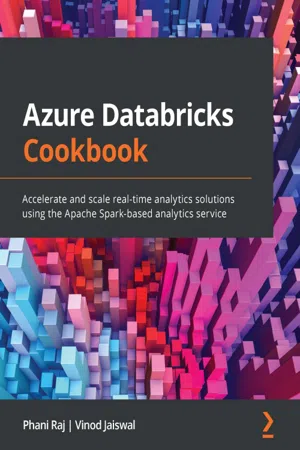
- 452 pages
- English
- ePUB (mobile friendly)
- Available on iOS & Android
Azure Databricks Cookbook
About this book
Get to grips with building and productionizing end-to-end big data solutions in Azure and learn best practices for working with large datasets
Key Features
- Integrate with Azure Synapse Analytics, Cosmos DB, and Azure HDInsight Kafka Cluster to scale and analyze your projects and build pipelines
- Use Databricks SQL to run ad hoc queries on your data lake and create dashboards
- Productionize a solution using CI/CD for deploying notebooks and Azure Databricks Service to various environments
Book Description
Azure Databricks is a unified collaborative platform for performing scalable analytics in an interactive environment. The Azure Databricks Cookbook provides recipes to get hands-on with the analytics process, including ingesting data from various batch and streaming sources and building a modern data warehouse.The book starts by teaching you how to create an Azure Databricks instance within the Azure portal, Azure CLI, and ARM templates. You'll work through clusters in Databricks and explore recipes for ingesting data from sources, including files, databases, and streaming sources such as Apache Kafka and EventHub. The book will help you explore all the features supported by Azure Databricks for building powerful end-to-end data pipelines. You'll also find out how to build a modern data warehouse by using Delta tables and Azure Synapse Analytics. Later, you'll learn how to write ad hoc queries and extract meaningful insights from the data lake by creating visualizations and dashboards with Databricks SQL. Finally, you'll deploy and productionize a data pipeline as well as deploy notebooks and Azure Databricks service using continuous integration and continuous delivery (CI/CD).By the end of this Azure book, you'll be able to use Azure Databricks to streamline different processes involved in building data-driven apps.
What you will learn
- Read and write data from and to various Azure resources and file formats
- Build a modern data warehouse with Delta Tables and Azure Synapse Analytics
- Explore jobs, stages, and tasks and see how Spark lazy evaluation works
- Handle concurrent transactions and learn performance optimization in Delta tables
- Learn Databricks SQL and create real-time dashboards in Databricks SQL
- Integrate Azure DevOps for version control, deploying, and productionizing solutions with CI/CD pipelines
- Discover how to use RBAC and ACLs to restrict data access
- Build end-to-end data processing pipeline for near real-time data analytics
Who this book is for
This recipe-based book is for data scientists, data engineers, big data professionals, and machine learning engineers who want to perform data analytics on their applications. Prior experience of working with Apache Spark and Azure is necessary to get the most out of this book.
]]>
Tools to learn more effectively

Saving Books

Keyword Search

Annotating Text

Listen to it instead
Information
Chapter 1: Creating an Azure Databricks Service
- Databricks Data Science and Engineering: This provides an interactive workspace that enables collaboration between data engineers, data scientists, machine learning engineers, and business analysts and allows you to build big data pipelines.
- Databricks SQL: This allows you to run ad hoc SQL queries on your data lake and supports multiple visualization types to explore your query results.
- Databricks Machine Learning: Provides end-to-end machine learning environment for feature development, model training , experiment tracking along with model serving and management.
- Creating a Databricks service in the Azure portal
- Creating a Databricks service using the Azure CLI (Command-Line Interface)
- Creating a Databricks Service using Azure Resource Manager (ARM) templates
- Adding users and groups to the workspace
- Creating a cluster from the user interface (UI)
- Getting started with Notebooks and jobs in Azure Databricks
- Authenticating to Databricks using a personal access token (PAT)
Technical requirements
- An Azure subscription
- The Azure CLI installed on one of the following platforms: (a) For Windows (install the Azure CLI for Windows | Microsoft Docs https://docs.microsoft.com/en-us/cli/azure/install-azure-cli-windows?tabs=azure-cli)(b) For Mac (install the Azure CLI for macOS | Microsoft Docs https://docs.microsoft.com/en-us/cli/azure/install-azure-cli-macos)(c) For Linux (install the Azure CLI for Linux manually | Microsoft Docs https://docs.microsoft.com/en-us/cli/azure/install-azure-cli-linux?pivots=apt)
- You can find the scripts for this chapter at https://github.com/PacktPublishing/Azure-Databricks-Cookbook/tree/main/Chapter01. The Chapter-01 folder contains the script for this chapter.
- As an Azure AD user, you will need the Contributor role in your subscription and create the Azure Databricks service via the Azure portal. You must also be the admin of the Azure Databricks workspace.
- The latest version of Power BI Desktop (https://www.microsoft.com/en-in/download/details.aspx?id=58494). We will use this to access Spark tables using PAT authentication.
Creating a Databricks workspace in the Azure portal
Getting ready
How to do it…
- Log into the Azure portal (https://port...
Table of contents
- Azure Databricks Cookbook
- Contributors
- Preface
- Chapter 1: Creating an Azure Databricks Service
- Chapter 2: Reading and Writing Data from and to Various Azure Services and File Formats
- Chapter 3: Understanding Spark Query Execution
- Chapter 4: Working with Streaming Data
- Chapter 5: Integrating with Azure Key Vault, App Configuration, and Log Analytics
- Chapter 6: Exploring Delta Lake in Azure Databricks
- Chapter 7: Implementing Near-Real-Time Analytics and Building a Modern Data Warehouse
- Chapter 8: Databricks SQL
- Chapter 9: DevOps Integrations and Implementing CI/CD for Azure Databricks
- Chapter 10: Understanding Security and Monitoring in Azure Databricks
- Other Books You May Enjoy
Frequently asked questions
- Essential is ideal for learners and professionals who enjoy exploring a wide range of subjects. Access the Essential Library with 800,000+ trusted titles and best-sellers across business, personal growth, and the humanities. Includes unlimited reading time and Standard Read Aloud voice.
- Complete: Perfect for advanced learners and researchers needing full, unrestricted access. Unlock 1.4M+ books across hundreds of subjects, including academic and specialized titles. The Complete Plan also includes advanced features like Premium Read Aloud and Research Assistant.
Please note we cannot support devices running on iOS 13 and Android 7 or earlier. Learn more about using the app