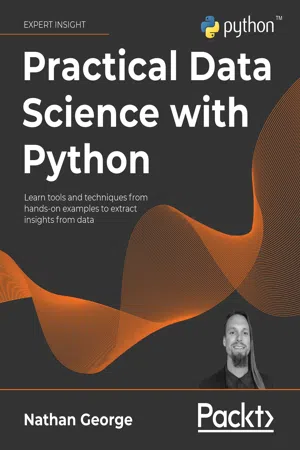
Practical Data Science with Python
Learn tools and techniques from hands-on examples to extract insights from data
- 620 pages
- English
- ePUB (mobile friendly)
- Available on iOS & Android
Practical Data Science with Python
Learn tools and techniques from hands-on examples to extract insights from data
About this book
Learn to effectively manage data and execute data science projects from start to finish using Python
Key Features
- Understand and utilize data science tools in Python, such as specialized machine learning algorithms and statistical modeling
- Build a strong data science foundation with the best data science tools available in Python
- Add value to yourself, your organization, and society by extracting actionable insights from raw data
Book Description
Practical Data Science with Python teaches you core data science concepts, with real-world and realistic examples, and strengthens your grip on the basic as well as advanced principles of data preparation and storage, statistics, probability theory, machine learning, and Python programming, helping you build a solid foundation to gain proficiency in data science.
The book starts with an overview of basic Python skills and then introduces foundational data science techniques, followed by a thorough explanation of the Python code needed to execute the techniques. You'll understand the code by working through the examples. The code has been broken down into small chunks (a few lines or a function at a time) to enable thorough discussion.
As you progress, you will learn how to perform data analysis while exploring the functionalities of key data science Python packages, including pandas, SciPy, and scikit-learn. Finally, the book covers ethics and privacy concerns in data science and suggests resources for improving data science skills, as well as ways to stay up to date on new data science developments.
By the end of the book, you should be able to comfortably use Python for basic data science projects and should have the skills to execute the data science process on any data source.
What you will learn
- Use Python data science packages effectively
- Clean and prepare data for data science work, including feature engineering and feature selection
- Data modeling, including classic statistical models (such as t-tests), and essential machine learning algorithms, such as random forests and boosted models
- Evaluate model performance
- Compare and understand different machine learning methods
- Interact with Excel spreadsheets through Python
- Create automated data science reports through Python
- Get to grips with text analytics techniques
Who this book is for
The book is intended for beginners, including students starting or about to start a data science, analytics, or related program (e.g. Bachelor's, Master's, bootcamp, online courses), recent college graduates who want to learn new skills to set them apart in the job market, professionals who want to learn hands-on data science techniques in Python, and those who want to shift their career to data science.
The book requires basic familiarity with Python. A "getting started with Python" section has been included to get complete novices up to speed.
Tools to learn more effectively

Saving Books

Keyword Search

Annotating Text

Listen to it instead
Information
2
Getting Started with Python
- Installing Python with a Python distribution (Anaconda)
- Editing Python code with code text editors and Jupyter Notebooks
- Running code with Jupyter Notebooks, IPython, and the command line
- Installing Python packages and creating virtual environments
- The basics of Python programming, including strings, numbers, loops, data structures, functions, and classes
- Debugging errors and using documentation
- Software engineering best practices, such as Git for version control
Installing Python with Anaconda and getting started
Installing Anaconda
download Anaconda" and install it with the installer (currently, the download page is located at www.anaconda.com/products/individual). When installing Anaconda on Mac, there shouldn't be any options that change things drastically – going with the defaults should be fine. On Linux, be sure to select yes when asked Do you wish the installer to initialize Anaconda3 by running conda init?. The recommended settings from Anaconda's documentation should work well for installation (docs.anaconda.com/anaconda/install/). For Windows, I usually check the box for Add Anaconda3 to my PATH environment variable, even though this is not recommended. This will allow us to run Python and conda from any terminal or shell on our system. python to get to a basic Python shell, which we will cover in the next section. Now on to the next step – actually running Python code!Running Python code
The Python shell
python, et voilà! We have access to the Python shell. You can try some basic commands, such as 2 + 2 and print('hello'). Table of contents
- Preface
- An Introduction and the Basics
- Introduction to Data Science
- Getting Started with Python
- Dealing with Data
- SQL and Built-in File Handling Modules in Python
- Loading and Wrangling Data with Pandas and NumPy
- Exploratory Data Analysis and Visualization
- Data Wrangling Documents and Spreadsheets
- Web Scraping
- Statistics for Data Science
- Probability, Distributions, and Sampling
- Statistical Testing for Data Science
- Machine Learning
- Preparing Data for Machine Learning: Feature Selection, Feature Engineering, and Dimensionality Reduction
- Machine Learning for Classification
- Evaluating Machine Learning Classification Models and Sampling for Classification
- Machine Learning with Regression
- Optimizing Models and Using AutoML
- Tree-Based Machine Learning Models
- Support Vector Machine (SVM) Machine Learning Models
- Text Analysis and Reporting
- Clustering with Machine Learning
- Working with Text
- Wrapping Up
- Data Storytelling and Automated Reporting/Dashboarding
- Ethics and Privacy
- Staying Up to Date and the Future of Data Science
- Other Books You May Enjoy
- Index
Frequently asked questions
- Essential is ideal for learners and professionals who enjoy exploring a wide range of subjects. Access the Essential Library with 800,000+ trusted titles and best-sellers across business, personal growth, and the humanities. Includes unlimited reading time and Standard Read Aloud voice.
- Complete: Perfect for advanced learners and researchers needing full, unrestricted access. Unlock 1.4M+ books across hundreds of subjects, including academic and specialized titles. The Complete Plan also includes advanced features like Premium Read Aloud and Research Assistant.
Please note we cannot support devices running on iOS 13 and Android 7 or earlier. Learn more about using the app