
AutoCAD Electrical 2019 for Electrical Control Designers, 10th Edition
- English
- ePUB (mobile friendly)
- Available on iOS & Android
AutoCAD Electrical 2019 for Electrical Control Designers, 10th Edition
About this book
The AutoCAD Electrical 2019 for Electrical Control Designers textbook has been written to assist the engineering students and the practicing designers who are new to AutoCAD Electrical. Using this textbook, the readers can learn the application of basic tools required for creating professional electrical control drawings with the help of AutoCAD Electrical. Keeping in view the varied requirements of the users, this textbook covers a wide range of tools and features such as schematic drawings, Circuit Builder, panel drawings, parametric and nonparametric PLC modules, stand-alone PLC I/O points, ladder diagrams, point-to-point wiring diagrams, report generation, creation of symbols, and so on. This will help the readers to create electrical drawings easily and effectively.Special emphasis has been laid on the introduction of concepts, which have been explained using text and supported with graphical examples. The examples and tutorials used in this book ensure that the users can relate the information provided in this textbook with the practical industry designs. Some of the Salient Features of this textbook are as follows:
- Consists of 13 chapters and 2 projects that are organized in a pedagogical sequence.
- Comprehensive coverage of AutoCAD Electrical 2019 concepts and techniques.
- Tutorial approach to explain the concepts of AutoCAD Electrical 2019.
- Detailed explanation of all commands and tools.
- Summarized content on the first page of the topics that are covered in the chapter.
- Hundreds of illustrations for easy understanding of concepts.
- Step-by-step instructions to guide the users through the learning process.
- More than 45 tutorials and projects.
- Additional information throughout the book in the form of notes and tips.
- Self-Evaluation Tests and Review Questions at the end of each chapter to help the users assess their knowledge.
- Technical support by contacting [email protected].
Brief Table of Contents
Chapter 1: Introduction to AutoCAD Electrical 2019
Chapter 2: Working with Projects and Drawings
Chapter 3: Working with Wires
Chapter 4: Creating Ladders
Chapter 5: Schematic Components
Chapter 6: Schematic Editing
Chapter 7: Connectors, Point-To-Point Wiring
Diagrams, and Circuits
Chapter 8: Panel Layouts
Chapter 9: Schematic and Panel Reports
Chapter 10: PLC Modules
Chapter 11: Terminals
Chapter 12: Settings, Configuration, Templates, and Plotting
Chapter 13: Creating Symbols
Project 1
Project 2
Index
Frequently asked questions
- Essential is ideal for learners and professionals who enjoy exploring a wide range of subjects. Access the Essential Library with 800,000+ trusted titles and best-sellers across business, personal growth, and the humanities. Includes unlimited reading time and Standard Read Aloud voice.
- Complete: Perfect for advanced learners and researchers needing full, unrestricted access. Unlock 1.4M+ books across hundreds of subjects, including academic and specialized titles. The Complete Plan also includes advanced features like Premium Read Aloud and Research Assistant.
Please note we cannot support devices running on iOS 13 and Android 7 or earlier. Learn more about using the app.
Information
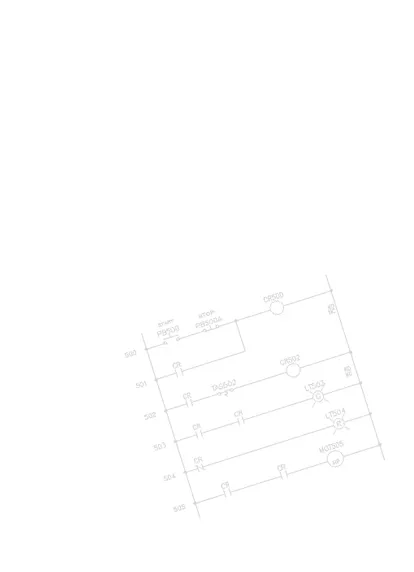
Toolbar: ACE:Main Electrical > Insert Wire
or ACE:Wires > Insert Wire
Menu: Wires > Insert Wire
Command: AEWIRE

Table of contents
- Front matter Autocad Electrical 2019
- C01_acad_elec_2019
- C02_acad_elec_2019
- C03_acadelec_2019
- C04_acad_elec_2019
- C05_acad_elec_2019
- c06_acad_elec_2019
- c07_acad_elec_2019
- C08_acad_elec_2019
- C09_acad_elec_2019
- c10_acad_elec_2019
- C11_acad_elec_2019
- c12_acad _elec_2019
- c13_acad_elec_2019
- Project1
- Last Pages_AutoCAD Electrical 2019