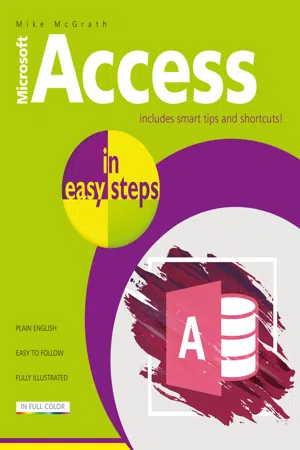
- English
- ePUB (mobile friendly)
- Available on iOS & Android
About this book
Access in easy steps has an easy-to-follow style that will appeal to anyone who wants to get more from the Microsoft Access app. Whether you're using Access in the Office 365 suite or standalone Office product, you can use this guide to learn the key features and get more out of Access.
Learn how to:
- Optimize database design for efficiency
- Create Tables to store data
- Use handy templates and get a head start
- Make queries to extract specific data
- Produce user-friendly Forms for data entry
- Explore basic SQL for advanced queries
- Construct informative Reports quickly
- Import and export data to Excel and Word
- Securely share your well-designed database and reports that'll impress your colleagues!
Access in easy steps contains separate chapters on the major features of the Access app. There are complete examples that demonstrate each aspect of Access, together with screenshots that illustrate the actual output. This book neatly demonstrates the important functions of Microsoft Access in a clear and concise manner, so you can get going quickly with this popular database application.
Illustrated using Access 2019.
Contents:
- Getting started
- Designing Databases
- Creating Tables
- Defining Relationships
- Handling Data
- Making Queries
- Coding Queries
- Producing Forms
- Enhancing Forms
- Supplying Reports
- Sharing Access
Tools to learn more effectively

Saving Books

Keyword Search

Annotating Text

Listen to it instead
Information


Table of contents
- Cover
- Title
- Copyright
- Contents
- 1 Getting Started
- 2 Designing Databases
- 3 Creating Tables
- 4 Defining Relationships
- 5 Handling Data
- 6 Making Queries
- 7 Coding Queries
- 8 Producing Forms
- 9 Enhancing Forms
- 10 Supplying Reports
- 11 Sharing Access
- Backcover
Frequently asked questions
- Essential is ideal for learners and professionals who enjoy exploring a wide range of subjects. Access the Essential Library with 800,000+ trusted titles and best-sellers across business, personal growth, and the humanities. Includes unlimited reading time and Standard Read Aloud voice.
- Complete: Perfect for advanced learners and researchers needing full, unrestricted access. Unlock 1.4M+ books across hundreds of subjects, including academic and specialized titles. The Complete Plan also includes advanced features like Premium Read Aloud and Research Assistant.
Please note we cannot support devices running on iOS 13 and Android 7 or earlier. Learn more about using the app