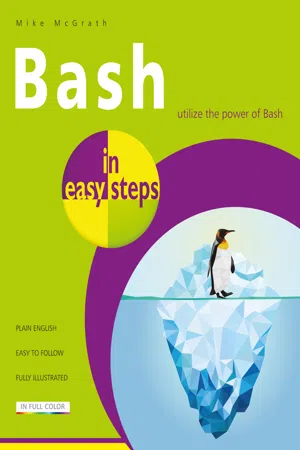Bash in easy steps
About this book
The Bourne Again SHell (Bash) is a powerful command-line shell interface that lets you communicate directly with the kernel at the heart of a computer's operating system for total control. Bash is the default shell for Unix-based operating systems Linux, Mac OS X, and Raspbian on Raspberry Pi devices, and is also available to Windows users on the Windows Subsystem for Linux (WSL).
This book will show you how to use the Bash command-line interface and how to employ Bash's programming abilities. Complete examples illustrate each aspect with colorized source code and full-color screenshots depict the actual output.
Bash in easy steps begins by demonstrating Bash commands for system navigation and file manipulation so you will quickly become familiar with the command-line interface. It explains all the BASH basics before moving on to describe advanced features such as command history, command-line editing, and environment customization. The book then introduces Bash programming with examples of flow control, command switches, input/output, and debugging - allowing you to create your own executable programs by copying the examples.
Bash in easy steps has an easy-to-follow style that will appeal to:
- Users who are completely new to Unix-based operating systems
- Casual users who wish to expand their knowledge of their computer system
- Those who would like to learn coding skills by writing useful shell scripts
- The student who is studying programming at school or college
- Those seeking a career in computing and need a fundamental understanding of the BASH interpreter on Unix-based operating systems
- Table of Contents:
- Getting Started
- Managing Files
Tools to learn more effectively

Saving Books

Keyword Search

Annotating Text

Listen to it instead
Information


Table of contents
- Cover
- Title
- Copyright
- Preface
- Contents
- 1 Getting Started
- 2 Managing Files
- 3 Handling Text
- 4 Editing Commands
- 5 Customizing Environment
- 6 Controlling Behavior
- 7 Performing Operations
- 8 Directing Flow
- 9 Employing Functions
- 10 Handy Reference
- Back Cover
Frequently asked questions
- Essential is ideal for learners and professionals who enjoy exploring a wide range of subjects. Access the Essential Library with 800,000+ trusted titles and best-sellers across business, personal growth, and the humanities. Includes unlimited reading time and Standard Read Aloud voice.
- Complete: Perfect for advanced learners and researchers needing full, unrestricted access. Unlock 1.4M+ books across hundreds of subjects, including academic and specialized titles. The Complete Plan also includes advanced features like Premium Read Aloud and Research Assistant.
Please note we cannot support devices running on iOS 13 and Android 7 or earlier. Learn more about using the app