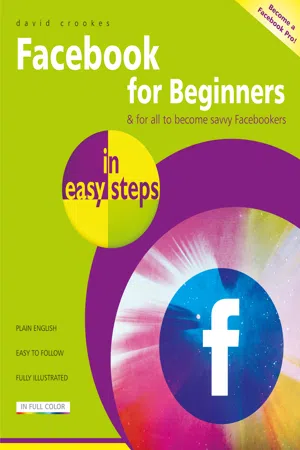
- English
- ePUB (mobile friendly)
- Available on iOS & Android
Facebook for Beginners in easy steps
About this book
New to Facebook? Then this essential guide will prove to be the perfect introduction to the world's largest social media site. Covering Facebook's key features, including: Setting up an account and posting on Facebook, whilst maintaining your privacy and staying safe; Having fun perfecting and sharing photos and videos; Creating Facebook Groups and Pages, including your business or charity Page; Saving time by using Events to invite friends, and to organize your social life, in an instant; Buying and selling items using the no-fee Marketplace; Eliminating irrelevant adverts and annoying posts from your News Feed; Using the free messaging service, Messenger, to send private messages, and make phone and video calls; Learning about Facebook Live, and the television apps. Even if you are a veteran Facebook user already, you're sure to learn something new with this jam-packed book.
Tools to learn more effectively

Saving Books

Keyword Search

Annotating Text

Listen to it instead
Information
Table of contents
- Cover
- Title
- Copyrights
- Contents
- 1 Introducing Facebook
- 2 Setting up a new Facebook account
- 3 Familiarize yourself with Facebook
- 4 Creating your first Facebook posts
- 5 Start using the Facebook app
- 6 Working with Groups
- 7 Working with Pages
- 8 Using Facebook Messenger
- 9 Create and join events
- 10 Using photos and video
- 11 Buying and selling
- 12 Tailoring the adverts
- 13 Privacy and security
- 14 Using third-party apps
- Back Cover
Frequently asked questions
- Essential is ideal for learners and professionals who enjoy exploring a wide range of subjects. Access the Essential Library with 800,000+ trusted titles and best-sellers across business, personal growth, and the humanities. Includes unlimited reading time and Standard Read Aloud voice.
- Complete: Perfect for advanced learners and researchers needing full, unrestricted access. Unlock 1.4M+ books across hundreds of subjects, including academic and specialized titles. The Complete Plan also includes advanced features like Premium Read Aloud and Research Assistant.
Please note we cannot support devices running on iOS 13 and Android 7 or earlier. Learn more about using the app