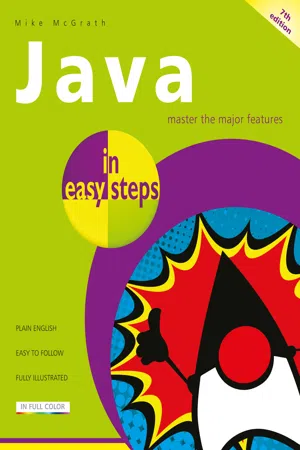
- English
- ePUB (mobile friendly)
- Available on iOS & Android
Java in easy steps, 7th edition
About this book
Java in easy steps, 7th edition instructs you how to easily create your own Java programs. The book contains separate chapters on the major features of the Java language. Complete example programs with colourized code illustrate each important aspect of Java programming – all in easy steps.
This book assumes no previous knowledge of any programming language so it's ideal for the newcomer to computer programming. Each chapter builds your knowledge of Java. By the end of this book you will have gained a sound understanding of the Java language and be able to write your own Java programs and compile them into executable files that can be run on any Java-enabled device.
This 7th edition of Java in easy steps covers the many exciting features of Java, including:
- How to quickly run statements in the interactive shell named jshell - similar to the Python interpreter:
- How to make programs with the javac compiler and execute them with the java runtime.
- How to produce interactive Windows apps that can be easily distributed as jar program bundles.
- How to create mobile device apps using Java functionality within the Android operating system.
Table of Contents
- Getting started
- Performing operations
- Making statements
- Directing values
- Manipulating data
- Creating classes
- Importing functions
- Building interfaces
- Recognizing events
- Deploying programs
Tools to learn more effectively

Saving Books

Keyword Search

Annotating Text

Listen to it instead
Information
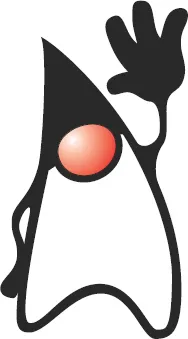
Table of contents
- Cover
- Title
- Copyright
- Contents
- Preface
- 1 Getting started
- 2 Performing operations
- 3 Making statements
- 4 Directing values
- 5 Manipulating data
- 6 Creating classes
- 7 Importing functions
- 8 Building interfaces
- 9 Recognizing events
- 10 Deploying programs
- Back Cover
Frequently asked questions
- Essential is ideal for learners and professionals who enjoy exploring a wide range of subjects. Access the Essential Library with 800,000+ trusted titles and best-sellers across business, personal growth, and the humanities. Includes unlimited reading time and Standard Read Aloud voice.
- Complete: Perfect for advanced learners and researchers needing full, unrestricted access. Unlock 1.4M+ books across hundreds of subjects, including academic and specialized titles. The Complete Plan also includes advanced features like Premium Read Aloud and Research Assistant.
Please note we cannot support devices running on iOS 13 and Android 7 or earlier. Learn more about using the app