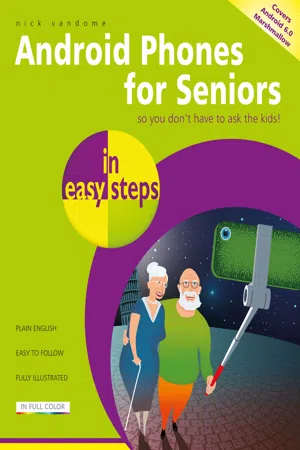
- English
- ePUB (mobile friendly)
- Available on iOS & Android
About this book
Android is the mobile operating system that is used on the majority of smartphones worldwide. It is a robust and versatile operating system that can be used by any manufacturer to add to their handsets. This means that there is a wide range of Android phones available and also different versions of Android that run on them. Android Phones for Seniors in easy stepsstarts with a detailed look at the different versions of Android, and the range of models of phones that are available. It also explains the relationship with Google and the services that can be used with an Android phone. The book looks at using the interface of an Android phone including: Using Home screens; Organizing apps; Viewing notifications; Locking the phone; Searching for items; Accessing the range of Android settings; Syncing with other Android Devices. The book also covers all aspects of the standard communication functions that are now commonplace on smartphones: Making and receiving calls; Making video calls; Sending text messages; Adding contacts; Sending emails; Browsing the web. Android phones are excellent for a range of mobile entertainment, and the book shows how to listen to music, watch videos and read books. It also deals with taking and viewing photos so that you can use your Android phone as a replacement for a digital camera. Due to the range of versions of Android and models of phones, Android phones can sometimes appear a bit of a maze. However, Android Phones for Seniors in easy stepsprovides a clear guide to navigate through the issues and ensure that you can get the most out of your Android phone, whichever version it is.
Frequently asked questions
- Essential is ideal for learners and professionals who enjoy exploring a wide range of subjects. Access the Essential Library with 800,000+ trusted titles and best-sellers across business, personal growth, and the humanities. Includes unlimited reading time and Standard Read Aloud voice.
- Complete: Perfect for advanced learners and researchers needing full, unrestricted access. Unlock 1.4M+ books across hundreds of subjects, including academic and specialized titles. The Complete Plan also includes advanced features like Premium Read Aloud and Research Assistant.
Please note we cannot support devices running on iOS 13 and Android 7 or earlier. Learn more about using the app.
Information



Table of contents
- Cover
- Title
- Copyright
- Contents
- 1 Introducing Android Phones
- 2 Models of Android Phones
- 3 Android Settings
- 4 Around an Android Phone
- 5 Calls and Contacts
- 6 Using the Keyboard
- 7 Messaging and Email
- 8 Android Apps
- 9 Being Entertained
- 10 Keeping in the Picture
- 11 Online with Chrome
- 12 Staying Secure
- Back Cover