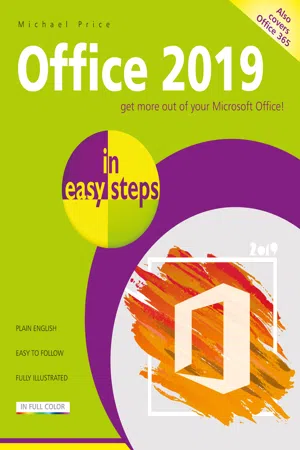
- English
- ePUB (mobile friendly)
- Available on iOS & Android
eBook - ePub
Office 2019 in easy steps
About this book
Are you making the most of Microsoft Office? Whether you're upgrading to Office 2019 from a previous version or using it for the very first time, Office 2019 in easy steps will take you through the key features so you can be productive straight away. In bite-size chunks, it shows how to:
- Create reports, newspapers, cards and booklets
- Calculate and manage your financial matters
- Perfect your presentations and slide shows
- Email, keep in touch and stay organized
- Access your notes anywhere on any device
- Collaborate with others to work on documents
This concise guide fully demonstrates the five core Office 2019 apps apps (Microsoft Word, Excel, Access, Publisher, PowerPoint, and Outlook) and then introduces other useful apps such as Project, Visio, Microsoft Forms, Microsoft Sway, and Office Online to show how to get more out of Office.
Packed with handy tips and time-saving shortcuts, Office 2019 in easy steps is a great investment for all Microsoft Office 2019 users!
Table of Contents
- Introducing Office 2019
- Create Word Documents
- Complex Documents
- Calculations
- Manage Data
- Presentations
- Office Extras
- Time Management
- Manage Files and Fonts
- Up-to-Date and Secure
- More Office Apps
Frequently asked questions
Yes, you can cancel anytime from the Subscription tab in your account settings on the Perlego website. Your subscription will stay active until the end of your current billing period. Learn how to cancel your subscription.
At the moment all of our mobile-responsive ePub books are available to download via the app. Most of our PDFs are also available to download and we're working on making the final remaining ones downloadable now. Learn more here.
Perlego offers two plans: Essential and Complete
- Essential is ideal for learners and professionals who enjoy exploring a wide range of subjects. Access the Essential Library with 800,000+ trusted titles and best-sellers across business, personal growth, and the humanities. Includes unlimited reading time and Standard Read Aloud voice.
- Complete: Perfect for advanced learners and researchers needing full, unrestricted access. Unlock 1.4M+ books across hundreds of subjects, including academic and specialized titles. The Complete Plan also includes advanced features like Premium Read Aloud and Research Assistant.
We are an online textbook subscription service, where you can get access to an entire online library for less than the price of a single book per month. With over 1 million books across 1000+ topics, we’ve got you covered! Learn more here.
Look out for the read-aloud symbol on your next book to see if you can listen to it. The read-aloud tool reads text aloud for you, highlighting the text as it is being read. You can pause it, speed it up and slow it down. Learn more here.
Yes! You can use the Perlego app on both iOS or Android devices to read anytime, anywhere — even offline. Perfect for commutes or when you’re on the go.
Please note we cannot support devices running on iOS 13 and Android 7 or earlier. Learn more about using the app.
Please note we cannot support devices running on iOS 13 and Android 7 or earlier. Learn more about using the app.
Yes, you can access Office 2019 in easy steps by Michael Price in PDF and/or ePUB format, as well as other popular books in Computer Science & Desktop Applications. We have over one million books available in our catalogue for you to explore.
Information
1
Introducing Office 2019
This chapter discusses the latest version of Microsoft Office, with its ribbon-style user interface. It identifies the range of editions, and outlines the requirements for installation. Also covered are: the process of starting applications; features used by all Office applications such as Preview and Save; Office document types; and compatibility with the older versions of applications.
Microsoft Office 2019/365
Ribbon Technology
What’s Needed
Installing Office 2019/365
Start an Application
Application Start
The Application Window
Your OneDrive
Live Preview
Working with the Ribbon
Quick Access Toolbar
Office Document Types
File Extensions
Compatibility Mode
Convert to Office 2019
Microsoft Office 2019/365
Microsoft Office is a suite of productivity applications that share common features and approaches. There are two versions: Microsoft Office 2019 for one-time purchase, and Microsoft Office 365 on a regularly updated subscription basis.

Microsoft Office 2019 is the latest version of the Microsoft Office suite available for a one-time payment and based on the same applications as the subscription version Microsoft Office 365.
There are various retail editions of Microsoft Office 2019:
Office Home & Student 2019 edition contains:
• Excel 2019 | Spreadsheet and data manager |
• PowerPoint 2019 | Presentations and slide shows |
• Word 2019 | Text editor and word processor |
Office Home & Business 2019 edition contains all of the apps in the Home & Student edition, plus:
• Outlook 2019 | Electronic mail and calendar |
Office Professional 2019 edition contains all applications found in the Home & Business edition, plus two additional apps:
• Access 2019 | Database manager |
• Publisher 2019 | Professional document creation |
Similarly, Microsoft Office 365 has various subscription editions:
Office 365 Personal edition contains all the apps (Excel, PowerPoint, Word, Outlook, Access and Publis...
Table of contents
- Cover
- Title
- Copyright
- Contents
- 1 Introducing Office 2019
- 2 Create Word Documents
- 3 Complex Documents
- 4 Calculations
- 5 Manage Data
- 6 Presentations
- 7 Office Extras
- 8 Email
- 9 Time Management
- 10 Manage Files and Fonts
- 11 Up-to-Date and Secure
- 12 More Office Apps
- Back Cover