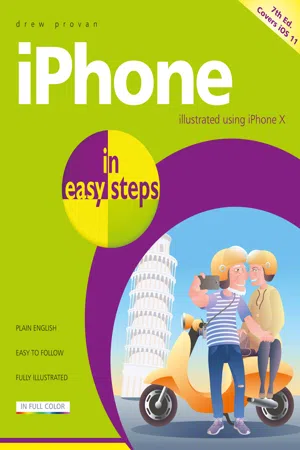
- English
- ePUB (mobile friendly)
- Available on iOS & Android
About this book
In full-colour and straightforward, jargon-free language, iPhone in easy steps, 7th editiongives you all the information you need to get up and running with your new iPhone, so you will quickly feel you are in control of it. Learn how to: find your way around the iPhone and customize it to your requirements; find and download apps; use the new gestures designed for iPhone X, which doesn't have a Home button; use Face ID for unlocking your phone, authorising access, and payments; make and receive texts, phone & video calls; create and send Animojis: animated emojis that track your face, mimic your expressions, and record whatever you wantthem to say; use email and social networking accounts; access music, movies and books; take and edit photos and videos, includingusing the new Portrait mode for taking professional-looking portraits; surf the web and shop online; share content with family members. iPhone in easy steps, 7th editiontakes the mystery out of using your iPhone and shows how it can become your most useful digital companion, ready to help keep you in touch, up-to-date and entertained. A great investment for newbies and Seniors. Covers iPhone X with iOS 11.
Frequently asked questions
- Essential is ideal for learners and professionals who enjoy exploring a wide range of subjects. Access the Essential Library with 800,000+ trusted titles and best-sellers across business, personal growth, and the humanities. Includes unlimited reading time and Standard Read Aloud voice.
- Complete: Perfect for advanced learners and researchers needing full, unrestricted access. Unlock 1.4M+ books across hundreds of subjects, including academic and specialized titles. The Complete Plan also includes advanced features like Premium Read Aloud and Research Assistant.
Please note we cannot support devices running on iOS 13 and Android 7 or earlier. Learn more about using the app.
Information
Table of contents
- Cover
- Title
- Copyright
- Contents
- 1 iPhone X
- 2 iPhone X and iCloud
- 3 The Phone Functions
- 4 Messaging
- 5 Music and Movies
- 6 Photos and Videos
- 7 The Standard Apps
- 8 Working with Apps
- 9 Web Browsing
- 10 Email
- 11 Accessibility Settings
- 12 Solving Problems
- Back Cover