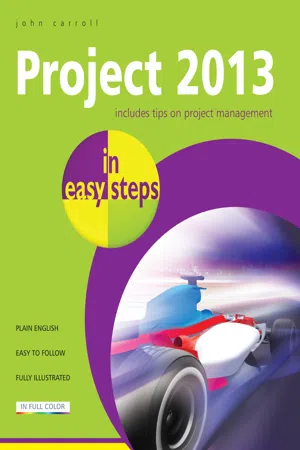
- English
- ePUB (mobile friendly)
- Available on iOS & Android
Project 2013 in easy steps
About this book
Project 2013 in easy steps will quickly get you making use of the powerful features of Microsoft’s latest version of this popular project management software.Beginning with first principles, this book sets out the right way to start a project and develop the project plan. It shows you how to break a project down into tasks that can then be scheduled and allocated to resources. These can then be tracked and controlled to completion. It explains the different types of task dependencies and how to use them to make sure things happen when they are needed. For medium to larger projects it shows you how to structure your project for success.Projects are carried out by people and other resources and Project 2013 in easy steps shows you how to allocate and control the human resources on a project, tracking vacations and other staff absences. It also shows how to track other resources and costs so that you can stay in full financial control of your project.Finally, viewing and communicating information about projects in a timely way to the project stakeholders is also critical to success and this book shows you how to do it in the most effective way.
Tools to learn more effectively

Saving Books

Keyword Search

Annotating Text

Listen to it instead
Information


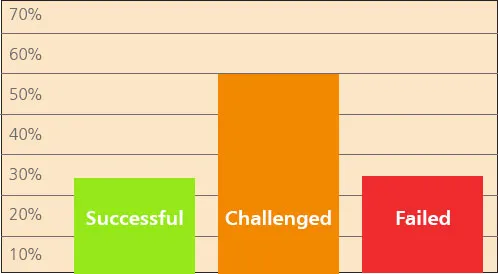


Table of contents
- Cover
- Title
- Copyright
- Contents
- 1 The Basics
- 2 User Interface
- 3 Managing your Project
- 4 Working with Tasks
- 5 Adding Structure
- 6 More About Tasks
- 7 Resources
- 8 Project Costs
- 9 Project Calendars
- 10 Project Scheduling
- 11 Conflicts and Constraints
- 12 Viewing Data
- 13 Reports
- 14 Tracking Progress
- Back Cover
Frequently asked questions
- Essential is ideal for learners and professionals who enjoy exploring a wide range of subjects. Access the Essential Library with 800,000+ trusted titles and best-sellers across business, personal growth, and the humanities. Includes unlimited reading time and Standard Read Aloud voice.
- Complete: Perfect for advanced learners and researchers needing full, unrestricted access. Unlock 1.4M+ books across hundreds of subjects, including academic and specialized titles. The Complete Plan also includes advanced features like Premium Read Aloud and Research Assistant.
Please note we cannot support devices running on iOS 13 and Android 7 or earlier. Learn more about using the app