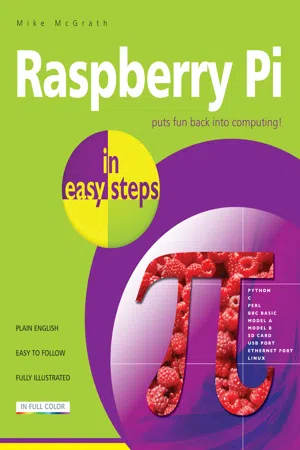
- English
- ePUB (mobile friendly)
- Available on iOS & Android
Raspberry Pi in easy steps
About this book
The Raspberry Pi is a cheap, basic, programmable credit-card sized computer that plugs into your TV and a keyboard. Over five million Raspberry Pi 's have been sold worldwide, so far! Raspberry Pi in easy steps starts with the basic components you'll need, setting up the system and logging into the console. Then step-by-step it covers; exploring the desktop, the Taskbar, customization, the filesystem and browsing the internet; commanding the system, applications, web pages, reading and writing text, finding files, adding users, changing permissions, and employing the shell; animating with Scratch, enabling complete beginners to create computer programs visually without writing any code; programming with Python a high-level (human-readable) programming language; producing games Raspberry Pi ships with a selection of Python games for you to try; developing windowed apps with Tkinter; driving header pins how to control electrical input and output on the Raspberry Pi header from Python scripts, including lighting a lamp, adding more buttons and controlling projects.Use Raspberry Pi in easy steps to have fun going back to basics and creating your own applications.Source code files from the examples featured in this book are available to download free from the In Easy Steps website.
Tools to learn more effectively

Saving Books

Keyword Search

Annotating Text

Listen to it instead
Information
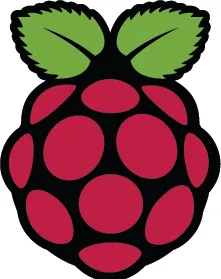

Table of contents
- Cover
- Title
- Copyright
- Contents
- Preface
- 1 Getting started
- 2 Exploring the desktop
- 3 Commanding the system
- 4 Animating with Scratch
- 5 Programming with Python
- 6 Importing modules
- 7 Producing games
- 8 Developing windowed apps
- 9 Driving header pins
- Back Cover