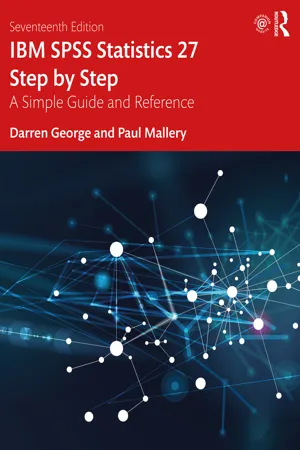
IBM SPSS Statistics 27 Step by Step
A Simple Guide and Reference
- 404 pages
- English
- ePUB (mobile friendly)
- Available on iOS & Android
About this book
IBM SPSS Statistics 27 Step by Step: A Simple Guide and Reference, seventeenth edition, takes a straightforward, step-by-step approach that makes SPSS software clear to beginners and experienced researchers alike. Extensive use of four-color screen shots, clear writing, and step-by-step boxes guide readers through the program. Output for each procedure is explained and illustrated, and every output term is defined. Exercises at the end of each chapter support students by providing additional opportunities to practice using SPSS.
This book covers the basics of statistical analysis and addresses more advanced topics such as multidimensional scaling, factor analysis, discriminant analysis, measures of internal consistency, MANOVA (between- and within-subjects), cluster analysis, Log-linear models, logistic regression, and a chapter describing residuals. The end sections include a description of data files used in exercises, an exhaustive glossary, suggestions for further reading, and a comprehensive index.
IBM SPSS Statistics 27 Step by Step is distributed in 85 countries, has been an academic best seller through most of the earlier editions, and has proved an invaluable aid to thousands of researchers and students.
New to this edition:
- Screenshots, explanations, and step-by-step boxes have been fully updated to reflect SPSS 27
- A new chapter on a priori power analysis helps researchers determine the sample size needed for their research before starting data collection.
Tools to learn more effectively

Saving Books

Keyword Search

Annotating Text

Listen to it instead
Information
Chapter 1An Overview of IBM® SPSS® Statistics
Introduction: An Overview of IBM SPSS Statistics 27 and Subscription Classic
1.1 Necessary Skills
- Have access to a personal computer that has
- Microsoft® Windows® 10 or higher; or Mac OS® 10.13 (High Sierra) or higher installed
- IBM SPSS Statistics 27 installed.
- Know how to turn the computer on
- Have a working knowledge of the keys on the keyboard and how to use a mouse-or other selection device such as keyboard strokes or touch screen monitors.
1.2 Scope of Coverage
1.3 Overview
1.4 This Book's Organization, Chapter by Chapter
- You must type data into the computer, and organize and format the data so both SPSS and you can identify it easily,
- You must tell SPSS what type of analysis you wish to conduct, and
- You must be able to interpret what the SPSS output means.
Table of contents
- Cover Page
- Half-Title Page
- Title Page
- Copyright Page
- Dedication
- Table of Contents
- Preface
- 1 An Overview of IBM® SPSS® Statistics
- 2A IBM SPSS Statistics Processes for PC
- 2B IBM SPSS Statistics Processes for Mac
- 3 Creating and Editing a Data File
- 4 Managing Data
- 5 Graphs and Charts: Creating and Editing
- 6 Frequencies
- 7 Descriptive Statistics
- 8 Crosstabulation and χ2 Analyses
- 9 The Means Procedure
- 10 A Priori Power Analysis: What Sample Size Do I Need?
- 11 Bivariate Correlation
- 12 The t Test Procedure
- 13 The One-Way ANOVA Procedure
- 14 General Linear Model: Two-Way ANOVA
- 15 General Linear Model: Three-Way ANOVA
- 16 Simple Linear Regression
- 17 Multiple Regression Analysis
- 18 Nonparametric Procedures
- 19 Reliability Analysis
- 20 Multidimensional Scaling
- 21 Factor Analysis
- 22 Cluster Analysis
- 23 Discriminant Analysis
- 24 General Linear Models: MANOVA and MANCOVA
- 25 G.L.M.: Repeated-Measures MANOVA
- 26 Logistic Regression
- 27 Hierarchical Log-Linear Models
- 28 Nonhierarchical Log-Linear Models
- 29 Residuals: Analyzing Left-Over Variance
- Data Files
- Glossary
- References
- Credits
- Index
Frequently asked questions
- Essential is ideal for learners and professionals who enjoy exploring a wide range of subjects. Access the Essential Library with 800,000+ trusted titles and best-sellers across business, personal growth, and the humanities. Includes unlimited reading time and Standard Read Aloud voice.
- Complete: Perfect for advanced learners and researchers needing full, unrestricted access. Unlock 1.4M+ books across hundreds of subjects, including academic and specialized titles. The Complete Plan also includes advanced features like Premium Read Aloud and Research Assistant.
Please note we cannot support devices running on iOS 13 and Android 7 or earlier. Learn more about using the app