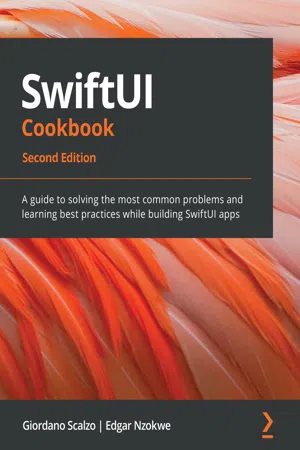
SwiftUI Cookbook
A guide to solving the most common problems and learning best practices while building SwiftUI apps, 2nd Edition
- 616 pages
- English
- ePUB (mobile friendly)
- Available on iOS & Android
SwiftUI Cookbook
A guide to solving the most common problems and learning best practices while building SwiftUI apps, 2nd Edition
About this book
Unleash the power of declarative programming in SwiftUI by building cross-platform Apple apps for iOS 15, macOS, and watchOS using Swift 5.5, Xcode 13, and SwiftUI 3
Key Features
- Apply the declarative programming paradigm to build cross-platform UIs for Apple devices
- Learn to integrate UIkit, Core Data, Firebase, and Sign in with Apple with SwiftUI
- Adopt the new SwiftUI 3.0 features to build visually appealing UIs speedily
Book Description
SwiftUI provides an innovative and simple way to build beautiful user interfaces (UIs) for all Apple platforms, from iOS and macOS through to watchOS and tvOS, using the Swift programming language. In this recipe-based cookbook, you'll cover the foundations of SwiftUI as well as the new SwiftUI 3 features introduced in iOS 15 and explore a range of essential techniques and concepts that will help you through the development process.
The cookbook begins by explaining how to use basic SwiftUI components. Once you've learned the core concepts of UI development, such as Views, Controls, Lists, and ScrollViews, using practical implementations in Swift, you'll advance to adding useful features to SwiftUI using drawings, built-in shapes, animations, and transitions. You'll understand how to integrate SwiftUI with exciting new components in the Apple development ecosystem, such as Combine for managing events and Core Data for managing app data. Finally, you'll write iOS, macOS, and watchOS apps by sharing the same SwiftUI codebase.
By the end of this SwiftUI book, you'll have discovered a range of simple, direct solutions to common problems encountered when building SwiftUI apps.
What you will learn
- Explore various layout presentations in SwiftUI such as HStack, VStack, LazyHStack, and LazyVGrid
- Create widgets to quickly display relevant content at glance
- Get up to speed with drawings in SwiftUI using built-in shapes, custom paths, and polygons
- Discover modern animation and transition techniques in SwiftUI
- Add user authentication using Firebase and Sign in with Apple
- Manage concurrency with Combine and async/await in SwiftUI
- Solve the most common SwiftUI problems, such as integrating a MapKit map, unit testing, snapshot testing, and previewing layouts
Who this book is for
This book is for mobile developers who want to learn SwiftUI as well as experienced iOS developers transitioning from UIkit to SwiftUI. The book assumes knowledge of the Swift programming language. Knowledge of object-oriented design and data structures will be useful but not necessary. You'll also find this book to be a helpful resource if you're looking for reference material regarding the implementation of various features in SwiftUI.
Frequently asked questions
- Essential is ideal for learners and professionals who enjoy exploring a wide range of subjects. Access the Essential Library with 800,000+ trusted titles and best-sellers across business, personal growth, and the humanities. Includes unlimited reading time and Standard Read Aloud voice.
- Complete: Perfect for advanced learners and researchers needing full, unrestricted access. Unlock 1.4M+ books across hundreds of subjects, including academic and specialized titles. The Complete Plan also includes advanced features like Premium Read Aloud and Research Assistant.
Please note we cannot support devices running on iOS 13 and Android 7 or earlier. Learn more about using the app.
Information
Chapter 1: Using the Basic SwiftUI Views and Controls
- SwiftUI apps can work alongside UIKit apps: You can slowly convert your app's user interface (UI) to SwiftUI, one screen at a time.
- Industry adoption: SwiftUI adoption among most companies will take time. Getting a head start and learning SwiftUI now improves your future marketability. SwiftUI today is like the early days of Objective-C versus Swift, where most companies still used Objective-C; now, almost everyone has switched to Swift.
- Low learning curve: SwiftUI offers a low learning curve for people who have used declarative programming before. It is also a great way to start learning declarative programming for those with little-to-no experience.
- Live previews increase speed: SwiftUI live previews provide an instant preview of your UI. You can quickly prototype apps and make any changes required by clients. This greatly improves the speed of UI development.
- Laying out components
- Dealing with text
- Using images
- Adding buttons and navigating with them
- Beyond buttons – using advanced pickers
- Applying groups of styles using ViewModifier
- Separating presentation from content with ViewBuilder
- Simple graphics using San Francisco Symbols (SF Symbols)
- Integrating UIKit into SwiftUI—the best of both worlds
- Adding SwiftUI to an existing app
- Exploring more views and controls (iOS 14+)
Technical requirements
Laying out components
Table of contents
- SwiftUI Cookbook
- Second Edition
- Contributors
- About the authors
- About the reviewers
- Preface
- Chapter 1: Using the Basic SwiftUI Views and Controls
- Chapter 2: Going Beyond the Single Component with Lists and Scroll Views
- Chapter 3: Exploring Advanced Components
- Chapter 4: Viewing while Building with SwiftUI Preview
- Chapter 5: Creating New Components and Grouping Views with Container Views
- Chapter 6: Presenting Extra Information to the User
- Chapter 7: Drawing with SwiftUI
- Chapter 8: Animating with SwiftUI
- Chapter 9: Driving SwiftUI with Data
- Chapter 10: Driving SwiftUI with Combine
- Chapter 11: SwiftUI Concurrency with async await
- Chapter 12: Handling Authentication and Firebase with SwiftUI
- Chapter 13: Handling Core Data in SwiftUI
- Chapter 14: Creating Cross-Platform Apps with SwiftUI
- Chapter 15: SwiftUI Tips and Tricks
- Other Books You May Enjoy