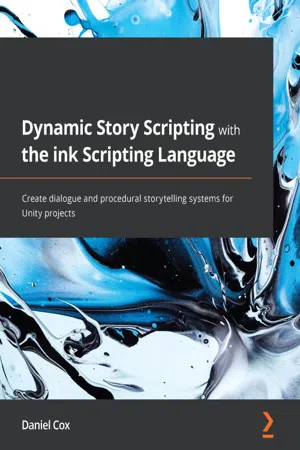
- 272 pages
- English
- ePUB (mobile friendly)
- Available on iOS & Android
Dynamic Story Scripting with the ink Scripting Language
About this book
Bring your stories to life by combining the narrative scripting language, ink, with a plugin to build dialogue, quest, and procedural storytelling systems for Unity projectsKey Features• Learn how to translate stories into ink code to create interactive projects• Gain valuable insight into the ink story API to create engaging stories using the Unity plugin• Develop drop-in solutions to common narrative problems for Unity projectsBook Descriptionink is a narrative scripting language designed for use with game engines such as Unity through a plugin that provides an application programming interface (API) to help you to move between the branches of a story and access the values within it. Hands-On Dynamic Story Scripting with the ink Scripting Language begins by showing you how ink understands stories and how to write some simple branching projects. You'll then move on to advanced usage with looping structures, discovering how to use variables to set up dynamic events in a story and defining simple rules to create complex narratives for use with larger Unity projects. As you advance, you'll learn how the Unity plugin allows access to a running story through its API and explore the ways in which this can be used to move data in and out of an ink story to adapt to different interactions and forms of user input. You'll also work with three specific use cases of ink with Unity by writing a dialogue system and creating quest structures and other branching narrative patterns. Finally, this will help you to find out how ink can be used to generate procedural storytelling patterns for Unity projects using different forms of data input. By the end of this book, you will be able to move from a simple story to an intricate Unity project using ink to power complex narrative structures.What you will learn• Discover how ink understands stories and their parts• Examine ink patterns for making branching narratives• Develop code in Unity using the ink plugin to manipulate stories• Design advanced projects combining ink stories with C# code• Compare common use cases for ink and Unity, such as dialogue systems• Determine how ink can best fit into future narrative projectsWho this book is forThis book is for Unity developers looking for a solution for narrative-driven projects and authors who want to create interactive story projects in Unity. Basic knowledge of Unity game engine development and related concepts is needed to get the most out of this book.
Tools to learn more effectively

Saving Books

Keyword Search

Annotating Text

Listen to it instead
Information
Section 1: ink Language Basics
- Chapter 1, Text, Flow, Choices, and Weaves
- Chapter 2, Knots, Diverts, and Looping Patterns
- Chapter 3, Sequences, Cycles, and Shuffling Text
- Chapter 4, Variables, Lists, and Functions
- Chapter 5, Tunnels and Threads
Chapter 1: Text, Flow, Choices, and Weaves
- Understanding branching narratives as a flow
- Creating choices and making weaves
- Disappearing and sticky choices
Technical requirements
Understanding branching narratives as a flow
Nonlinear storytelling
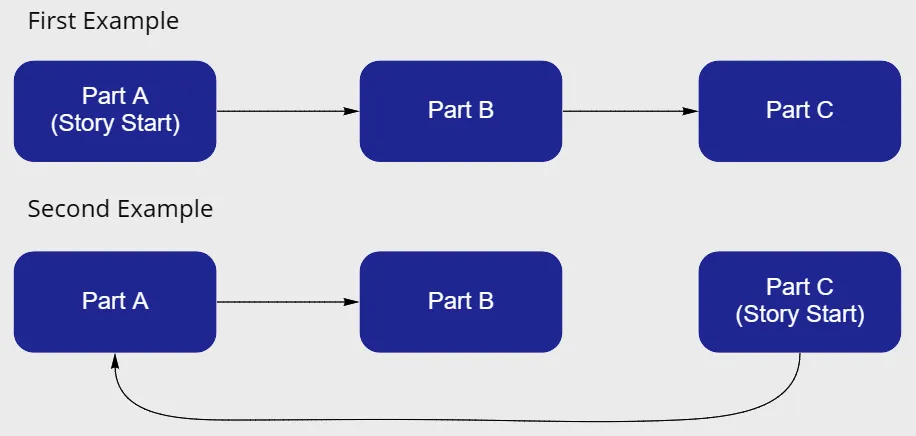
Introducing ink
Table of contents
- Dynamic Story Scripting with the ink Scripting Language
- Contributors
- About the author
- About the reviewer
- Preface
- Section 1: ink Language Basics
- Chapter 1: Text, Flow, Choices, and Weaves
- Chapter 2: Knots, Diverts, and Looping Patterns
- Chapter 3: Sequences, Cycles, and Shuffling Text
- Chapter 4: Variables, Lists, and Functions
- Chapter 5: Tunnels and Threads
- Section 2: ink Unity API
- Chapter 6: Adding and Working with the ink-Unity Integration Plugin
- Chapter 7: Unity API – Making Choices and Story Progression
- Chapter 8: Story API – Accessing ink Variables and Functions
- Chapter 9: Story API – Observing and Reacting to Story Events
- Section 3: Narrative Scripting with ink
- Chapter 10: Dialogue Systems with ink
- Chapter 11: Quest Tracking and Branching Narratives
- Chapter 12: Procedural Storytelling with ink
- Assessments
- Other Books You May Enjoy
Frequently asked questions
- Essential is ideal for learners and professionals who enjoy exploring a wide range of subjects. Access the Essential Library with 800,000+ trusted titles and best-sellers across business, personal growth, and the humanities. Includes unlimited reading time and Standard Read Aloud voice.
- Complete: Perfect for advanced learners and researchers needing full, unrestricted access. Unlock 1.4M+ books across hundreds of subjects, including academic and specialized titles. The Complete Plan also includes advanced features like Premium Read Aloud and Research Assistant.
Please note we cannot support devices running on iOS 13 and Android 7 or earlier. Learn more about using the app