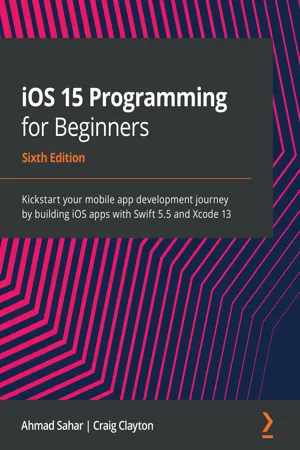
iOS 15 Programming for Beginners
Kickstart your mobile app development journey by building iOS apps with Swift 5.5 and Xcode 13, 6th Edition
- 784 pages
- English
- ePUB (mobile friendly)
- Available on iOS & Android
iOS 15 Programming for Beginners
Kickstart your mobile app development journey by building iOS apps with Swift 5.5 and Xcode 13, 6th Edition
About this book
Key Features
- Explore the latest features of Xcode 13 and the Swift 5.5 programming language in this updated sixth edition
- Start your iOS programming career and have fun building your own iOS apps
- Discover the new features of iOS 15 such as Mac Catalyst, SwiftUI, Swift Concurrency, and SharePlay
Book Description
With almost 2 million apps on the App Store, iOS mobile apps continue to be incredibly popular. Anyone can reach millions of customers around the world by publishing their apps on the App Store. iOS 15 Programming for Beginners is a comprehensive introduction for those who are new to iOS. It covers the entire process of learning the Swift language, writing your own app, and publishing it on the App Store.Complete with hands-on tutorials, projects, and self-assessment questions, this easy-to-follow guide will help you get well-versed with the Swift language to build your apps and introduce exciting new technologies that you can incorporate into your apps. You'll learn how to publish iOS apps and work with Mac Catalyst, SharePlay, SwiftUI, Swift concurrency, and much more.By the end of this iOS development book, you'll have the knowledge and skills to write and publish interesting apps, and more importantly, to use the online resources available to enhance your app development journey.
What you will learn
- Get to grips with the fundamentals of Xcode 13 and Swift 5.5, the building blocks of iOS development
- Understand how to prototype an app using storyboards
- Discover the Model-View-Controller design pattern and how to implement the desired functionality within an app
- Implement the latest iOS features such as Swift Concurrency and SharePlay
- Convert an existing iPad app into a Mac app with Mac Catalyst
- Design, deploy, and test your iOS applications with design patterns and best practices
Who this book is for
This book is for anyone who has programming experience but is new to Swift and iOS app development. Basics knowledge of programming, including loops, boolean, and so on, is necessary.
]]>
Frequently asked questions
- Essential is ideal for learners and professionals who enjoy exploring a wide range of subjects. Access the Essential Library with 800,000+ trusted titles and best-sellers across business, personal growth, and the humanities. Includes unlimited reading time and Standard Read Aloud voice.
- Complete: Perfect for advanced learners and researchers needing full, unrestricted access. Unlock 1.4M+ books across hundreds of subjects, including academic and specialized titles. The Complete Plan also includes advanced features like Premium Read Aloud and Research Assistant.
Please note we cannot support devices running on iOS 13 and Android 7 or earlier. Learn more about using the app.
Information
Part 1: Swift
- Chapter 1, Getting Familiar with Xcode
- Chapter 2, Simple Values and Types
- Chapter 3, Conditionals and Optionals
- Chapter 4, Range Operators and Loops
- Chapter 5, Collection Types
- Chapter 6, Functions and Closures
- Chapter 7, Classes, Structures, and Enumerations
- Chapter 8, Protocols, Extensions, and Error Handling
Chapter 1: Getting Familiar with Xcode
- Downloading and installing Xcode from the App Store
- Understanding the Xcode user interface
- Running the app in the iOS simulator
- Using an iOS device for development
Technical requirements
- An Apple Mac computer running macOS 11 Big Sur or macOS 12 Monterey
- An Apple ID (if you don't have one, you will create one in this chapter)
- Optionally, an iOS device running iOS 15
Downloading and installing Xcode from the App Store
- Choose App Store from the Apple menu.
- In the search field in the top-right corner, type Xcode and press the Return key.
- You should see Xcode in the search results. Click Get and click Install.
- If you have an Apple ID, type it in the Apple ID text box. If you don't have one, click the Create Apple ID button and follow the step-by-step instructions to create one:
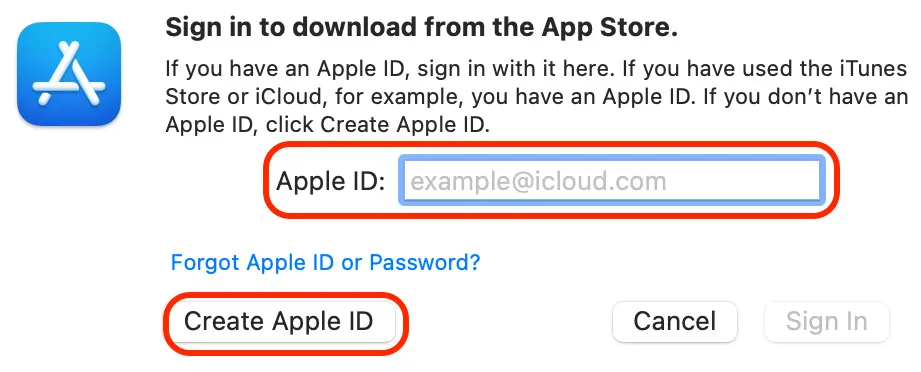
Table of contents
- iOS 15 Programming for Beginners
- Sixth Edition
- Preface
- Part 1: Swift
- Chapter 1: Getting Familiar with Xcode
- Chapter 2: Simple Values and Types
- Chapter 3: Conditionals and Optionals
- Chapter 4: Range Operators and Loops
- Chapter 5: Collection Types
- Chapter 6: Functions and Closures
- Chapter 7: Classes, Structures, and Enumerations
- Chapter 8: Protocols, Extensions, and Error Handling
- Part 2: Design
- Chapter 9: Setting Up the User Interface
- Chapter 10: Building Your User Interface
- Chapter 11: Finishing Up Your User Interface
- Chapter 12: Modifying and Configuring Cells
- Part 3: Code
- Chapter 13: Getting Started with MVC and Collection Views
- Chapter 14: Getting Data into Collection Views
- Chapter 15: Getting Started with Table Views
- Chapter 16: Getting Started with MapKit
- Chapter 17: Getting Started with JSON Files
- Chapter 18: Displaying Data in a Static Table View
- Chapter 19: Getting Started with Custom UIControls
- Chapter 20: Getting Started with Cameras and Photo Libraries
- Chapter 21: Understanding Core Data
- Part 4: Features
- Chapter 22: Getting Started with Mac Catalyst
- Chapter 23: Getting Started with SwiftUI
- Chapter 24: Getting Started with Swift Concurrency
- Chapter 25: Getting Started with SharePlay
- Chapter 26: Testing and Submitting Your App to the App Store
- Other Books You May Enjoy