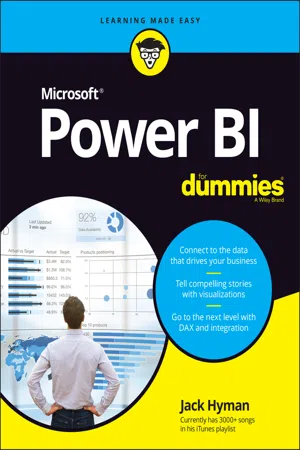
- English
- PDF
- Available on iOS & Android
Microsoft Power BI For Dummies
About this book
Reveal the insights behind your company's data with Microsoft Power BI
Microsoft Power BI allows intuitive access to data that can power intelligent business decisions and insightful strategies. The question is, do you have the Power BI skills to make your organization's numbers spill their secrets?
In Microsoft Power BI For Dummies, expert lecturer, consultant, and author Jack Hyman delivers a start-to-finish guide to applying the Power BI platform to your own firm's data. You'll discover how to start exploring your data sources, build data models, visualize your results, and create compelling reports that motivate decisive action.
- Tackle the basics of Microsoft Power BI and, when you're done with that, move on to advanced functions like accessing data with DAX and app integrations
- Guide your organization's direction and decisions with rock-solid conclusions based on real-world data
- Impress your bosses and confidently lead your direct reports with exciting insights drawn from Power BI's useful visualization tools
It's one thing for your company to have data at its disposal. It's another thing entirely to know what to do with it. Microsoft Power BI For Dummies is the straightforward blueprint you need to apply one of the most powerful business intelligence tools on the market to your firm's existing data.
Frequently asked questions
- Essential is ideal for learners and professionals who enjoy exploring a wide range of subjects. Access the Essential Library with 800,000+ trusted titles and best-sellers across business, personal growth, and the humanities. Includes unlimited reading time and Standard Read Aloud voice.
- Complete: Perfect for advanced learners and researchers needing full, unrestricted access. Unlock 1.4M+ books across hundreds of subjects, including academic and specialized titles. The Complete Plan also includes advanced features like Premium Read Aloud and Research Assistant.
Please note we cannot support devices running on iOS 13 and Android 7 or earlier. Learn more about using the app.
Information
Table of contents
- Title Page
- Copyright Page
- Table of Contents
- Introduction
- Part 1 Put Your BI Thinking Caps On
- Part 2 It’s Time to Have a Data Party
- Part 3 The Art and Science of Power BI
- Part 4 Oh, No! There’s a Power BI Programming Language!
- Part 5 Enhancing Your Power BI Experience
- Part 6 The Part of Tens
- Index
- EULA