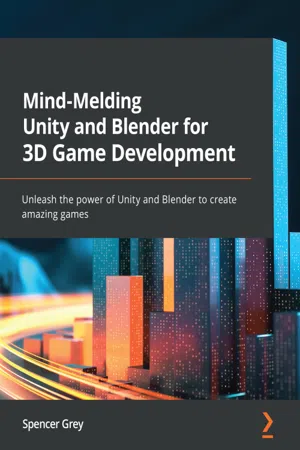
- 460 pages
- English
- ePUB (mobile friendly)
- Available on iOS & Android
Mind-Melding Unity and Blender for 3D Game Development
About this book
Add Blender to your Unity game development projects to unlock new possibilities and decrease your dependency on third-party creatorsKey Features• Discover how you can enhance your games with Blender• Learn how to implement Blender in real-world scenarios• Create new or modify existing assets in Blender and import them into your Unity gameBook DescriptionBlender is an incredibly powerful, free computer graphics program that provides a world-class, open-source graphics toolset for creating amazing assets in 3D. With Mind-Melding Unity and Blender for 3D Game Development, you'll discover how adding Blender to Unity can help you unlock unlimited new possibilities and reduce your reliance on third parties for creating your game assets. This game development book will broaden your knowledge of Unity and help you to get to grips with Blender's core capabilities for enhancing your games. You'll become familiar with creating new assets and modifying existing assets in Blender as the book shows you how to use the Asset Store and Package Manager to download assets in Unity and then export them to Blender for modification. You'll also learn how to modify existing and create new sci-fi-themed assets for a minigame project. As you advance, the book will guide you through creating 3D model props, scenery, and characters and demonstrate UV mapping and texturing. Additionally, you'll get hands-on with rigging, animation, and C# scripting. By the end of this Unity book, you'll have developed a simple yet exciting mini game with audio and visual effects, and a GUI. More importantly, you'll be ready to apply everything you've learned to your Unity game projects.What you will learn• Transform your imagination into 3D scenery, props, and characters using Blender• Get to grips with UV unwrapping and texture models in Blender• Understand how to rig and animate models in Blender• Animate and script models in Unity for top-down, FPS, and other types of games• Find out how you can roundtrip custom assets from Blender to Unity and back• Become familiar with the basics of ProBuilder, Timeline, and Cinemachine in UnityWho this book is forThis book is for game developers looking to add more skills to their arsenal by learning Blender from the ground up. Beginner-level Unity scene and scripting skills are necessary to get started.
Frequently asked questions
- Essential is ideal for learners and professionals who enjoy exploring a wide range of subjects. Access the Essential Library with 800,000+ trusted titles and best-sellers across business, personal growth, and the humanities. Includes unlimited reading time and Standard Read Aloud voice.
- Complete: Perfect for advanced learners and researchers needing full, unrestricted access. Unlock 1.4M+ books across hundreds of subjects, including academic and specialized titles. The Complete Plan also includes advanced features like Premium Read Aloud and Research Assistant.
Please note we cannot support devices running on iOS 13 and Android 7 or earlier. Learn more about using the app.
Information
Section 1: There and Back Again – An Asset Roundtrip with Unity and Blender
- Chapter 1, Melding Unity and Blender
- Chapter 2, Gathering Our Resources
- Chapter 3, Entering the Blender Zone for the First Time
- Chapter 4, Asset Assimilation: Returning to Unity
Chapter 1: Melding Unity and Blender
- Peanut butter and jelly
- Pen and paper
- Thelma and Louise
- What is Unity and why choose it?
- What is Blender and why choose it?
- What software, hardware, and knowledge should you have to make this journey?
What is Unity?

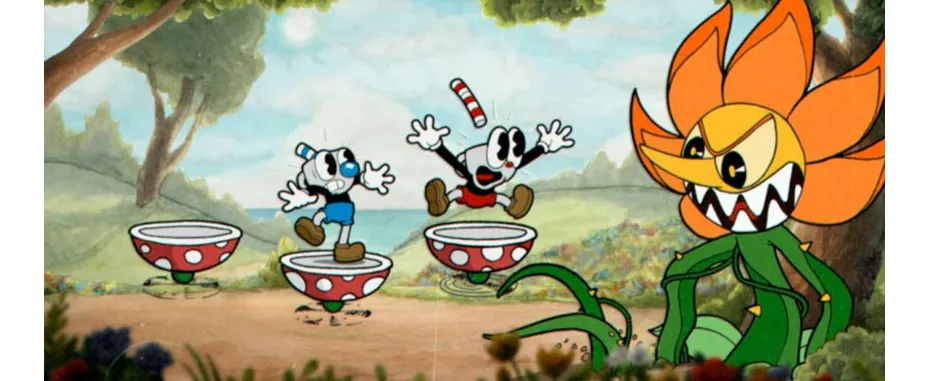
Top 12 Reasons for Using Unity
- Versatility: If you can dream it, you can build it, all the way up to AAA titles. Unity has an amazing toolset that allows you to create 2D and 3D games ranging from the very simple to the very complex. It can be your go-to choice whether you are re-making Pong or creating the next best MMORPG.
- Ease of Learning: To be clear, Unity development can get very complex. But to get started with Unity and produce something surprisingly fun and advanced can take as little as 15 minutes. And Unity caters to different learning styles, with visual scripting available for those who prefer that to code editing.
- Portability: With little to no modification, you can get your latest masterpiece running on a number of the many platforms Unity supports, including desktop, web, mobile, and XR!
- Community: You are not alone. Unity has a development community of over 1.5 million people. You read that right, 1.5 million humans. Of course, that is insignificant on a galactic scale, but from your limited perspective, it is quite impressive. This means that if you run into a problem or need advice, the answers are out there in cyberspace. The Unity developer community is very friendly and encouraging as well.
- Learning support: Unity has excellent documentation as well as an extensive, dedicated, free learning site: https://learn.unity.com. This is not to mention the hundreds of high-quality tutorial videos on YouTube as well as the many excellent how-to books available (such as this one!).
- Customizability: Every developer and every project is different. The Unity editor is tremendously configurable and even programmable. You can create in-editor custom tools to make working on your specific game much easier. And if you need a certain special visual quality for your game? Even the rendering pipeline Unity uses for graphics is programmable and customizable.
- Price: Free! Did I mention that already? You only need to start paying a fee if your games start making gobs of money. Gobs.
- Reach: You have certainly played a Unity-made game before whether you knew it or not. As of the writing of this book, Unity games have reached over 500 million gamers and the Unity engine is responsible for creating 34% of free mobile games on the market. Unity games reach every game market there is.
- Assets: 3D models, 2D art, visual effects, sound effects, GUIs, tools, templates, and much more. Back in the bad old days of game development, there were some powerful game engines and development technologies available (anyone remember Microsoft's XNA?) but, as an indie developer or hobbyist, there was nothing to put into your game unless you created it yourself or paid (or mind-controlled) a talented artist. It cannot be overstated how valuab...
Table of contents
- Mind-Melding Unity and Blender for 3D Game Development
- Contributors
- Preface
- Section 1: There and Back Again – An Asset Roundtrip with Unity and Blender
- Chapter 1: Melding Unity and Blender
- Chapter 2: Gathering Our Resources
- Chapter 3: Entering the Blender Zone for the First Time
- Chapter 4: Asset Assimilation: Returning to Unity
- Section 2: The Right Stuff: Scenery, Props, and Characters
- Chapter 5: On the Level: Making Modular Scenery
- Chapter 6: Living It Up: Adding Fun with Animation
- Chapter 7: Prep Work: Materials, Grids, and Snapping
- Chapter 8: Laying Out the Level
- Chapter 9: Secret Weapon #1: Deploying ProBuilder
- Chapter 10: Secret Weapon #2: Animating with Timeline
- Chapter 11: We Could Be Heroes: Blender Character Modeling
- Chapter 12: It Was Rigged!: Character Rigging
- Section 3: Assets Assemble! Putting It All Together
- Chapter 13: Animation and Movement In-Game
- Chapter 14: Endgame: Adding Spit and Polish
- Other Books You May Enjoy