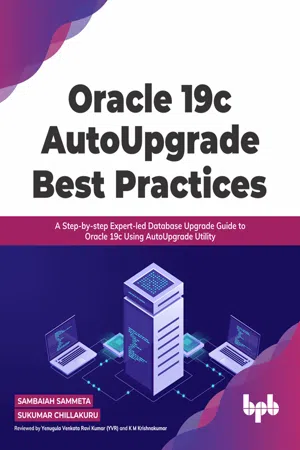
Oracle 19c AutoUpgrade Best Practices
A Step-by-step Expert-led Database Upgrade Guide to Oracle 19c Using AutoUpgrade Utility
- English
- ePUB (mobile friendly)
- Available on iOS & Android
Oracle 19c AutoUpgrade Best Practices
A Step-by-step Expert-led Database Upgrade Guide to Oracle 19c Using AutoUpgrade Utility
About this book
Master Oracle's AutoUpgrade tool effectively to upgrade Oracle databases from lower versions to 19c.
Key Features
? In-depth practical demonstration of Oracle database upgrades with various real-time scenarios.
? Step-by-step illustration of each Oracle database upgrade and downgrade method.
? Fastest ever multiple Oracle databases upgrade.
Description
'Oracle 19c AutoUpgrade Best Practices' is a simple cookbook for database professionals to upgrade from lower versions to 19c or downgrade from 19c to lower versionsThis book is dedicated solely to demonstrate upgrading Oracle Databases to 19c by using AutoUpgrade tool. It has a very good explanation about different AutoUpgrade processing modes (Analyze, Fixup, Deploy, and Upgrade) and various stages that the AutoUpgrade job runs while performing database upgrade. Multiple chapters in this book covers various scenarios with detailed steps for upgrading Oracle database from versions 11g/12c/18c to version 19c and Downgrading from 19c to 11g/12c/18c.By the end of this book, every Oracle DBA can gain real-time experience and become a master in upgrading and downgrading oracle databases (Standalone, RAC, Standby) using AutoUpgrade Utility.
What you will learn
? Learn to use the Oracle database upgrade tool AutoUpgrade for various DB challenges.
? Understand how to convert a non-container database to a 19c pluggable database.
? Get to know how to upgrade multiple databases of different versions to 19c in a single operation.
Who this book is for
This book is intended for Oracle DBA students, Database administrators, Database Architects and anyone else who want to improve their database upgrade or downgrade skills in a concise and understandable manner.
Table of Contents
1. Introduction to DB Upgrades
2. Upgrading Oracle Database from 11.2.0.4 to 19.9.0 Using dbupgrade (Manual)
3. Upgrading Oracle Database from 11.2.0.4 to 19.9.0 (Using AutoUpgrade)
4. Upgrading and Converting 12c non-CDB as 19c PDB
5. Upgrading Oracle Multitenant Database from 12c/18c to 19c
6. Upgrading and Converting 12c non-CDB as 19c PDB (using AutoUpgrade)
7. Upgrading Multiple Database Versions (11g/12c/18c) to 19c Using the Single AutoUpgrade Command
Frequently asked questions
- Essential is ideal for learners and professionals who enjoy exploring a wide range of subjects. Access the Essential Library with 800,000+ trusted titles and best-sellers across business, personal growth, and the humanities. Includes unlimited reading time and Standard Read Aloud voice.
- Complete: Perfect for advanced learners and researchers needing full, unrestricted access. Unlock 1.4M+ books across hundreds of subjects, including academic and specialized titles. The Complete Plan also includes advanced features like Premium Read Aloud and Research Assistant.
Please note we cannot support devices running on iOS 13 and Android 7 or earlier. Learn more about using the app.
Information
CHAPTER 1
Introduction to Database Upgrades

Structure
- Introduction to the Oracle database upgrade
- Benefits of upgrading the database to 19C
- Oracle database 19c Direct upgrade – supported releases
- Oracle database 19c upgrade methods
- What is AutoUpgrade?
- Overview of the AutoUpgrade stages
- Overview of the AutoUpgrade stage operations and states
- AutoUpgrade processing modes
- Understanding the non-CDB to PDB upgrades with AutoUpgrade
Objective
Introduction to the Oracle database upgrade
- Database upgrade: Upgrading an existing Oracle database into a higher release means that the data dictionary for the database is upgraded to the new release. During the database upgrade, we would not change or move the customer data which is inside the database.
- Database migration: This means that moving the data from one database to another in a new operating system or a new hardware or to a new character set. Migration does not include the database upgrade and it should be separately handled after the database migration is completed successfully.
Benefits of upgrading the database to 19c
- Automated installation, configuration, and patching
- AutoUpgrade and database utilities
- Database in-memory wait on populate
- Resource manager automatically enabled for database in-memory
- Memoptimized Rowstore Fast Ingest
- Automatic Database Diagnostic Monitor (ADDM) Support for Pluggable Databases (PDBs)
- Resource manager automatically enabled for database in-memory
- High-frequency SQL Plan Management Evolve Advisor Task
- Workload capture and replay in a PDB
- Automated PDB Relocation
- Zero-Downtime Oracle Grid Infrastructure Patching
- Automated transaction draining for Oracle Grid Infrastructure upgrades
- Oracle restart patching and upgrading
- Many other security features
Oracle database 19c direct upgrade – supported releases
- Oracle 11g (11.2.0.4)
- Oracle 12c (12.1.0.2)
- Oracle 12c (12.2.0.1)
- Oracle 18c

| Release | GA Date | Premier support ends | Extended support ends | Sustaining support ends |
| 8.1.7 | Sep 2000 | Dec 2004 | Dec 2006 | Indefinite |
| 9.2 | Jul 2002 | Jul 2007 | Jul 2010 | Indefinite |
| 10.1 | Jan 2004 | Jan 2009 | Jan 2012 | Indefinite |
| 10.2 | Jul 200 | 5Jul 2010 | Jul 2013 | Indefinite |
| 11.1 | Aug 2007 | Aug 2012 | Aug 2015 | Indefinite |
| 11.2 | Sep 2009 | Jan 2015 | Dec 2020 | In... |
Table of contents
- Cover Page
- Title Page
- Copyright Page
- Foreword
- Dedication Page
- About the Authors
- About the Reviewers
- Acknowledgements
- Preface
- Errata
- Table of Contents
- 1. Introduction to Database Upgrades
- 2. Upgrading Oracle Database from 11.2.0.4 to 19.9.0 Using dbupgrade (Manual)
- 3. Upgrading Oracle Database from 11.2.0.4 to 19.9.0 (Using AutoUpgrade)
- 4. Upgrading and Converting 12c Non-CDB as 19c PDB
- 5. Upgrading Oracle Multitenant Database From 12c/18c to 19c
- 6. Upgrading and Converting 12c Non-CDB as 19c PDB (Using AutoUpgrade)
- 7. Upgrading Multiple Database Versions (11g/12c/18c) to 19c Using a Single AutoUpgrade Command
- Index