
Learn T-SQL From Scratch
An Easy-to-Follow Guide for Designing, Developing, and Deploying Databases in the SQL Server and Writing T-SQL Queries Efficiently
- English
- ePUB (mobile friendly)
- Available on iOS & Android
Learn T-SQL From Scratch
An Easy-to-Follow Guide for Designing, Developing, and Deploying Databases in the SQL Server and Writing T-SQL Queries Efficiently
About this book
Advance your career as an SQL Server developer and DBA
Key Features
? Cutting-edge coverage from community experts to learn T-SQL programming.
? Detailed explanation of concepts and techniques for easy understanding.
? Numerous practical demonstrations of T-SQL querying and programming applications.
Description
This book will teach you the fundamentals of SQL, SQL Server, databases, and how to write queries and programs using T-SQL. After reading this book, you will be able to create, modify, and delete databases, tables, and indexes. You can practice querying the data and running complex analytics on it. You will also be able to add, delete, and modify procedures, user-defined functions, triggers, and views.The journey of learning T-SQL with this book begins with an understanding of SQL and database fundamentals. You'll explore the SQL Server Management Studio (SSMS) used for developing and managing SQL Server databases. You'll then learn how to use DDL statements to create, modify and delete tables and indexes. Gradually, you'll be able to query in T-SQL using DML statements, joins, and various built-in functions. Successively, you'll learn XML and JSON data processing, and by the time you'll reach the end of this book, you will learn to program in SQL Server and various strategies to deploy your databases and programs.Throughout the book, you'll learn through simple examples and straightforward explanations, diagrams, and numerous real-world use-cases.
What you will learn
? Concise understanding of relational databases and the SQL Server.
? Learn how to create database tables and indexes using T-SQL.
? Learn to add, modify, and delete records.
? Practice how to slice and dice data by running smart T-SQL queries.
? Perform advanced analytical analysis using various functions.
? Discover Error Handling and Transaction Management.
? Administer XML and JSON handling with T-SQL.
? Practice different deployment modes for T-SQL objects.
Who this book is for
If you want to know how to design, develop, and maintain SQL Server databases and run sophisticated T-SQL queries without much hassle, this book is for you. Readers with a basic understanding of programming would have an advantage.
Table of Contents
1. Getting started
2. Tables
3. Index
4. DML
5. Built-In Functions - Part 1
6. Join, Apply, and Subquery
7. Built-In Functions - Part 2
8. Dealing with XML and JSON
9. Variables and Control Flow Statements
10. Temporary Tables, CTE, and MERGE Statement
11. Error Handling and Transaction Management
12. Data Conversion, Cross Database, and Cross-Server Data Access
13. Programmability
14. Deployment
Tools to learn more effectively

Saving Books

Keyword Search

Annotating Text

Listen to it instead
Information
CHAPTER 1
Getting Started
Structure
- Database
- DBMS
- RDBMS
- ACID
- T-SQL
- SQL Server physical architecture
- SQL Server version and editions
- SQL Server download and installation
- SQL Server Management Studio (SSMS)
Objectives
- Understand the fundamentals of the relational database and SQL Server.
- Learn about SSMS and its various features.
- Apprehend the concepts, terminologies, and SSMS.
Database
Table, row, and column
.xls or xlsx file is a database that contains multiple tables in the form of sheets and each table is a collection of rows and columns. The following screenshot shows the Excel file:
- Book1 is a database.
- Sheet1, Sheet2, and Sheet3 are tables.
- A, B, C, and so on are columns and 1, 2, 3, and so on are rows.
DBMS
RDBMS
De-normalization
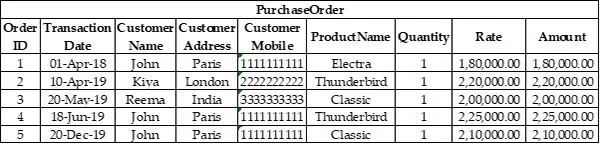
Table of contents
- Cover Page
- Title Page
- Copyright Page
- Forewords
- Dedication Page
- About the Author
- About the Reviewers
- Acknowledgement
- Preface
- Errata
- 1. Getting Started
- 2. Tables
- 3. Index
- 4. DML
- 5. Built-In Functions - Part 1
- 6. Join, Apply, and Subquery
- 7. Built-In Functions – Part 2
- 8. Dealing with XML and JSON
- 9. Variables and Control Flow Statements
- 10. Temporary Tables, CTE, and MERGE Statement
- 11. Error Handling and Transaction Management
- 12. Data Conversion, Cross-Database, and Cross-Server Data Access
- 13. Programmability
- 14. Deployment
- Index
Frequently asked questions
- Essential is ideal for learners and professionals who enjoy exploring a wide range of subjects. Access the Essential Library with 800,000+ trusted titles and best-sellers across business, personal growth, and the humanities. Includes unlimited reading time and Standard Read Aloud voice.
- Complete: Perfect for advanced learners and researchers needing full, unrestricted access. Unlock 1.4M+ books across hundreds of subjects, including academic and specialized titles. The Complete Plan also includes advanced features like Premium Read Aloud and Research Assistant.
Please note we cannot support devices running on iOS 13 and Android 7 or earlier. Learn more about using the app