
- 420 pages
- English
- ePUB (mobile friendly)
- Available on iOS & Android
Linux Service Management Made Easy with systemd
About this book
A comprehensive guide for teaching system administrators, developers, and security professionals how to create their own systemd units and maintain system security
Key Features
- Maintain and troubleshoot systemd services with ease
- Learn to create, modify, and reload service files and use systemd utilities
- Use cgroups to control resource usage and enhance security
Book Description
Linux Service Management Made Easy with systemd will provide you with an in-depth understanding of systemd, so that you can set up your servers securely and efficiently.This is a comprehensive guide for Linux administrators that will help you get the best of systemd, starting with an explanation of the fundamentals of systemd management.You'll also learn how to edit and create your own systemd units, which will be particularly helpful if you need to create custom services or timers and add features or security to an existing service.Next, you'll find out how to analyze and fix boot-up challenges and set system parameters. An overview of cgroups that'll help you control system resource usage for both processes and users will also be covered, alongside a practical demonstration on how cgroups are structured, spotting the differences between cgroups Version 1 and 2, and how to set resource limits on both.Finally, you'll learn about the systemd way of performing time-keeping, networking, logging, and login management. You'll discover how to configure servers accurately and gather system information to analyze system security and performance.By the end of this Linux book, you'll be able to efficiently manage all aspects of a server running the systemd init system.
What you will learn
- Use basic systemd utilities to manage a system
- Create and edit your own systemd units
- Create services for Podman-Docker containers
- Enhance system security by adding security-related parameters
- Find important information with journald
- Analyze boot-up problems
- Configure system settings with systemd utilities
Who this book is for
This book is best suited for Linux administrators who want to learn more about maintaining and troubleshooting Linux servers. It will also be useful for aspiring administrators studying for a Linux certification exam, developers looking to learn how to create systemd unit files, and security administrators who want to understand the security settings that can be used in systemd units and how to control resource usage with cgroups. Before you dive into this book, you'll need a solid working knowledge of basic Linux commands.
]]>
Frequently asked questions
- Essential is ideal for learners and professionals who enjoy exploring a wide range of subjects. Access the Essential Library with 800,000+ trusted titles and best-sellers across business, personal growth, and the humanities. Includes unlimited reading time and Standard Read Aloud voice.
- Complete: Perfect for advanced learners and researchers needing full, unrestricted access. Unlock 1.4M+ books across hundreds of subjects, including academic and specialized titles. The Complete Plan also includes advanced features like Premium Read Aloud and Research Assistant.
Please note we cannot support devices running on iOS 13 and Android 7 or earlier. Learn more about using the app.
Information
Section 1: Using systemd
- Chapter 1, Understanding the Need for systemd
- Chapter 2, Understanding systemd Directories and Files
- Chapter 3, Understanding Service, Path, and Socket Units
- Chapter 4, Controlling systemd Services
- Chapter 5, Creating and Editing Services
- Chapter 6, Understanding systemd Targets
- Chapter 7, Understanding systemd Timers
- Chapter 8, Understanding the systemd Boot Process
- Chapter 9, Setting System Parameters
- Chapter 10, Understanding Shutdown and Reboot Commands
Chapter 1: Understanding the Need for systemd
- The history of Linux init systems
- The shortcomings of SysV init and upstart
- The advantages of systemd
- The systemd controversy
Technical requirements
The history of Linux init systems
The shortcomings of SysV Init and upstart
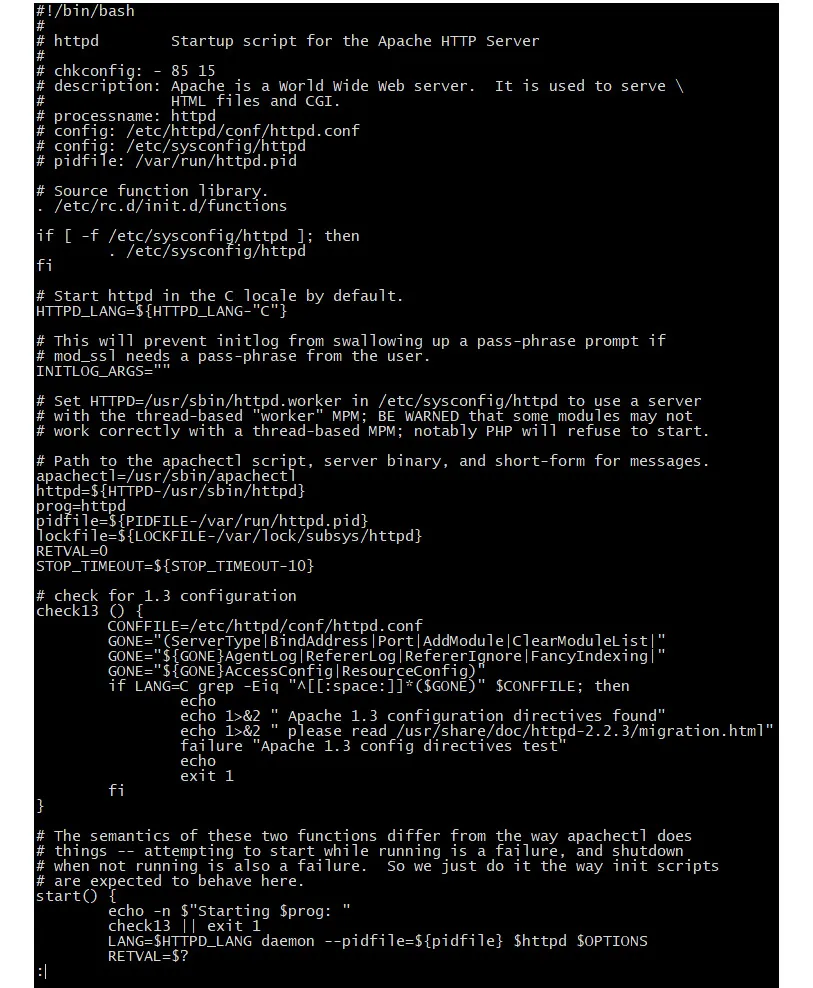

Table of contents
- Linux Service Management Made Easy with systemd
- Contributors
- Preface
- Section 1: Using systemd
- Chapter 1: Understanding the Need for systemd
- Chapter 2: Understanding systemd Directories and Files
- Chapter 3: Understanding Service, Path, and Socket Units
- Chapter 4: Controlling systemd Services
- Chapter 5: Creating and Editing Services
- Chapter 6: Understanding systemd Targets
- Chapter 7: Understanding systemd Timers
- Chapter 8: Understanding the systemd Boot Process
- Chapter 9: Setting System Parameters
- Chapter 10: Understanding Shutdown and Reboot Commands
- Section 2: Understanding cgroups
- Chapter 11: Understanding cgroups Version 1
- Chapter 12: Controlling Resource Usage with cgroups Version 1
- Chapter 13: Understanding cgroup Version 2
- Section 3: Logging, Timekeeping, Networking, and Booting
- Chapter 14: Using journald
- Chapter 15: Using systemd-networkd and systemd-resolved
- Chapter 16: Understanding Timekeeping with systemd
- Chapter 17: Understanding systemd and Bootloaders
- Chapter 18: Understanding systemd-logind
- Other Books You May Enjoy