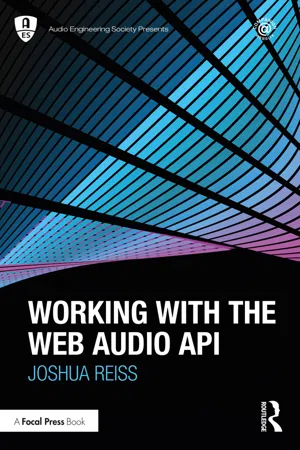
- 248 pages
- English
- ePUB (mobile friendly)
- Available on iOS & Android
Working with the Web Audio API
About this book
Working with the Web Audio API is the definitive and instructive guide to understanding and using the Web Audio API.
The Web Audio API provides a powerful and versatile system for controlling audio on the Web. It allows developers to generate sounds, select sources, add effects, create visualizations and render audio scenes in an immersive environment.
This book covers all essential features, with easy to implement code examples for every aspect. All the theory behind it is explained, so that one can understand the design choices as well as the core audio processing concepts. Advanced concepts are also covered, so that the reader will gain the skills to build complex audio applications running in the browser.
Aimed at a wide audience of potential students, researchers and coders, this is a comprehensive guide to the functionality of this industry-standard tool for creating audio applications for the web.
Tools to learn more effectively

Saving Books

Keyword Search

Annotating Text

Listen to it instead
Information
1Introducing the Web Audio API
AudioContext is introduced, as well as a few essential nodes and methods that are explored in more detail in later chapters. A ‘hello world’ application is presented as a code example, showing perhaps the simplest use of the Web Audio API to produce sound. We then extend this application to show alternative approaches to its implementation, coding practices, and how sound is manipulated in an audio graph.The Web Audio API
The audio context
AudioContext(), as we will see in the Hello World example below.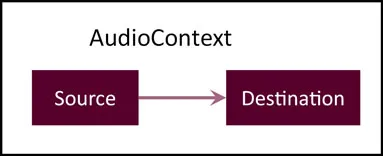
AudioBufferSourc...
Table of contents
- Cover
- Half-Title Page
- Series Page
- Title Page
- Copyright Page
- Table of Contents
- List of Figures
- List of Code Examples
- Resources
- Preface
- Acknowledgments
- 1 Introducing the Web Audio API
- Interlude – Generating sound with scheduled sources
- Interlude – Audio parameters
- Interlude – Destination and source nodes
- Interlude – Audio effects
- Interlude – Multichannel audio
- Interlude – Audio worklets
- Appendix – The Web Audio API interfaces
- References
- Index
Frequently asked questions
- Essential is ideal for learners and professionals who enjoy exploring a wide range of subjects. Access the Essential Library with 800,000+ trusted titles and best-sellers across business, personal growth, and the humanities. Includes unlimited reading time and Standard Read Aloud voice.
- Complete: Perfect for advanced learners and researchers needing full, unrestricted access. Unlock 1.4M+ books across hundreds of subjects, including academic and specialized titles. The Complete Plan also includes advanced features like Premium Read Aloud and Research Assistant.
Please note we cannot support devices running on iOS 13 and Android 7 or earlier. Learn more about using the app