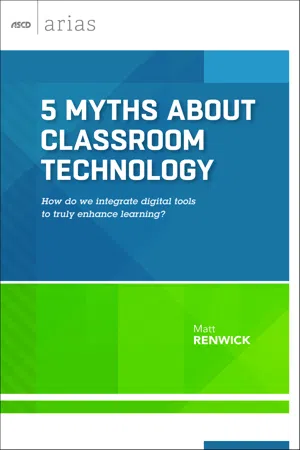![]()
Technology: Necessary or Nice?
"What would happen if all of the computers in the world suddenly disappeared?" asked Sage French, a blogger and Microsoft intern (French, 2015).
I embedded Sage's screencast with her provocative question on my Kidblog site. Kidblog is a safe and student-friendly blogging platform that allows learners to write and share their thinking with a broader audience. Once my post was finished, I shared it with April Hafermann's 3rd grade classroom in our school, Howe Elementary. Her students were encouraged to respond to this inquiry in the comments section of the post. Here is what they shared:
- If all the computers suddenly disappeared, we wouldn't be able to do school work.
- We couldn't even post anything like this.
- You wouldn't get to do math on the tablets, computers, or phones.
- We wouldn't be able to play fun games on the computers.
- It would be like the 1980s! We would end up using chalkboards.
- It would be boring. Some people might be going crazy!
I always enjoy viewing school and learning through the eyes of our students. I agreed with what they shared. I wanted to add a few thoughts of my own, such as without computers we wouldn't have a school website to connect with families, we wouldn't have online resources for research, we would have only limited ways to show our learning and creative thinking, and we'd have fewer opportunities to develop connections with educators beyond our local colleagues (no social media). Without the connectivity that technology and the Internet provide, it would be a lonely planet indeed.
On the other hand, we often see technology through rose-tinted glasses. To play devil's advocate, what might be some of the benefits of a world without computers? First, no e-mail messages. I can almost hear the collective cheer from school administrators. Beyond small grievances, what might be different if computers were not in our lives? If I am not hunched over a computer screen during the day, that means more time in classrooms, more time with students, and more time to listen to teachers as they share their concerns and celebrations, face-to-face. That doesn't sound so bad.
I believe we struggle with technology in today's schools because we aren't sure when it is necessary and when it is just nice. Theories, practices, and applications abound as we try to make sense of what digital tools we should use with both students and staff. Studies to help determine the effectiveness of technology integration are now becoming available but it will be some time before there is consensus on when it is necessary to bring these powerful tools into teaching and learning practices.
So should we wait to integrate? Absolutely not. The opportunities for what is possible when teachers embed technology into instruction are almost endless. If you have ever hosted a Skype chat with an author and your class, observed a student's writing skills improve on his blog, or received a positive note from a mom saying how much she appreciates seeing her child's work in a digital portfolio, you understand the possibilities. The benefits outweigh any risks.
Our focus leads into a big question: How do we integrate digital tools to truly enhance learning? As an elementary school principal and a former teacher, I know this question weighs heavily on educators' minds. We feel external pressure to upgrade instruction, even when we feel what we already do has a positive effect student on learning. However, we are all pushed to do more, so let's explore the attributes of technology and how it can help improve teaching and learning.
As I highlight specific apps, devices, and strategies, I will share real life examples of how they are being used by educators in powerful ways. These educators worked through many hours of professional development, went through many trials and errors, and persevered in using technology to improve student learning. In working through that process alongside my colleagues, I've discovered three main criteria that support smart decisions about using technology in the classroom: access, purpose, and audience. I used those three criteria to create a list of questions and suggestions that are designed to help make smart decisions when considering technology integration within your school or classroom. The list was developed to be applicable to almost any context, but specific enough to provide guidance to implement digital tools thoughtfully and with intent (see the Encore).
The role and potential effect of technology in education is a hot topic. Blogs, websites, professional journals, and social media are filled with many different examples of what works with technology-enhanced instruction. I hope you find this guide to debunking myths about technology in education to be a helpful next step in making decisions that will have a powerful influence on how our students learn.
Myth #1: Technology is easy to learn and use.
Among my many duties is to serve as a guest teacher when we cannot find a substitute teacher. During a recent stint in a 1st grade classroom, I took over teacher Lisa Black's literacy block. Here is what was involved—including using technology —on my end:
- Read the lesson plans.
- Reread the lesson plans.
- Turn on the projector and document camera.
- Check the literacy stations to make sure they are prepared.
- Review the learning expectations with the students.
- Disperse students to assigned stations.
- Monitor student activity, redirecting as needed.
- Troubleshoot a CD player that isn't playing an audiobook in the listening center.
- Send a student to the office to get new batteries for the CD player.
- Confer with a student about a book to assess his reading comprehension.
- Tweet a picture of a student as she finishes creating a story she wrote on a memorable event in her life.
- Help the returning student install the batteries in the CD player.
- Confer with another student on his writing.
- Download a reading app to the four classroom iPads.
- Check on the student who has been in the bathroom a little too long.
- Ring the chimes to call the students to the front for a public conference.
- Wake up the projector (it was muted to save energy and hide the screen).
- Facilitate a public conference with the student writer and use the document camera to project her writing on the screen for the whole class to see.
- Ask a student to rotate students' names on the board assigning literacy stations.
- Direct students to their new assignments.
I am sure Lisa would attest to the accuracy of this description of a slice of a day in the life of a 1st grade teacher. It is experiences like this that help me stay grounded when we want to introduce new technology to students and teachers. As a principal for close to a decade, these experiences are valuable reminders about what it's like to be "it" in the classroom. Administrators can become forgetful about the complexities of teaching.
We all forget about the challenges associated with what we do every day. I am reminded of that when I observe consultants and experts at conferences. In this case, I'm thinking about how they sometimes fail to communicate the difficulty of integrating technology into instruction. It's not as simple as providing a computer for every student. A thousand things can go wrong. The tablets didn't charge, a screen freezes, the wireless connection is spotty. Unfortunately, the fix is usually not as simple as switching out the batteries.
Technology is not necessarily easy to learn or use. Asking teachers to implement digital tools can be daunting even when they are given the rationale for using the technology, proper training, time to practice, and accessible support. But with these elements in place, bringing technology into classrooms and schools can be a worthwhile effort regardless of the learning curve.
Rationale for the Technology
Without providing substantial reasons for adding technology to a teacher's life, we significantly lessen the chance that it will be embedded into instruction as an essential part of student learning. We can cite the research supporting technology and provide myriad examples of it in action. Yet, a clear rationale for introducing technology into the classroom is an essential step. I learned this lesson the hard way. When we first introduced digital portfolios into classrooms, my agenda resembled a grocery list of topics to cover (Renwick, 2014). My initial thinking was the more, the better.
After some candid conversations among faculty members, however, we realized that if a technology tool was to be implemented with fidelity in the classroom, we needed time to discuss it. Developing a rationale for a significant change provides benefits for learning organizations. First, it helps create a common language for the attributes for technology-enhanced instruction. For example, we understand access refers not only to the number of devices available, but also to the level of filtering of web content, the strength of the wireless signal in classrooms, and the appropriateness of the mobile device and software for the learners. Second, a rationale can provide structure when preparing instruction. For example, when a teacher is developing a unit of study, she can focus on the purpose to determine the "what" of learning. Then she can identify the "how" (access) and the "who" (audience). These constraints can create helpful limitations when designing learning activities for all students.
A third benefit of developing a shared rationale when discussing digital integration is how it filters out less effective methods of instruction before they take root in classrooms. When a technology tool or strategy is applied to a set of criteria and it doesn't meet the mark, there is a better chance that it will not be used.
See Figure 1 for an example of the rationale behind our technology decisions.
Figure 1: Consider Access, Purpose, and Audience to Determine When Technology is Necessary or Nice
1. Access
- It is nice to purchase one type of device for every learner, provide initial training, and allow staff and students to explore what's possible.
- It is necessary to assess infrastructure, school needs, and student needs as well as purchase specific tools and schedule ongoing training.
2. Purpose
- It is nice to use trial-and-error with the technology and select a curriculum unit or lesson plan that allows for its use.
- It is necessary to design curriculum focused on essential knowledge and skills and apply technology within the learning progression.
3. Audience
- It is nice to house student work on the devices or in the cloud for easy retrieval.
- It is necessary to publish student work for those outside the classroom to view and give feedback and affirmation.
Notice how uses of technology that may have a small influence on student learning are listed under "nice." Using technology as a replacement activity, say a digital game on math facts instead of a worksheet, is not inherently a bad thing. In fact, it might be a slight upgrade to the worksheet if it keeps students engaged longer in the learning and the game provides feedback. Additionally, initial forays into technology-enhanced instruction may be at a basic level of learning (it was in our school). If you separate the nice from the necessary activities, you'll have both a vision of what's possible and a progression toward essential uses of technology in schools.
Proper Training and Time to Practice
Proper training for any new initiative involves a well-prepared meeting agenda that anticipates teachers' needs and questions. Send the agenda to participants at least a day in advance to allow them a chance to see what will be covered, download any necessary applications, and develop questions. Another benefit of sending the agenda early is that teachers sometimes find answers to their questions or solve problems before the meeting begins—often by seeking out a colleague.
Our school's professional development activities usually happen after school and we try to schedule these events as far in advance as possible. As a father of two young children, I understand this need. Once the training starts, the time is roughly split in thirds. We use one-third for modeling how to use the technology and two-thirds for trying out the technology and asking/answering questions. I used to have a long list of agenda items that I planned to cover. Now I try to focus on a few essential skills and to help the staff become confident in using the technology. If I do write a lengthy agenda, I highlight a few essential topics that we will cover. If we get to more than anticipated, that's gravy.
When presenting hardware or software to the entire school, I sometimes defer to another staff member. As a principal, I no longer "speak teacher" well enough to answer questions about logistics and challenges. My role as the school leader in professional development settings has transitioned from lead teacher to facilitator, colleague, and learner. When trying to integrate technology, know that the best trainers are often within your own school.
Once we develop a collective level of proficiency in using a tool or strategy, it is beneficial to provide staff with a choice. As an example, our most recent technology training provided teachers a choice of learning how to use tools such as Google Apps for Education or Evernote for curating professional learning artifacts. We developed the agenda using feedback from a staff survey about our previous professional development experience. Two staff members led the Google session while I guided the Evernote group. Voice and choice in what our colleagues want to learn enhances excellent training and time to practice using these digital tools.
Example of Practice: Innovation Nights
We have monthly sessions for all school members. We host the session on a different weekday each month so that people who have conflicts on specific days can attend. One faculty member and I facilitate the training. We start by reteaching the basics of how to use the main device (the iPad), such as how to take a screenshot (home button + power button). The review helps to build fluency and then we go into a specific tool, using the gradual release of responsibility for teaching how to use the tablets (Frey, Fisher, & Gonzalez, 2013).
In our case, we have adopted the FreshGrade app to curate student learning within digital portfolios. Faculty are provided a review of the basics of this application, such as adding lessons and selecting the type of assessment used for that lesson. Then, teachers provide demonstrations and guidance for their students in how to upload their learning artifacts and add reflections. Parents and guardians are involved as well. Newsletters and messages are sent to encourage families to check out their child's portfolio, leave a comment, and discuss the learning activity at home.
These evenings used to be called Technology Nights. Upon reflection, there was a problem with this practice. Our focus was on technology. This created a separation between the technology topics that we were teaching and how they were to be used or how they worked in the classroom. We adopted the concept of "innovation," defined as "putting new ideas into practice" (Robinson & Aronica, 2015). Using the theme of Innovation Nights allows us to address skills and applications of talents in a variety of areas. For example, school staff and members of the community could present on topics including computer coding, grant writing for classroom resources, and using social media for personal learning.
Accessible Support
Have you noticed that when you open up the box of a new digital device, there is no operator's manual? Welcome to learning in today's world. The expectations for using computers, tablets, and other technologies has evolved from 20 sequential steps for getting started to simply "Press start." In part that's because devices are now easier to use.
Another reason for the lack of instruction and support out of the box is the wealth of information available online. One of my mantras when conducting any sort of training is "If you don't know the answer, search YouTube." YouTube is a video-sharing site to which someone somewhere in the world has most likely posted a screencast with the answer, such as how to embed a video into a post on Kidblog. (Yes, I checked before posting Sage French's video for our 3rd graders.)
Personal Learning Networks (PLNs) are also great sources of information for educators. PLNs are defined by Will Richardson and Rob Mancabelli as "a set of connection...