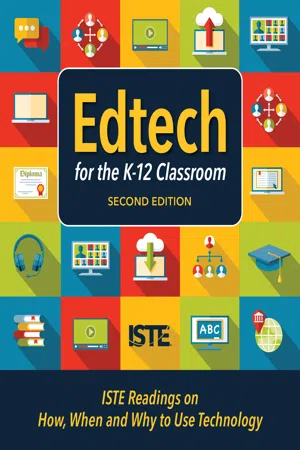
eBook - ePub
Available until 26 Feb |Learn more
Edtech for the K-12 Classroom, Second Edition
ISTE Readings on How, When and Why to Use Technology in the K–12 Classroom
ISTE,
This book is available to read until 26th February, 2026
- English
- ePUB (mobile friendly)
- Available on iOS & Android
eBook - ePub
Available until 26 Feb |Learn more
Edtech for the K-12 Classroom, Second Edition
ISTE Readings on How, When and Why to Use Technology in the K–12 Classroom
ISTE,
About this book
Note: A newer edition of this title is available.
Edtech can take many forms in K-12 education, not all of which result in learning experiences that prepare students to be future innovators and problem-solvers. Similarly, educators aren’t always provided with training or given the opportunity to maximize technology to its full potential. Without a road map or chance to see the tool in action, it can be difficult to know how best to implement it.
Edtech for the K-12 Classroom is designed to empower current and future teachers to use technology effectively in their classrooms and schools. In this second edition, educators share their stories along with powerful tips for leveraging edtech meaningfully by connecting the ISTE Standards, a road map for transforming education with technology. The articles in this edition explore research-based approaches to teaching with technology, considerations for ensuring equity and inclusion, emerging technologies such as virtual reality and artificial intelligence (AI), and more.
Included in the second edition:
- Examples for aligning lessons to the ISTE Standards to empower learners to be effective communicators, computational thinkers, innovative designers, global collaborators and digital citizens.
- Digital resources – including videos, infographics and templates — for deeper learning.
- Stories and tips from educators providing guidance on integrating technology, with suggestions for specific grade levels and subject areas.
- Discussion questions to guide conversations about meaningful technology integration.
- Educators should never feel they must go it alone. This connects the reader to a community of passionate educators who offer lessons learned and guidance on the transformative power of technology for education.
Audience: Students in teacher education programs and teacher educators
Frequently asked questions
Yes, you can cancel anytime from the Subscription tab in your account settings on the Perlego website. Your subscription will stay active until the end of your current billing period. Learn how to cancel your subscription.
No, books cannot be downloaded as external files, such as PDFs, for use outside of Perlego. However, you can download books within the Perlego app for offline reading on mobile or tablet. Learn more here.
Perlego offers two plans: Essential and Complete
- Essential is ideal for learners and professionals who enjoy exploring a wide range of subjects. Access the Essential Library with 800,000+ trusted titles and best-sellers across business, personal growth, and the humanities. Includes unlimited reading time and Standard Read Aloud voice.
- Complete: Perfect for advanced learners and researchers needing full, unrestricted access. Unlock 1.4M+ books across hundreds of subjects, including academic and specialized titles. The Complete Plan also includes advanced features like Premium Read Aloud and Research Assistant.
We are an online textbook subscription service, where you can get access to an entire online library for less than the price of a single book per month. With over 1 million books across 1000+ topics, we’ve got you covered! Learn more here.
Look out for the read-aloud symbol on your next book to see if you can listen to it. The read-aloud tool reads text aloud for you, highlighting the text as it is being read. You can pause it, speed it up and slow it down. Learn more here.
Yes! You can use the Perlego app on both iOS or Android devices to read anytime, anywhere — even offline. Perfect for commutes or when you’re on the go.
Please note we cannot support devices running on iOS 13 and Android 7 or earlier. Learn more about using the app.
Please note we cannot support devices running on iOS 13 and Android 7 or earlier. Learn more about using the app.
Yes, you can access Edtech for the K-12 Classroom, Second Edition by ISTE in PDF and/or ePUB format, as well as other popular books in Education & Education Teaching Methods. We have over one million books available in our catalogue for you to explore.
Information
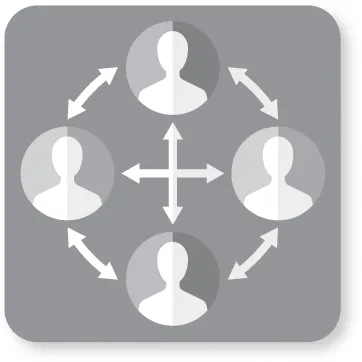
1
Teaching and Learning with Edtech
In This Chapter:
- ISTE Certified Educator Shares Four Tips for Teaching with Tech
- Use Research-Based Approaches to Choose Edtech Apps
- Focus on UDL When Using Classroom Technology
- Four Tips for Creating Awesome Classroom Videos
EDUCATIONAL TECHNOLOGY (EDTECH) IS A BROAD TERM that can sometimes be intimidating. Often we find a tool that works, and we use that tool all of the time, whether or not it is the best tool for the students we have or the task at hand. Sometimes we get excited and use what I call “edtech for the sake of edtech.” When working with students, we want to ensure they are exposed to opportunities to use the four Cs of digital age skills: critical thinking, creativity, collaboration, and communication. Using edtech also allows you to use UDL principles and personalized learning.
One of the ISTE Standards for Educators states that “Educators design authentic, learner-driven activities and environments that recognize and accommodate learner variability.” Too often, we find a tool that we really want to use with students and try to fit our standards to the tool. The articles in this chapter will guide you through a process to start with your objectives and standards, and then find a tool that fits your needs.
— Moriah Walker (@WalkerWizardsPJ), innovation specialist at Plains Junior School, Liberty Township, Ohio
ARTICLE 1
ISTE Certified Educator Shares Four Tips for Teaching with Tech
Two weeks before school started, the iPads arrived. Sixth-grade English teacher Laurie Guyon, who had never touched the device before, suddenly found herself in the midst of an exploratory 1:1 pilot. Her mission: give it a try and see what happens.
So she did. The first year, she and her students began to learn coding, along with essay writing. Before long, they were programming robots to act out the hero’s journey.
“I kind of fell in love with it,” she says. “From the first moment we did something on the iPad, I saw a higher level of engagement from students. There was a deeper learning that I started to see happen. I felt like it opened up more of the world and allowed some opportunities I would never have tried in the classroom.”
Having pioneered her own tech integration journey, Guyon serves as a guide for other New York teachers who were thrust into a massive exploratory pilot in spring 2019: making the shift to online learning. As assistant coordinator for model schools at the Washington-Saratoga-Warren-Hamilton-Essex Board of Cooperative Educational Services in New York, she provides professional learning for teachers in thirty-one districts across the state, impacting nearly 40,000 students.
Throughout the COVID-19 pandemic, Guyon hosted virtual office hours to give teachers a place where they could drop in, ask questions, and try things out. As teachers with varying technology comfort levels struggle to take their lessons online, she helps shepherd them through the basics of getting their classrooms connected and into discussions about best practices for teaching with technology.
“I feel like I’m ready for a lot of them to move past level one, especially since the pandemic,” she says. “Where do we go from here? Now that we understand how to make a Google Slide, what are we going to do with it, and how will it impact students? I want to get to where students are using technology to create, collaborate, and communicate—to do things in the classroom that really engage them in the learning process.”
Guyon draws upon ISTE Standards to help propel teachers past the beginning stages of tech integration. In March 2019, she decided to pursue ISTE Certification not just for herself, but for a cohort of more than forty interested educators. She hosted the training and set up a Slack channel for support as they made their way through the self-paced online work. Now she uses what she learned to help teachers examine their digital lessons and activities through different lenses to determine the best way to achieve their learning goals.
“I get excited about teachers trying new things,” she says. “It gives me a window into a lot of different classrooms. I see how different teachers run their classrooms, and I see the best practices emerge as we start to understand what works well. It fuels me, makes me want to try something new.”
As someone who has used technology to teach both students and teachers, Guyon has developed the following best practices of her own:
1. Learn alongside your students.
When Guyon first led her sixth graders through Hour of Code, she had never written a line of code in her life. They learned it together—and discovered a hidden expert in the room. An English language learner who rarely spoke to anyone became the day’s hero as he walked around the room and helped his peers troubleshoot their code.
By becoming a co-learner, teachers empower students to take charge of their own learning while also modeling the habits of a lifelong learner. For educators who feel outside of their depth with technology, simply saying, “Let’s learn it together,” can lead to powerful experiences.
A lot of times it’s just a matter of getting out of the student’s way.
2. Think in mini lessons.
Students don’t get better at something by listening to a teacher deliver a lesson. The real learning happens once they start practicing the skill. Breaking subjects down into ten-minute mini lessons followed by an activity or practice period helps make learning more digestible and creates an opportunity to try out new information right away.
3. Make connections.
Learning to code may not seem like an obvious fit for an English classroom, but Guyon quickly saw its value—and didn’t hesitate to point it out to her students.
“Kids never want to rewrite and fix their work, but when they have a robot on the floor and it’s not moving, they’re going to rewrite until they get it right. Now they see the purpose of editing—as long as you bridge that correlation for them. I’d tell them to think of it like code, and then it was a lot easier to get them to edit their essays.”
4. Allow time to explore.
When teaching a new technology to either students or fellow educators, Guyon doesn’t deliver much instruction beyond how to log in. Then she sets them free to explore. Once they’ve had time to play around with the app and figure out how it works, she starts building the lesson from there.
“A lot of times, it’s just a matter of getting out of the student’s way,” she says.
This is an updated version of a post originally published on June 24, 2020.
Nicole Krueger is a freelance writer and journalist with a passion for finding out what makes learners tick.
ARTICLE 2
Use Research-Based Approaches to Choose Edtech Apps
Evaluating and choosing educational applications for school learning has often been compared to the Wild, Wild West. Yet selecting the “just right” app for teaching and learning to meet learning targets is truly a science and should be done carefully, using evidence-based decision-making grounded in the learning sciences.
My twenty-plus years in education and education technology have allowed me to develop a cadre of resources and tools to evaluate an educational application based on research and the science of learning, rather than choosing tools that are shiny, popular, or that feel good. Beyond the classroom, I have also found that I need to support parents and caregivers in understanding how to use research-supported strategies with educational apps at home. Here’s a look at the resources I use to select and evaluate educational apps using the learning sciences.
Tools for Evaluating an Educational App

Triple E Evaluation Rubric for Educational Applications (bit.ly/3dcqNoV) This rubric is derived from the Triple E Framework Rubric for lesson design with technology tools. The Triple E Framework has been found to be valid and reliable for designing lessons with technology to support learning outcomes. The Educational Applications rubric brings together many research-based pieces on how to evaluate educational applications into one simple-to-follow rubric.

What Works Clearinghouse (ies.ed.gov/ncee/wwc) Since an educational application’s website often has biased research, it is important to find unbiased research. In order to know if valid and reliable studies exist on an educational application, the What Works Clearinghouse should be your first stop! The clearinghouse is run by the US Department of Education and critically examines any research on educational applications to see if the research is valid, reliable, and unbiased.

AIMS-E Tool (bit.ly/3dbX6nK) If you are looking at educational apps for younger children, I highly recommend the AIMS-E tool created by Screensense. This is a great rubric for determining if an application will support the pedagogy of learning for children ages two to about six.

KidMap (joinkidmap.org/digchecklist) It is important to consider diversity and equity when evaluating a digital tool for learning. Kidmap has created an easy-to-use checklist for educators to make sure their new application is inclusive and equitable.

Digital Promise Product Certification (productcertifications.digitalpromise.org) Digital Promise ha...
Table of contents
- Cover
- Title Page
- Copyright
- About ISTE
- About the Authors
- Acknowledgments
- Contents
- Foreword
- 1: Teaching and Learning with Edtech
- 2: Digital Equity and SEL
- 3: The ISTE Standards
- 4: Digital Citizenship and Media Literacy
- 5: Digital Learning Tools and Approaches
- 6: Support and Community
- 7: Research and Professional Learning
- References
- Index