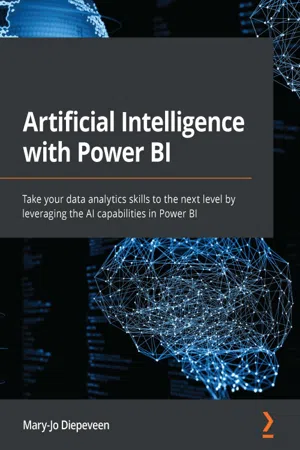
- 348 pages
- English
- ePUB (mobile friendly)
- Available on iOS & Android
Artificial Intelligence with Power BI
About this book
Learn how to create your own AI model and consume it in your Power BI reports to gain better insights from your dataKey Features• Learn how to gain better insights from your data by applying different AI techniques within Power BI• Save time by creating machine learning models independently and integrating them within your BI reports• Understand how to combine Cognitive Services and Azure Machine Learning together with Power BIBook DescriptionThe artificial intelligence (AI) capabilities in Power BI enable organizations to quickly and easily gain more intelligent insights from unstructured and structured data.This book will teach you how to make use of the many AI features available today in Power BI to quickly and easily enrich your data and gain better insights into patterns that can be found in your data.You'll begin by understanding the benefits of AI and how it can be used in Power BI. Next, you'll focus on exploring and preparing your data for building AI projects and then progress to using prominent AI features already available in Power BI, such as forecasting, anomaly detection, and Q&A. Later chapters will show you how to apply text analytics and computer vision within Power BI reports. This will help you create your own Q&A functionality in Power BI, which allows you to ask FAQs from another knowledge base and then integrate it with PowerApps. Toward the concluding chapters, you'll be able to create and deploy AutoML models trained in Azure ML and consume them in Power Query Editor. After your models have been trained, you'll work through principles such as privacy, fairness, and transparency to use AI responsibly.By the end of this book, you'll have learned when and how to enrich your data with AI using the out-of-the-box AI capabilities in Power BI.What you will learn• Apply techniques to mitigate bias and handle outliers in your data• Prepare time series data for forecasting in Power BI• Prepare and shape your data for anomaly detection• Use text analytics in Power Query Editor• Integrate QnA Maker with PowerApps and create an app• Train your own models and identify the best one with AutoML• Integrate an Azure ML workspace with Power BI and use endpoints to generate predictionsWho this book is forThis artificial intelligence BI book is for data analysts and BI developers who want to explore advanced analytics or artificial intelligence possibilities with their data. Prior knowledge of Power BI will help you get the most out of this book.
Tools to learn more effectively

Saving Books

Keyword Search

Annotating Text

Listen to it instead
Information
Part 1: AI Fundamentals
- Chapter 1, Introducing AI in Power BI
- Chapter 2, Exploring Data in Power BI
- Chapter 3, Data Preparation
Chapter 1: Introducing AI in Power BI
- What do we expect from a data analyst?
- What is AI?
- Why should we use AI in Power BI?
- What are our options for AI in Power BI?
What do we expect from a data analyst?
What is a data analyst?
- Prepare data
- Model data (creating a data model in Power BI, not a machine learning model)
- Visualize data
- Analyze data
- Deploy and maintain Power BI deliverables
Connecting to data
Visualizing data
Table of contents
- Artificial Intelligence with Power BI
- Contributors
- Preface
- Part 1: AI Fundamentals
- Chapter 1: Introducing AI in Power BI
- Chapter 2: Exploring Data in Power BI
- Chapter 3: Data Preparation
- Part 2: Out-of-the-Box AI Features
- Chapter 4: Forecasting Time-Series Data
- Chapter 5: Detecting Anomalies in Your Data Using Power BI
- Chapter 6: Using Natural Language to Explore Data with the Q&A Visual
- Chapter 7: Using Cognitive Services
- Chapter 8: Integrating Natural Language Understanding with Power BI
- Chapter 9: Integrating an Interactive Question and Answering App into Power BI
- Chapter 10: Getting Insights from Images with Computer Vision
- Part 3: Create Your Own Models
- Chapter 11: Using Automated Machine Learning with Azure and Power BI
- Chapter 12: Training a Model with Azure Machine Learning
- Chapter 13: Responsible AI
- Other Books You May Enjoy
Frequently asked questions
- Essential is ideal for learners and professionals who enjoy exploring a wide range of subjects. Access the Essential Library with 800,000+ trusted titles and best-sellers across business, personal growth, and the humanities. Includes unlimited reading time and Standard Read Aloud voice.
- Complete: Perfect for advanced learners and researchers needing full, unrestricted access. Unlock 1.4M+ books across hundreds of subjects, including academic and specialized titles. The Complete Plan also includes advanced features like Premium Read Aloud and Research Assistant.
Please note we cannot support devices running on iOS 13 and Android 7 or earlier. Learn more about using the app