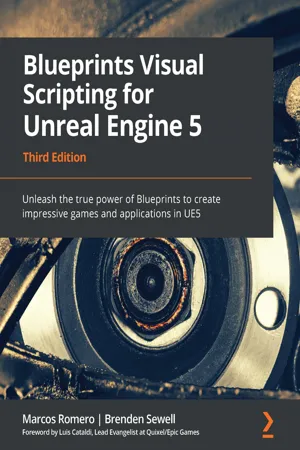
Blueprints Visual Scripting for Unreal Engine 5
Unleash the true power of Blueprints to create impressive games and applications in UE5, 3rd Edition
Marcos Romero, Brenden Sewell
- 566 pages
- English
- ePUB (mobile friendly)
- Available on iOS & Android
Blueprints Visual Scripting for Unreal Engine 5
Unleash the true power of Blueprints to create impressive games and applications in UE5, 3rd Edition
Marcos Romero, Brenden Sewell
About This Book
Explore the faster way to build games using UE5 Blueprints using this practical guide with key images printed in color
Key Features
- Design a fully functional game in UE5 without writing a single line of code
- Implement visual scripting to develop gameplay mechanics, UI, visual effects, VR, and artificial intelligence
- Deploy your game on multiple platforms and share it with the world
Book Description
Unreal Engine's Blueprint visual scripting system enables designers to script their games and programmers to create base elements that can be extended by designers. With this book, you'll explore all the features of the Blueprint Editor, along with expert tips, shortcuts, and best practices.The book guides you through using variables, macros, and functions, and helps you learn about object-oriented programming (OOP). You'll discover the Gameplay Framework and advance to learning how Blueprint Communication allows one Blueprint to access information from another Blueprint. Later chapters focus on building a fully functional game step by step. You'll start with a basic first-person shooter (FPS) template, and each chapter will build on the prototype to create an increasingly complex and robust game experience. You'll then progress from creating basic shooting mechanics to more complex systems such as user interface elements and intelligent enemy behavior. The book demonstrates how to use arrays, maps, enums, and vector operations and introduces the elements needed for VR game development. In the final chapters, you'll learn how to implement procedural generation and create a product configurator.By the end of this book, you'll have learned how to build a fully functional game and have the skills required to develop an entertaining experience for your audience.
What you will learn
- Understand programming concepts in Blueprints
- Create prototypes and iterate new game mechanics rapidly
- Build user interface elements and interactive menus
- Use advanced Blueprint nodes to manage the complexity of a game
- Explore all the features of the Blueprint editor, such as the Components tab, Viewport, and Event Graph
- Get to grips with OOP concepts and explore the Gameplay Framework
- Work with virtual reality development in UE Blueprint
- Implement procedural generation and create a product configurator
Who this book is for
This book is for anyone interested in developing games or applications with UE5. Although basic knowledge of Windows OS is required, experience in programming or UE5 is not necessary.
]]>
Frequently asked questions
Information
Part 1: Blueprint Fundamentals
- Chapter 1, Exploring the Blueprint Editor
- Chapter 2, Programming with Blueprints
- Chapter 3, Object-Oriented Programming and the Gameplay Framework
- Chapter 4, Understanding Blueprint Communication
Chapter 1: Exploring the Blueprint Editor
- Installing Unreal Engine
- Creating new projects and using templates
- Blueprints Visual Scripting
- The Blueprint Class Editor interface
- Adding Components to a Blueprint
Installing Unreal Engine
- Access the website at https://www.unrealengine.com.
- Register and download the Epic Games Launcher.
- Install and start the launcher.
- Click the Unreal Engine tab on the left-hand side.
- Click on the Library tab that appears at the top of the screen.
- Click the + button next to ENGINE VERSIONS to add a version of Unreal Engine to the launcher. You can use the newest version available.
- Click the Install button. The launcher will start downloading the files needed for installation and may take a long time to complete.
- Click the Launch button to start an already installed version. It is possible to have multiple versions of Unreal Engine installed on the same machine – you simply set one of them as the current version. The Launch button at the top right of the launcher will start the current version.

Creating new projects and using templates

- First Person: For games with a first-person perspective. This template features a player character represented by a pair of arms equipped with a gun that fires a simple sphere projectile. The character can be moved around the level using a keyboard, controller, or virtual joystick on a touch device.
- Handheld AR: For augmented reality applications for Android and iOS devices. This template features runtime logic for toggling AR mode on and off, along with some example code for hit detection and light estimation handling.
- Third Person: Contains a playable character with a camera that follows it. The camera is positioned behind and slightly above the character. The character has walking, running, and jumping animations and can be moved around the level using a keyboard, controller, or virtual joystick on a touch device.
- Top Down: Contains a character controlled by a mouse with a camera at a great distance above it. The player's character is controlled using a mouse or touchscreen to click on the required destination and uses the naviga...
Table of contents
- Blueprints Visual Scripting for Unreal Engine 5
- Third Edition
- Preface
- Part 1: Blueprint Fundamentals
- Chapter 1: Exploring the Blueprint Editor
- Chapter 2: Programming with Blueprints
- Chapter 3: Object-Oriented Programming and the Gameplay Framework
- Chapter 4: Understanding Blueprint Communication
- Part 2: Developing a Game
- Chapter 5: Object Interaction with Blueprints
- Chapter 6: Enhancing Player Abilities
- Chapter 7: Creating Screen UI Elements
- Chapter 8: Creating Constraints and Gameplay Objectives
- Part 3: Enhancing the Game
- Chapter 9: Building Smart Enemies with Artificial Intelligence
- Chapter 10: Upgrading the AI Enemies
- Chapter 11: Game States and Applying the Finishing Touches
- Chapter 12: Building and Publishing
- Part 4: Advanced Blueprints
- Chapter 13: Data Structures and Flow Control
- Chapter 14: Math and Trace Nodes
- Chapter 15: Blueprints Tips
- Chapter 16: Introduction to VR Development
- Part 5: Extra Tools
- Chapter 17: Animation Blueprints
- Chapter 18: Creating Blueprint Libraries and Components
- Chapter 19: Procedural Generation
- Chapter 20: Creating a Product Configurator Using the Variant Manager
- Appendix
- Other Books You May Enjoy