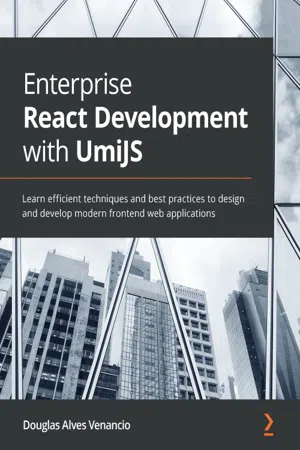
- 198 pages
- English
- ePUB (mobile friendly)
- Available on iOS & Android
Enterprise React Development with UmiJS
About this book
Get to grips with UmiJS and build professional web applications with the help of step-by-step explanations and hands-on examplesKey Features• Explore tips, tricks, and best practices for creating web applications with UmiJS• Learn how to apply Ant Design System in UmiJS to build modern user interfaces• Manage errors in designing web applications while using UmiJS and its main pluginsBook DescriptionUmiJS is the Ant Group's underlying frontend development framework, an open source project for developing enterprise-class frontend applications. In this book, you'll get hands-on with single-page application development using UmiJS. By following practical step-by-step examples, you'll develop essential skills to build and publish your apps and create a modern user experience with responsive interfaces.This book will help you learn the essential features of UmiJS and how to set up and build a project from scratch using React, Less, and TypeScript. You'll study Ant Design, a framework based on solid design concepts that provides a series of React components to accelerate interface development. Along the way, you'll see how to make requests and develop the frontend using simulated data while ensuring that your app has a high level of security and feedback. You'll also discover ways to improve your code quality and readability using formatting tools.By the end of the book, you'll have learned how to use UmiJS to design user interfaces, as well as compile, test, and package your app locally, and deliver your app by deploying it to online services.What you will learn• Understand how to improve code quality with formatting tools• Secure your application and handle errors in HTTP requests using UmiJS• Configure and use UmiJS for rapid single-page application development• Apply what you've learned when building your portfolio and stand out in the market• Use the visual option Umi UI to build and add components to the project• Advance as a frontend developer by learning UmiJS best practices and techniques for web application development• Identify errors in advance by writing unit tests using Jest and PuppeteerWho this book is forThis book is for React developers who want to develop enterprise-class frontend applications using UmiJS and its main plugins. Basic knowledge of React and JavaScript is assumed but no knowledge of UmiJS is needed.
Tools to learn more effectively

Saving Books

Keyword Search

Annotating Text

Listen to it instead
Information
Part 1: Configuring UmiJS and Creating User Interfaces
- Chapter 1, Environment Setup and Introduction to UmiJS
- Chapter 2, Creating User Interfaces with Ant Design
- Chapter 3, Using Models, Services, and Mocking Data
Chapter 1: Environment Setup and Introduction to UmiJS
- Setting up our environment and configuring UmiJS
- Understanding the UmiJS folder structure and its main files
- Exploring the Umi CLI and adding pages
- Understanding routing and navigation in UmiJS
- Using Umi UI
Technical requirements
Setting up our environment and configuring UmiJS
Table of contents
- Enterprise React Development with UmiJS
- Contributors
- Preface
- Part 1: Configuring UmiJS and Creating User Interfaces
- Chapter 1: Environment Setup and Introduction to UmiJS
- Chapter 2: Creating User Interfaces with Ant Design
- Chapter 3: Using Models, Services, and Mocking Data
- Part 2: Protecting, Testing, and Deploying Web Applications
- Chapter 4: Error Handling, Authentication, and Route Protection
- Chapter 5: Code Style and Formatting Tools
- Chapter 6: Testing Front-End Applications
- Chapter 7: Single-Page Application Deployment
- Other Books You May Enjoy
Frequently asked questions
- Essential is ideal for learners and professionals who enjoy exploring a wide range of subjects. Access the Essential Library with 800,000+ trusted titles and best-sellers across business, personal growth, and the humanities. Includes unlimited reading time and Standard Read Aloud voice.
- Complete: Perfect for advanced learners and researchers needing full, unrestricted access. Unlock 1.4M+ books across hundreds of subjects, including academic and specialized titles. The Complete Plan also includes advanced features like Premium Read Aloud and Research Assistant.
Please note we cannot support devices running on iOS 13 and Android 7 or earlier. Learn more about using the app