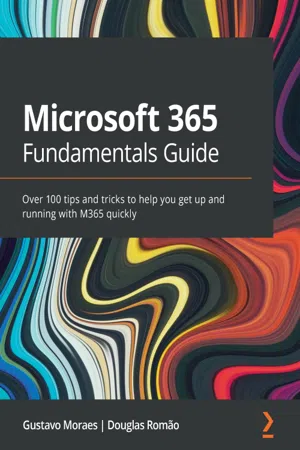
- 278 pages
- English
- ePUB (mobile friendly)
- Available on iOS & Android
Microsoft 365 Fundamentals Guide
About this book
Become a Microsoft 365 superuser and overcome challenges using the wide range of features offered by Microsoft 365 apps including SharePoint, Teams, Power Automate, Planner, and To-DoKey Features• Enhance your productivity with this consolidated guide to using all the tools available in Microsoft 365• Improve your collaboration and maximize efficiency using various M365 features• Integrate project, task, and people management within one ecosystemBook DescriptionWith its extensive set of tools and features for improving productivity and collaboration, Microsoft 365 is being widely adopted by organizations worldwide. This book will help not only developers but also business people and those working with information to discover tips and tricks for making the most of the apps in the Microsoft 365 suite.The Microsoft 365 Fundamentals Guide is a compendium of best practices and tips to leverage M365 apps for effective collaboration and productivity. You'll find all that you need to work efficiently with the apps in the Microsoft 365 family in this complete, quick-start guide that takes you through the Microsoft 365 apps that you can use for your everyday activities. You'll learn how to boost your personal productivity with Microsoft Delve, MyAnalytics, Outlook, and OneNote. To enhance your communication and collaboration with teams, this book shows you how to make the best use of Microsoft OneDrive, Whiteboard, SharePoint, and Microsoft Teams. You'll also be able to be on top of your tasks and your team's activities, automating routines, forms, and apps with Microsoft Planner, To-Do, Power Automate, Power Apps, and Microsoft Forms.By the end of this book, you'll have understood the purpose of each Microsoft 365 app, when and how to use it, and learned tips and tricks to achieve more with M365.What you will learn• Understand your Microsoft 365 apps better• Apply best practices to boost your personal productivity• Find out how to improve communications and collaboration within your teams• Discover how to manage tasks and automate processes• Get to know the features of M365 and how to implement them in your daily activities• Build an integrated system for clear and effective communicationWho this book is forWhether you're new to Microsoft 365 or an existing user looking to explore its wide range of features, you'll find this book helpful. Get started using this introductory guide or use it as a handy reference to explore the features of Microsoft 365. All you need is a basic understanding of computers.
Tools to learn more effectively

Saving Books

Keyword Search

Annotating Text

Listen to it instead
Information
Table of contents
- Microsoft 365 Fundamentals Guide
- Contributors
- Preface
- Chapter 1: Licensing Microsoft 365
- Chapter 2: Organizing and Finding Information with Microsoft Delve
- Chapter 3: Workplace and Personal Productivity with Microsoft MyAnalytics
- Chapter 4: Staying on Top of Emails and Calendars with Microsoft Outlook
- Chapter 5: Taking and Sharing Notes with Microsoft OneNote
- Chapter 6: Working from Anywhere with Microsoft OneDrive
- Chapter 7: Collaboration and Ideation with Microsoft Whiteboard
- Chapter 8: Microsoft SharePoint Online (SPO)
- Chapter 9: Working Together with Microsoft Teams
- Chapter 10: Managing Projects and Tasks with Microsoft Planner and To-Do
- Chapter 11: Doing More with Microsoft Power Automate
- Chapter 12: Power Apps
- Chapter 13: Getting Information with Microsoft Forms
- Chapter 14: Visualizing Data with Microsoft Power BI
- Chapter 15: QuickStart Excel, Word, and PowerPoint
- Appendix
- Other Books You May Enjoy
Frequently asked questions
- Essential is ideal for learners and professionals who enjoy exploring a wide range of subjects. Access the Essential Library with 800,000+ trusted titles and best-sellers across business, personal growth, and the humanities. Includes unlimited reading time and Standard Read Aloud voice.
- Complete: Perfect for advanced learners and researchers needing full, unrestricted access. Unlock 1.4M+ books across hundreds of subjects, including academic and specialized titles. The Complete Plan also includes advanced features like Premium Read Aloud and Research Assistant.
Please note we cannot support devices running on iOS 13 and Android 7 or earlier. Learn more about using the app