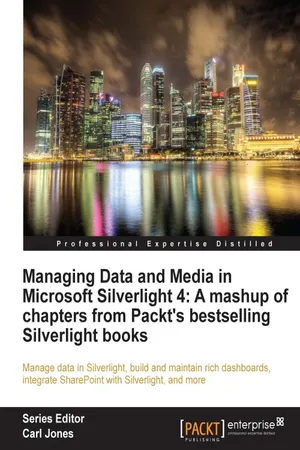
Managing Data and Media in Microsoft Silverlight 4: A mashup of chapters from Packt's bestselling Silverlight books
Gaston C. Hillar, Gill Cleeren, Kevin Dockx, Todd Snyder, Joel Eden, Jeffrey Smith, Matthew Duffield, Cameron Albert, Frank LaVigne, Vibor Cipan
- 530 pages
- English
- ePUB (mobile friendly)
- Available on iOS & Android
Managing Data and Media in Microsoft Silverlight 4: A mashup of chapters from Packt's bestselling Silverlight books
Gaston C. Hillar, Gill Cleeren, Kevin Dockx, Todd Snyder, Joel Eden, Jeffrey Smith, Matthew Duffield, Cameron Albert, Frank LaVigne, Vibor Cipan
About This Book
In Detail
Microsoft Silverlight is a programmable web browser plugin that enables features including animation, vector graphics, and audio-video playback - features that characterize Rich Internet Applications. However, Silverlight is a great Line-Of-Business platform and is increasingly being used to build data-driven business applications. This book will enable .NET developers to get their finger on the pulse of data-driven business applications in Silverlight.
Managing Data and Media in Silverlight 4: A mashup of chapters from Packt's bestselling Silverlight focuses on showing .NET developers how to interact with, and handle multiple sources of data in Silverlight business applications, and how to solve particular data problems following a practical hands-on approach, using real-world examples. This book is a collections of media and data based chapters from Packt's best selling Silverlight books:
1. Silverlight 4 User Interface Cookbook
2. Microsoft Silverlight 4 Business Application Development: Beginner's Guide
3. Microsoft Silverlight 4 Data and Services Cookbook
4. Microsoft Silverlight 4 and SharePoint 2010 Integration
5. Microsoft Silverlight 4: Building Rich Enterprise Dashboards
6. 3D Game Development with Microsoft Silverlight 3: Beginner's Guide
The book starts with discussion on layouts and content organization and covers all the options available to access data and communicate with services to get the most out of data in your Silverlight business applications, at the same time providing a rich user experience. Understand sophisticated data access techniques in your Silverlight business applications by binding data to Silverlight controls, validating data in Silverlight, getting data from services into Silverlight applications and much more! Discover the tips, tricks and hands on experience to create, customize and design rich enterprise dashboards with Silverlight from a distinguished team of User Experience and Development authors.
This book contains real-world examples that depict various techniques for interacting with data and services provided by this powerful business collaboration platform, for the enterprise and the Internet. The book ends with an appendix covering 3D Game Development.
The TOC with parent books in brackets:
Chapter 1: Layouts and General Content Organization (Silverlight 4 User Interface Cookbook)
Chapter 2: Handling Data (Microsoft Silverlight 4 Business Application Development: Beginner's Guide)
Chapter 3: An Introduction to Data Binding (Microsoft Silverlight 4 Data and Services Cookbook)
Chapter 4: Advanced Data Binding (Microsoft Silverlight 4 Data and Services Cookbook)
Chapter 5: The Data Grid (Microsoft Silverlight 4 Data and Services Cookbook)
Chapter 6: Talking to REST and WCF Data Services (Microsoft Silverlight 4 Data and Services Cookbook)
Chapter 7: Interacting with Data on the SharePoint Server (Microsoft Silverlight 4 and SharePoint 2010 Integration)
Chapter 8: Interacting with Rich Media and Animations (Microsoft Silverlight 4 and SharePoint 2010 Integration)
Chapter 9: Building Dashboards in SharePoint and Silverlight (Microsoft Silverlight 4: Building Rich Enterprise Dashboards)
Chapter 10: Data Access Strategies (Microsoft Silverlight 4: Building Rich Enterprise Dashboards)
Appendix: Working with 3D Characters (3D Game Development with Microsoft Silverlight 3: Beginner's Guide)
Approach
Discover content in various easy-to-follow styles such as a recipe based cookbook format, a tutorial based beginner's guide, and a reference styled handbook. The aim of this book is to provide a lot of valuable content to you from various other Packt Silverlight books. It is designed in such a way that you can refer to topics chapter by chapter, and read them in no particular order. It offers clear examples to successfully perform the most important data related tasks in Silverlight.
Who this book is for
If you are a .NET developer who wants to manage professional data-driven applications with Sliverlight, then this book is for you. Basic experience of programming Silverlight and familiarity with accessing data using ADO.NET in normal .NET applications is required.