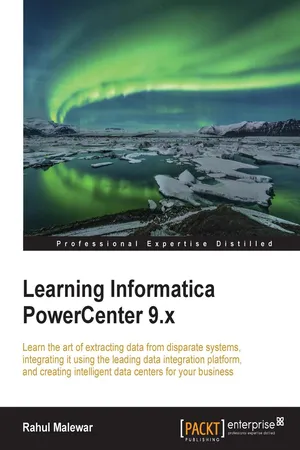![]()
Learning Informatica PowerCenter 9.x
![]()
Table of Contents
Learning Informatica PowerCenter 9.x
Credits
About the Author
Acknowledgments
About the Reviewers
www.PacktPub.com
Support files, eBooks, discount offers, and more
Why subscribe?
Free access for Packt account holders
Instant updates on new Packt books
Preface
What this book covers
What you need for this book
Who this book is for
Conventions
Reader feedback
Customer support
Errata
Piracy
Questions
1. Starting the Development Phase – Using the Designer Screen Basics
Informatica PowerCenter Designer
The Designer screen's components
Working with sources
Adding a new ODBC data source
Working with relational database tables – the Import option
Working with flat files – the Import option
Working with delimited files
Working with fixed-width files
Working with sources – the Create option
Working with targets
Working with target relational database tables – the Import option
Working with target flat files – the Import option
Working with delimited files
Working with fixed-width files
Working with the target – the Create option
Working with the target – the Copy option
A feel of the data inside the repository – a preview
Previewing the source data – flat files
Previewing the source data – a relational table
Creating a database table
The skeleton – a mapping
Summary
2. Using the Designer Screen – Advanced
Debug me please – the debugger
Reuse me please – reusable transformation
Using Transformation Developer
Making existing transformation reusable
Mapplet
Managing constraints – the target load plan
I hate hardcoding – parameters and variables
Comparing objects
Summary
3. Implementing SCD – Using Designer Screen Wizards
SCD1 – I hate history!
SCD2 (version number) – I need my ancestors!
SCD2 (flag) – flag the history
SCD2 (date range) – marking the dates
SCD3 – store something, if not everything!
Summary
4. Finishing the Development – Using the Workflow Manager Screen Basics
Using Workflow Manager
Creating a workflow
Creating a workflow manually
Creating a workflow automatically
Adding tasks in a workflow
Adding tasks to the workflow directly
Creating nonreusable tasks – Task Developer
Adding tasks to the workflow – Task Developer
Working with the session task – basic properties
Connecting the tasks – links
Assigning Integration Service to a workflow
Deleting a workflow
Trigger – starting a workflow
Running the complete workflow
Running a part of the workflow
Running a task
Working with connection objects
Creating a connection object
Configuring a relational database
Summary
5. Using the Workflow Manager Screen – Advanced
Working with tasks
Configuring a task
The session task
Tabs of the session task
Creating a session task
The command task
Creating a command task
The e-mail task
Creating an e-mail task
The assignment task
Creating an assignment task
The timer task
Creating a timer task
The control task
Creating a control task
The decision task
Creating a decision task
Event tasks – event wait and event raise
Creating an event (wait/raise) task
The link task
Creating a link task
Worklets – groups of tasks
Creating a worklet
Schedulers
File List – the indirect way
Incremental aggregation
The parameter file – parameters and variables
Defining session-level variables
Defining workflow-level variables
Defining mapping-level variables
Creating the parameter file
Mentioning the parameter file at the workflow level
Mentioning the parameter file at the session level
Summary
6. Monitoring Your Code – Using the Workflow Monitor Screen
Using Workflow Monitor
Connecting to the Workflow Manager screen
Opening previous workflow runs
Running or recovering workflows or tasks
Stopping or aborting the workflow or task
The status of workflows and tasks
Viewing the session log and workflow log
Working with the workflow log
Working with the session log
Viewing workflow run properties
Viewing session run properties
Properties of task details
Properties of source/target statistics
Common errors
Summary
7. The Lifeline of Informatica – Transformations
Creating the transformation
Mapping Designer
Mapplet Designer
Transformation Developer
The Expression transformation
Ports in transformations
Using the expression editor
The Aggregator transformation
Using Group By
Using Sorted...