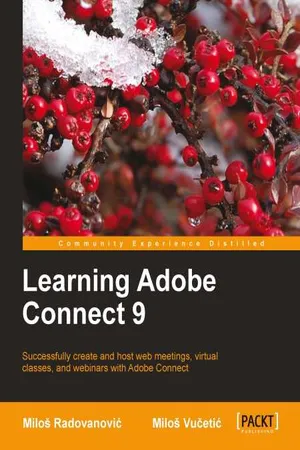![]()
![]()
Table of Contents
Learning Adobe Connect 9
Credits
About the Authors
About the Reviewer
www.PacktPub.com
Support files, eBooks, discount offers and more
Why Subscribe?
Free Access for Packt account holders
Preface
What this book covers
What you need for this book
Who this book is for
Conventions
Reader feedback
Customer support
Errata
Piracy
Questions
1. Starting with Adobe Connect Application
The basics of Connect meetings
Logging in to the Connect application
The user interface of the Connect application
The Main Menu area
The Shortcut Menu area
The Main area
Summary
2. Creating an Adobe Connect Meeting Room
Meeting room roles
The Meeting Management page
Shared Meeting
User Meetings
My Meetings
Meeting Dashboard
The Enter Meeting Information page
The Meeting Information section
The Select Participants page
Example 1 – granting administrators group participant permission
Example 2 – granting presenter permission to a specific user
The Send Invitations page
The user interface of the Send Invitations page
Summary
3. Managing Adobe Connect Meeting Room
The Meeting Information page
The Edit Information page
The Edit Participants page
Example 1 – changing roles
Example 2 – removing a user
Example 3 – adding a specific user
The Meeting Invitations page
The Uploaded Content page
The Meeting Recordings page
The Meeting Reports page
Summary
4. Customizing the Viewing Experience
Meeting room templates
Information preserved in a template
Creating a meeting room template
Converting a meeting room into a template
Applying a template to a new meeting
Customizing the login page, central page, and meeting appearance
How to customize the central page
How to customize the login page
How to customize the meeting room look
Summary
5. The Content Library
Working with library files and folders
The supported file types in the Content library
Uploading content to the Content library
Viewing content in the Content library
Permission settings in the Content library
Summary
6. Meeting Room Overview
Meeting room main menu navigation features
Meeting
Layout
Pods
Audio
Keyboard shortcuts and navigating between pods
Shortcuts for audio and recordings
Shortcuts for attendee management
Shortcuts for dialog boxes
Managing attendees through the Attendees pod
Example 1 – changing user roles
Example 2 – removing participants
Example 3 – editing participant names
Example 4 – granting enhanced participant rights
Example 5 – changing meeting attendee status
Using Presenter Only Area
Using Prepare Mode
Summary
7. Sharing Presentations
The Share pod
Presentation toolbar options
Navigation through presentations
Summary
8. Using a Whiteboard Feature in the Meeting Room
Create and display a whiteboard
Standalone whiteboard
Adding an overlay whiteboard in a share pod
Whiteboard drawing tools
The Shapes tool
The Selection tool
The Pencil tool
The Text tool
The Delete Selected button
The Undo button
The Redo button
Summary
9. Using Screen Sharing
Starting screen sharing
Desktop sharing
Changing control of a shared screen
Applications and window sharing
Systray sharing options
Share pod preferences
Summary
10. Customizing Pod Display
The Pods menu description
The pod's Preferences dialog
Managing pods
Organize pods
Summary
11. Customizing and Saving Layouts
Creating layouts
Managing layouts
Changing and managing layouts during a meeting
Specifying layout bar options
Summary
12. Recording Adobe Connect Meetings
Recording a meeting
Managing meeting recordings
Deleting recordings
Moving recordings
Enabling recordings for public viewing
Editing recording information
Playing back a recorded meeting
Editing recorded meeting
Creating an offline recording
Summary
13. Sharing Files, Polls, and Web Links
The file share pod
Uploading a file
Downloading a file
Removing a file
Renaming a file
The poll pod
Creating a poll
Showing voting results
Editing polls
The web links pod
Adding link
Displaying a web page
Renaming a link or changing a link's URL
Removing a link
Summary
14. Managing Text Messages and Questions
Chat pod
Notes pod
Q&A pod
Summary
15. Using Audio and Video
Using audio conferencing
Using integrated adapters
Creating and using an audio profile
Editing or deleting an audio profile
Associating an audio profile with a meeting
Starting an audio conference
Starting meeting audio
Joining an audio conference
Managing audio within meetings
Adjusting audio quality
Using video pods
Sharing a video
Summary
16. Using Breakout Rooms
Defining breakout rooms and assigning members
Beginning a breakout session
Communication within breakout session
Ending a breakout session
Sharin...