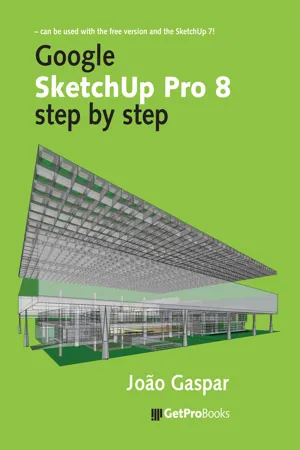
- 235 pages
- English
- ePUB (mobile friendly)
- Available on iOS & Android
Google SketchUp Pro 8 step by step
About this book
Created to provide an experience closer to drawing and modeling with real objects, SketchUp has won over a host of loyal users year after year. SketchUp stands out for its speed and ease when creating volumetric objects and studies, being used to produce from simple to highly complex designs. The ability to exchange information between various programs in the CAD industry and other innovations such as integration with Google Earth, Google Street View and the availability of inumerous free libraries, through the Google 3D Warehouse make SketchUp stand out. This book aims to provide a high quality learning experience. All the described procedures are illustrated; at the end of each chapter there is a summary of the main topics addressed and exercises.
Tools to learn more effectively

Saving Books

Keyword Search

Annotating Text

Listen to it instead
Information
Table of contents
- Google SketchUp Pro 8 step by step
- Introduction
- Cap. 1 - Start using SketchUp!
- Cap. 2 - How to draw more and better!
- Cap. 3 - Shadows, colors and textures
- Cap. 4 - How do I organize a project?
- Cap. 5 - An impressive presentation
- Cap. 6 - How to create 3D terrain
- Cap. 7 - Build layouts with SketchUp LayOut 3
- Cap. 8 - SketchUp, Google Earth, and 3D Warehouse
- Cap. 9 - Interact with other programs
- Cap. 10 - Interface, menus, palettes, and windows
Frequently asked questions
- Essential is ideal for learners and professionals who enjoy exploring a wide range of subjects. Access the Essential Library with 800,000+ trusted titles and best-sellers across business, personal growth, and the humanities. Includes unlimited reading time and Standard Read Aloud voice.
- Complete: Perfect for advanced learners and researchers needing full, unrestricted access. Unlock 1.4M+ books across hundreds of subjects, including academic and specialized titles. The Complete Plan also includes advanced features like Premium Read Aloud and Research Assistant.
Please note we cannot support devices running on iOS 13 and Android 7 or earlier. Learn more about using the app