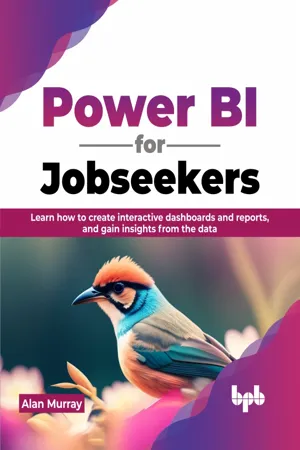
Power BI for Jobseekers
Learn how to create interactive dashboards and reports, and gain insights from the data (English Edition)
- English
- PDF
- Available on iOS & Android
Power BI for Jobseekers
Learn how to create interactive dashboards and reports, and gain insights from the data (English Edition)
About this book
A practical guide that will help you leverage Power BI to extract valuable and meaningful insights from your data
Key Features
? Learn how to transform, shape, and model your data in Power BI.
? Create rich, interactive and stunning reports using Power BI.
? Understand what recruiters are looking for and how to get started with a career in business analytics.
Description
Power BI is a powerful Business Intelligence tool developed by Microsoft that helps you connect, analyze, and visualize data from a wide range of sources. If you are looking to gain a solid understanding of Power BI, then this book is for you. This book starts by covering the fundamentals of using the tool. It then teaches you how to import data from various sources, use DAX calculations, and take advantage of many visualization and filtering features in Power BI to create visually appealing and informative reports. Finally, the book covers different ways to share your Power BI reports and dashboards with others. By learning Power BI, you can stay ahead of the competition and gain a competitive edge in the field of data analysis and visualization.
What you will learn
? Learn how to use Power BI to connect to multiple data sources.
? Create tables, columns, and measures in Power BI using DAX.
? Explore ways to enhance your Power BI reports.
? Use Power BI with Excel, PowerPoint, and Microsoft Teams.
? Publish, share, collaborate, and update your Power BI reports.
Who this book is for
This comprehensive book caters to professionals who want to pursue a career in data analysis. It is also designed for beginners and Excel users who wish to enhance their data analysis and reporting skills beyond conventional methods.
Table of Contents
1. Why Learn Power BI?
2. What is Power BI?
3. Getting Started with Power BI Desktop
4. Creating a Simple Power BI Report
5. Getting and Shaping Data
6. More Data Transformations
7. Creating the Data Model
8. Creating a Date Table
9. Adding DAX Measures
10. Cards and Other Text Visuals
11. Chart Visuals
12. Using Maps in Power BI Reports
13. Other Power BI Visualizations
14. Report Interactions, Filters, and Slicers
15. Enhancing Your Power BI Reports
16. Publishing and Sharing Your Reports
17. Datasets, Dashboards, and Reports
18. Power BI and Other Apps
19. Interview Questions, Certifications, and Resources
Frequently asked questions
- Essential is ideal for learners and professionals who enjoy exploring a wide range of subjects. Access the Essential Library with 800,000+ trusted titles and best-sellers across business, personal growth, and the humanities. Includes unlimited reading time and Standard Read Aloud voice.
- Complete: Perfect for advanced learners and researchers needing full, unrestricted access. Unlock 1.4M+ books across hundreds of subjects, including academic and specialized titles. The Complete Plan also includes advanced features like Premium Read Aloud and Research Assistant.
Please note we cannot support devices running on iOS 13 and Android 7 or earlier. Learn more about using the app.
Information
Table of contents
- Book title
- Inner title
- Copyright
- Dedicated
- About the Author
- About the Reviewers
- Acknowledgement
- Preface
- Code Bundle and Coloured Images
- Piracy
- Table of Contents
- Introduction
- Chapter 1: Why Learn Power BI
- Chapter 2: What is Power BI?
- Chapter 3: Getting Started with Power BI Desktop
- Chapter 4: Creating a Simple Power BI Report
- Chapter 5: Getting and Shaping Data
- Chapter 6: More Data Transformations
- Chapter 7: Creating the Data Model
- Chapter 8: Creating a Date Table
- Chapter 9: Adding DAX Measures
- Chapter 10: Cards and OtherText Visuals
- Chapter 11: Chart Visuals
- Chapter 12: Using Maps in Power BI Reports
- Chapter 13: Other Power BI Visualizations
- Chapter 14: Report Interactions, Filters, andSlicers
- Chapter 15: EnhancingYour Power BIReports
- Chapter 16: Publishing and Sharing Your Reports
- Chapter 17: Datasets,Dashboards, and Reports
- Chapter 18: Power BI and Other Apps
- Chapter 19: Interview Questions, Certifications, and Resources
- Multiple Choice Questions Answers
- Answers
- Index
- Back title