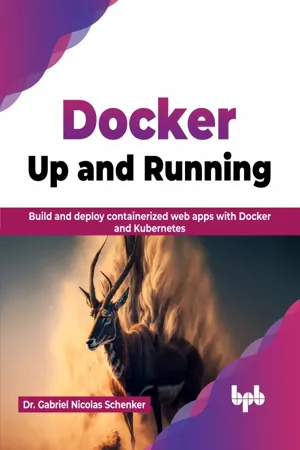
Docker: Up and Running
Build and deploy containerized web apps with Docker and Kubernetes (English Edition)
- English
- PDF
- Available on iOS & Android
Docker: Up and Running
Build and deploy containerized web apps with Docker and Kubernetes (English Edition)
About this book
A hands-on guide that will help you compose, package, deploy, and manage applications with ease
Key Features
? Get familiar and work with key components of Docker.
? Learn how to automate CI/CD pipeline using Docker and Jenkins.
? Uncover the top Docker interview questions to crack your next interview.
Description
Containers are one of the disruptive technologies in IT that have fundamentally changed how software is build, shipped, and run today. If you want to pursue a career as a Software engineer or a DevOps professional, then this book is for you.The book starts by introducing Docker and teaches you how to write and run commands in Docker. The book then explains how to create Docker files, images, and containers, and while doing so, you get a stronghold of Docker tools like Docker Images, Dockerfiles, and Docker Compose. The book will also help you learn how to work with existing container images and how to build, test, and ship your containers containing your applications. Furthermore, the book will help you to deploy and run your containerized applications on Kubernetes and in the cloud.By the end of the book, you will be able to build and deploy enterprise applications with ease.
What you will learn
? Learn how to test and debug containerized applications.
? Understand how container orchestration works in Kubernetes.
? Monitor your Docker container's log using Prometheus and Grafana.
? Deploy, update, and scale applications into a Kubernetes cluster using different strategies.
? Learn how to use Snyk to scan vulnerabilities in Docker.
Who this book is for
This book is for System administrators, Software engineers, DevOps aspirants, Application engineers, and Application developers.
Table of Contents
1. Explaining Containers and their Benefits
2. Setting Up Your Environment
3. Getting Familiar with Containers
4. Using Existing Docker Images
5. Creating Your Own Docker Image
6. Demystifying Container Networking
7. Managing Complex Apps with Docker Compose
8. Testing and Debugging Containerized Applications
9. Establishing an Automated Build Pipeline
10. Orchestrating Containers
11. Leveraging Docker Logs to Provide Insight into Your Apps
12. Enabling Zero Downtime Deployments
13. Securing Containers
Frequently asked questions
- Essential is ideal for learners and professionals who enjoy exploring a wide range of subjects. Access the Essential Library with 800,000+ trusted titles and best-sellers across business, personal growth, and the humanities. Includes unlimited reading time and Standard Read Aloud voice.
- Complete: Perfect for advanced learners and researchers needing full, unrestricted access. Unlock 1.4M+ books across hundreds of subjects, including academic and specialized titles. The Complete Plan also includes advanced features like Premium Read Aloud and Research Assistant.
Please note we cannot support devices running on iOS 13 and Android 7 or earlier. Learn more about using the app.
Information
Table of contents
- Book title
- Inner title
- Copyright
- Dedicated
- About the Author
- About the Reviewer
- Acknowledgement
- Preface
- Code Bundle and Coloured Images
- Piracy
- Table of Contents
- Chapter 1: Explaining Containers and their Benefits
- Chapter 2: Setting Up Your Environment
- Chapter 3: Getting Familiar with Containers
- Chapter 4: Using Existing Docker Images
- Chapter 5: Creating Your Own Docker Images
- Chapter 6: Demystifying Container Networking
- Chapter 7: Managing Complex Apps with Docker Compose
- Chapter 8: Testing and Debugging Containerized Applications
- Chapter 9: Establishing an Automated Build Pipeline
- Chapter 10: Orchestrating Containers
- Chapter 11: Leveraging Docker Logs to Provide Insight into Your Apps
- Chapter 12: Enabling Zero Downtime Deployments
- Chapter 13: Securing Containers
- Index
- Back title