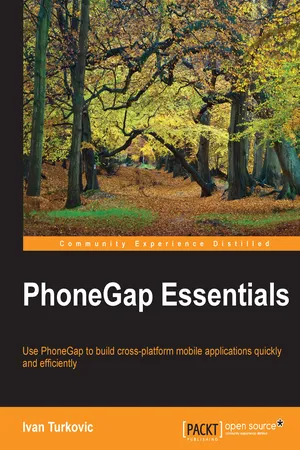
- 178 pages
- English
- ePUB (mobile friendly)
- Available on iOS & Android
PhoneGap Essentials
About this book
Use PhoneGap to build cross-platform mobile applications quickly and efficiently
About This Book
- Build native mobile phone applications with HTML5, JavaScript, and CSS
- Incorporate smartphone capabilities such as GPS, camera, accelerometer, and more into your apps for any mobile platform
- Use Cordova view to embed PhoneGap into native applications to either transit smoothly to PhoneGap or incorporate PhoneGap functionalities
Who This Book Is For
If you are a mobile application developer in iOS or Android, or a web application developer who wants to learn how to make cross-platform mobile applications using PhoneGap, this book is perfect for you. To make the most of this book, it will be helpful if you have prior knowledge of HTML5, CSS, and JavaScript.
What You Will Learn
- Get to grips with the fundamentals of PhoneGap to get started
- Set up a development environment for Linux, Mac OS, and Windows
- Use Cordova CLI, workflows, and Plugman Plugin manager to create mobile applications efficiently
- Understand the development workflow to create native cross-platform mobile applications
- Embed plugin support to transition to PhoneGap or use it to enhance existing applications
- Improve your mobile development knowledge using object-oriented programming (OOP), reusable components, and AJAX closures
- Be empowered to build your own mobile apps quickly with ease
- Discover tips and tricks to make app development fun and easy
In Detail
PhoneGap is an open source framework that allows you to quickly build cross-platform mobile apps using HTML5, JavaScript, and CSS. PhoneGap Build is a cloud service that allows you to quickly develop and compile mobile applications without SDKs, compilers, and hardware. PhoneGap allows you to use its existing plugins or create new ones, as per your requirements, to enhance your mobile applications.
Starting by installing PhoneGap, you'll develop an app that uses various device capabilities through different plugins and learn how to build an app in the cloud with PhoneGap's Build service.
You'll discover how to use PhoneGap to create an application view, along with how to use a camera, geolocation, and other device capabilities to create engaging apps. Next, you'll augment applications with PhoneGap's plugins using minimalistic code. You'll explore the app preparation process to deploy your app to the app store.
By the end of the book, you'll have also learned how to apply hybrid mobile UIs that will work across different platforms and different screen sizes for better user experience.
Style and approach
This is an example-based, fast-paced guide that covers the fundamentals of creating cross-platform mobile applications with PhoneGap.
Tools to learn more effectively

Saving Books

Keyword Search

Annotating Text

Listen to it instead
Information
PhoneGap Essentials
Table of Contents
PhoneGap Essentials
Credits
Table of contents
- PhoneGap Essentials
Frequently asked questions
- Essential is ideal for learners and professionals who enjoy exploring a wide range of subjects. Access the Essential Library with 800,000+ trusted titles and best-sellers across business, personal growth, and the humanities. Includes unlimited reading time and Standard Read Aloud voice.
- Complete: Perfect for advanced learners and researchers needing full, unrestricted access. Unlock 1.4M+ books across hundreds of subjects, including academic and specialized titles. The Complete Plan also includes advanced features like Premium Read Aloud and Research Assistant.
Please note we cannot support devices running on iOS 13 and Android 7 or earlier. Learn more about using the app