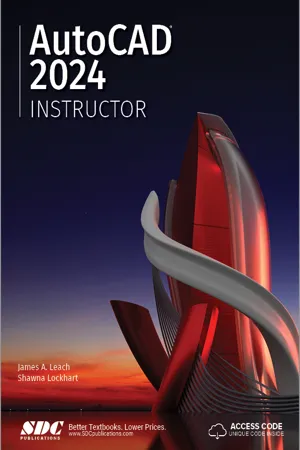
AutoCAD 2024 Instructor
A Student Guide for In-Depth Coverage of AutoCAD's Commands and Features
- English
- PDF
- Available on iOS & Android
AutoCAD 2024 Instructor
A Student Guide for In-Depth Coverage of AutoCAD's Commands and Features
About this book
- In depth coverage of AutoCAD's commands and features
- Chapters are structured around related commands
- Starts with fundamental commands and progresses to more specialized applications
- An ideal reference guide for users at all levels
- Well suited for a two or three course sequence
- Includes introductory videos and bonus chapters on dynamic blocks and express tools
This book is your AutoCAD 2024 Instructor. The objective of this book is to provide you with extensive knowledge of AutoCAD, whether you are taking an instructor-led course or learning on your own.
AutoCAD 2024 Instructor maintains the pedagogy and in-depth coverage that have always been the hallmark of the Leach texts. As the top-selling university textbook for more than a decade, the AutoCAD Instructor series continues to deliver broad coverage of AutoCAD in a structured, easy-to-comprehend manner.
AutoCAD 2024 Instructor is command-oriented, just like AutoCAD. Chapters are structured around related commands, similar to the organization of AutoCAD's menu system.
The sequence of chapters starts with fundamental drawing commands and skills and then progresses to more elaborate procedures and specialized applications. The writing style introduces small pieces of information explained in simple form, and then builds on that knowledge to deliver more complex drawing strategies, requiring a synthesis of earlier concepts. Over 2000 figures illustrate the commands, features, and ideas.
AutoCAD 2024 Instructor is an ideal reference guide, unlike tutorial-oriented books where specific information is hard to relocate. Because these chapters focus on related commands, and complete coverage for each command is given in one place, the commands, procedures, and applications are easy to reference. Tabbed pages help locate tables, lists, appendices, and the comprehensive index.
What makes this book unique?
- In depth coverage of AutoCAD 2024 commands and features
- Command Tables indicate where to locate and how to start each command
- TIP markers in the margin provide important tips, notes, reminders, and short-cuts
- Complete chapter exercises with many multi-chapter "REUSE" problems
- Well suited for a two or three course sequence
Online Resources
Your purchase of AutoCAD 2024 Instructor includes two free exclusive bonus chapters and introductory videos that are available by redeeming the unique access code found on the inside of the front cover. These bonus chapters cover dynamic blocks and express tools.
Introductory Videos
This textbook includes access to videos that are designed to help you get started using some of the main tools in AutoCAD. Having instructions on how to use these tools in both written and video form helps reinforce and strengthen your understanding of these core tools. The videos are especially helpful to those who learn best from watching someone use AutoCAD and describe how the tools work.
Frequently asked questions
- Essential is ideal for learners and professionals who enjoy exploring a wide range of subjects. Access the Essential Library with 800,000+ trusted titles and best-sellers across business, personal growth, and the humanities. Includes unlimited reading time and Standard Read Aloud voice.
- Complete: Perfect for advanced learners and researchers needing full, unrestricted access. Unlock 1.4M+ books across hundreds of subjects, including academic and specialized titles. The Complete Plan also includes advanced features like Premium Read Aloud and Research Assistant.
Please note we cannot support devices running on iOS 13 and Android 7 or earlier. Learn more about using the app.
Information
Table of contents
- Table of Contents
- Preface
- Legend
- Introduction
- Chapter 1: Getting Started
- Chapter 2: Working with Files
- Chapter 3: Draw Command Concepts
- Chapter 4: Selection Sets
- Chapter 5: Helpful Commands
- Chapter 6: Basic Drawing Setup
- Chapter 7: Object Snap and Object Snap Tracking
- Chapter 8: Draw Commands I
- Chapter 9: Modify Commands I
- Chapter 10: Viewing Commands
- Chapter 11: Layers and Object Properties
- Chapter 12: Advanced Drawing Setup
- Chapter 13: Layouts and Viewports
- Chapter 14: Printing and Plotting
- Chapter 15: Draw Commands II
- Chapter 16: Modify Commands II
- Chapter 17: Inquiry Commands
- Chapter 18: Text and Tables
- Chapter 19: Grip Editing
- Chapter 20: Advanced Selection Sets
- Chapter 21: Blocks, DesignCenter, and Tool Palettes
- Chapter 22: Block Attributes and Data Links
- Chapter 23: Internet Tools and Collaboration
- Chapter 24: Multiview Drawing
- Chapter 25: Pictorial Drawings
- Chapter 26: Section Views
- Chapter 27: Auxiliary Views
- Chapter 28: Dimensioning
- Chapter 29: Dimension Styles and Variables
- Chapter 30: Xreferences
- Chapter 31: Object Linking and Embedding (OLE)
- Chapter 32: Advanced Layouts, Annotative Objects, and Plotting
- Chapter 33: 3D Basics, Navigation, and Visual Styles
- Chapter 34: User Coordinate Systems
- Chapter 35: Solid Modeling Construction
- Chapter 36: Solid Model Editing
- Chapter 37: 2D Drawings from 3D Models
- Appendix A
- Appendix B