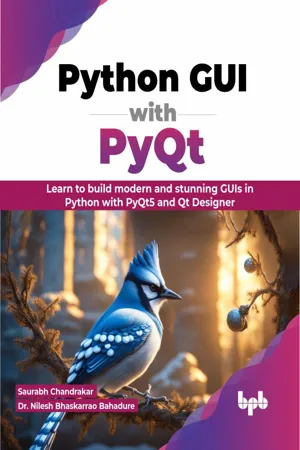
Python GUI with PyQt
Learn to build modern and stunning GUIs in Python with PyQt5 and Qt Designer (English Edition)
- English
- ePUB (mobile friendly)
- Available on iOS & Android
Python GUI with PyQt
Learn to build modern and stunning GUIs in Python with PyQt5 and Qt Designer (English Edition)
About this book
Master the art of GUI development in Python with this comprehensive guide
Key Features
? Learn to develop different GUI widgets using PyQt5 library and Qt Designer with solved examples.
? Get creative and elegant explanations of various concepts with lucid code explanations in Python.
? Discover never-before-seen concepts along with proper justifying comments while programming.
Description
Python GUI with PyQt is an invaluable guide for both novice and experienced programmers who want to master the art of creating visually appealing and interactive graphical user interfaces (GUIs) for Python applications using the PyQt5 library and the Qt Designer visual layout tool. It covers all the essential concepts of PyQt5 GUI programming in a comprehensive and beginner-friendly manner.The book starts with the basics of GUI programming, such as creating windows, using layout managers, and managing signals and events. It then covers more advanced topics, such as creating dialog and message boxes, using container, input, item views, and display widgets. Then it teaches you to connect signals to slots, the cornerstone of event-driven programming, and discover how to utilize Qt Designer, a visual GUI design tool, to streamline the development process. As you progress, delve into the realm of containers, learning to organize and manage widgets with finesse. Explore the vast array of input widgets, enabling users to seamlessly provide data. You finally conclude your journey by mastering the art of display widgets, empowering you to present information with clarity and elegance. The book is also highly interactive, with practical examples and exercises at the end of each chapter. These help you solidify your understanding of the concepts and gain practical experience in PyQt5 GUI programming.Overall, this is an excellent book for anyone who wants to learn how to create GUI applications in Python using PyQt5 and Qt Designer.
What you will learn
? Practice your code in various IDEs, such as VS Code and Jupyter Notebook.
? Write comments against your code to make it more readable and maintainable.
? Discover different types of widgets available in Qt Designer, such as buttons, labels, text boxes, check boxes, radio buttons, drop-down menus, item views, and container widgets.
? Explore the different layout management options available in PyQt5, such as vertical, horizontal, form, and grid layouts.
? Learn about the unique signals and slots mechanism in PyQt5 for handling events.
? Create dialogs and message boxes using the PyQt5 library. User interaction approaches are covered in detail.
Who this book is for
This book is for students of all levels, whether you're a novice programmer seeking to build your first GUI application or an experienced developer seeking to expand your skillset. From middle school to postgraduate, in any branch of engineering, science, or programming, this book will serve as your indispensable companion in elevating your Python programming prowess.
Table of Contents
1. Introduction to PyQt5 and Qt Designer Tool
2. Getting Insights of Layout Management
3. Getting Insights of Events, Signals and Slots
4. Getting Insights of Button Widgets in Qt Designer
5. Getting Insights of Item Views in Qt Designer
6. Getting Insights of Item Widgets (Item-Based) in Qt Designer
7. Getting Insights of Containers in Qt Designer
8. Getting Insights of Input Widgets in Qt Designer
9. Getting Insights of Display Widgets in Qt Designer
Frequently asked questions
- Essential is ideal for learners and professionals who enjoy exploring a wide range of subjects. Access the Essential Library with 800,000+ trusted titles and best-sellers across business, personal growth, and the humanities. Includes unlimited reading time and Standard Read Aloud voice.
- Complete: Perfect for advanced learners and researchers needing full, unrestricted access. Unlock 1.4M+ books across hundreds of subjects, including academic and specialized titles. The Complete Plan also includes advanced features like Premium Read Aloud and Research Assistant.
Please note we cannot support devices running on iOS 13 and Android 7 or earlier. Learn more about using the app
Information
Table of contents
- Cover
- Title Page
- Copyright Page
- Dedication Page
- About the Authors
- About the Reviewer
- Acknowledgements
- Preface
- Table of Contents
- 1. Introduction to PyQt5 and Qt Designer Tool
- 2. Getting Insights of Layout Management
- 3. Getting Insights of Events, Signals and Slots
- 4. Getting Insights of Button Widgets in Qt Designer
- 5. Getting Insights of Item Views in Qt Designer
- 6. Getting Insights of Item Widgets (Item-Based) in Qt Designer
- 7. Getting Insights of Containers in Qt Designer
- 8. Getting Insights of Input Widgets in Qt Designer
- 9. Getting Insights of Display Widgets in Qt Designer
- Index