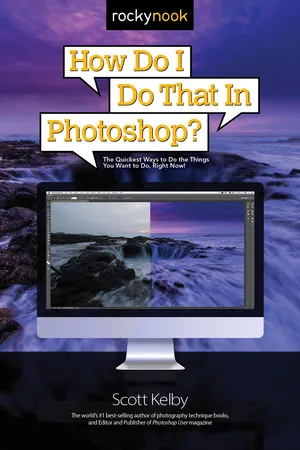
How Do I Do That in Photoshop?
The Quickest Ways to Do the Things You Want to Do, Right Now!
- 288 pages
- English
- ePUB (mobile friendly)
- Available on iOS & Android
How Do I Do That in Photoshop?
The Quickest Ways to Do the Things You Want to Do, Right Now!
About this book
Scott Kelby, the world's #1 best-selling photography technique books author, is here with an entirely new concept in Photoshop books—one that's designed from the ground up to get you straight to whatever it is you need to do in Photoshop right now, get your answer fast, and get you back to editing your images in Photoshop.
Thanks to Adobe's incredibly popular Creative Cloud Photography plan, which includes Photoshop and Lightroom, photographers are extending the depth and power of Lightroom by jumping over to Photoshop to do all those things Lightroom just can't do (or Lightroom can do, but in Photoshop, it's faster and easier, or the results are just better). Because Photoshop has so much power and depth, sometimes the things you need are…well…kinda hidden or not really obvious. There will be a lot of times when you need to get something done in Photoshop, and you know Photoshop can do it (because Photoshop can do just about anything), but you have no idea where Adobe hid that feature, or what the "secret handshake" is to do that thing you need now so you can get back to working on your images. That's why this book was created: to quickly get you to the technique, the shortcut, the setting, or exactly the right thing you need to do right now.
Here's how it works: When you need to know how to do a particular thing, you turn to the chapter where it would be found (Layers, Printing, Fixing Problems, Special Effects, etc.), find the thing you need to do (it's easy, each page covers just one single topic), and Scott tells you exactly how to do it just like he was sitting there beside you, using the same casual style as if he were telling a friend. That way, you get back to editing your images fast.
This isn't a book of theory, full of confusing jargon and detailed multi-step concepts. This is a book on which button to click, which setting to use, and exactly how and when to use it, so you're never "stuck" in Photoshop again. This will be your "go to" book that sits within reach any time you're working in Photoshop. With this book, help is right at your fingertips.
Frequently asked questions
- Essential is ideal for learners and professionals who enjoy exploring a wide range of subjects. Access the Essential Library with 800,000+ trusted titles and best-sellers across business, personal growth, and the humanities. Includes unlimited reading time and Standard Read Aloud voice.
- Complete: Perfect for advanced learners and researchers needing full, unrestricted access. Unlock 1.4M+ books across hundreds of subjects, including academic and specialized titles. The Complete Plan also includes advanced features like Premium Read Aloud and Research Assistant.
Please note we cannot support devices running on iOS 13 and Android 7 or earlier. Learn more about using the app.
Information
Table of contents
- Cover
- Title
- Copyright
- Dedication
- Acknowledgments
- About the Author
- Table of Contents
- If You Skip This One Page, You’ll Regret It For . . .
- Same Thing Over Here. Regret (or Worse). Ack!
- Chapter 1 How to Get Around Like a Pro Photoshop’s Interface
- Chapter 2 How to Use Photoshop’s Tools Toolbox Tips
- Chapter 3 How to Use Camera Raw Like a Boss Part One
- Chapter 4 How to Use Camera Raw’s Adjustment Brush There’s More Than Just One
- Chapter 5 How to Crop, Resize & Stuff Like That You’ll Do This Stuff a Lot
- Chapter 6 How to Work with Layers This Is Where It Gets Fun
- Chapter 7 How to Adjust Your Image Tweaking Your Image
- Chapter 8 How to Fix Problems And There Will Be Problems. With Your Images. Not with Photoshop. Well, Hopefully
- Chapter 9 How to Make Beautiful Prints Here’s How It’s Done
- Chapter 10 How to Edit Video It Does It Better Than You’d Think
- Chapter 11 How to Do the Most Popular Special Effects And Making Stuff Look Cool
- Chapter 12 How to Sharpen Your Images If It’s Not Sharp, It’s Blurry
- Chapter 13 Other Stuff You’ll Want to Know All That Other Stuff? It’s in This Chapter