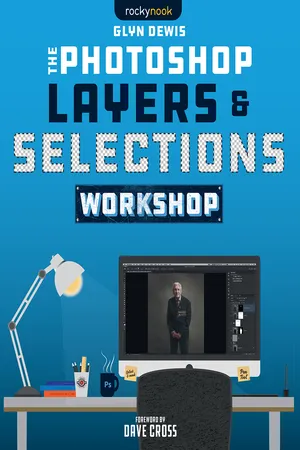
- 240 pages
- English
- ePUB (mobile friendly)
- Available on iOS & Android
The Photoshop Layers and Selections Workshop
About this book
Learn to harness the full power of layers and selections in Photoshop—and let your creativity soar!
Learning the basics of Photoshop is an admirable feat. Unfortunately, that's exactly where most people end their Photoshop journey—with a fundamental appreciation of the program and the ability to execute a few helpful techniques. But without a full understanding of and capability with layers and selections—arguably Photoshop's most powerful tools—you're leaving the vast majority of Photoshop's power and potential untapped.
Photographer and author Glyn Dewis's new book, The Photoshop Layers and Selections Workshop, is here to change all that. The author of the bestselling The Photoshop Toolbox, Photograph Like a Thief, and The Photoshop Workbook, Glyn focuses on layers and selections in this book, knowing that if you can learn and master these two features, you'll have everything you need to maximize Photoshop's potential, bring out the best in your work, and harness your full creativity.
In this book, you will:
Finally, in the last chapter, Glyn works through a start-to-finish project that brings all of the concepts together to show how they work in a real-world scenario.
TABLE OF CONTENTS
Introduction
Chapter 1: The Photoshop Workspace
Chapter 2: Layers
Chapter 3: Selections and Cut Outs
Chapter 4: Additional Tips, Tricks, and Techniques
Chapter 5: Complete Project
Tools to learn more effectively

Saving Books

Keyword Search

Annotating Text

Listen to it instead
Information
Table of contents
- Cover
- Title
- Copyright
- Dedication
- Acknowledgments
- Contents
- Chapter 1: The Photoshop Workspace
- Chapter 2: Layers
- Chapter 3: Selections 101
- Chapter 4: Selection Tools
- Chapter 5: The Pen Tool and Vector Masks
- Chapter 6: Select and Mask
- Chapter 7: Sky Replacement
- Chapter 8: Cleaning Up Selections
- Chapter 9: Selection Workflows
- Chapter 10: Bonus Content
Frequently asked questions
- Essential is ideal for learners and professionals who enjoy exploring a wide range of subjects. Access the Essential Library with 800,000+ trusted titles and best-sellers across business, personal growth, and the humanities. Includes unlimited reading time and Standard Read Aloud voice.
- Complete: Perfect for advanced learners and researchers needing full, unrestricted access. Unlock 1.4M+ books across hundreds of subjects, including academic and specialized titles. The Complete Plan also includes advanced features like Premium Read Aloud and Research Assistant.
Please note we cannot support devices running on iOS 13 and Android 7 or earlier. Learn more about using the app