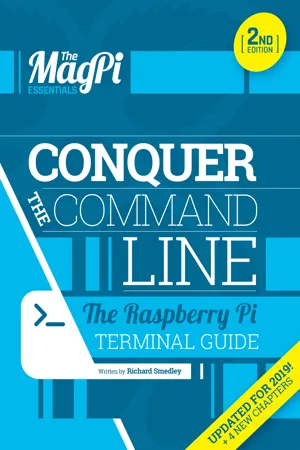
Conquer the Command Line
The Raspberry Pi Terminal Guide
- 84 pages
- English
- ePUB (mobile friendly)
- Available on iOS & Android
About this book
Sometimes only words will do. Graphical user interfaces (GUIs) were a great advance, creating an easy route into computer use for many non-technical users. For complex tasks, though, the interface can become a limitation: blocking off choices, and leaving a circuitous route even for only moderately complicated jobs.
(Re-)Enter the command line: the blinking cursor that many thought had faded away in the 1990s. For getting instructions from user to computer — in a clear, quick, and unambiguous form — the command line is often the best way. It never disappeared on UNIX systems, and now, thanks to Raspberry Pi OS on the Raspberry Pi, a new generation is discovering the power of the command line to simplify complex tasks, or instantly carry out simple ones.
Master essential skills across 14 chapters:
- Read and write text files
- Find & install software
- Manage removable storage
- Use Secure Shell for remote access
- Create Raspberry Pi SD cards
- Going online in the command line
- and much, much more.
If you're not comfortable when faced with the $ prompt, then don't panic! In this fully updated book, we'll quickly make you feel at home, and able to find your way around the terminal on the Pi, or any other GNU/Linux computer: getting things done, and unlocking the power of the command line.
Frequently asked questions
- Essential is ideal for learners and professionals who enjoy exploring a wide range of subjects. Access the Essential Library with 800,000+ trusted titles and best-sellers across business, personal growth, and the humanities. Includes unlimited reading time and Standard Read Aloud voice.
- Complete: Perfect for advanced learners and researchers needing full, unrestricted access. Unlock 1.4M+ books across hundreds of subjects, including academic and specialized titles. The Complete Plan also includes advanced features like Premium Read Aloud and Research Assistant.
Please note we cannot support devices running on iOS 13 and Android 7 or earlier. Learn more about using the app.
Information
Table of contents
- Cover
- Contents
- [ Chapter One ]: Don’t Panic
- [ Chapter Two ]: Read/Write Text
- [ Chapter Three ]: Permission to Install
- [ Chapter Four ]: Manipulating Text
- [ Chapter Five ]: Customise the Command Line
- [ Chapter Six ]: Connecting Disks
- [ Chapter Seven ]: Predictable Networking
- [ Chapter Eight ]: Stopping A Process
- [ Chapter Nine ]: Remote Pi
- [ Chapter Ten ]: Downloading & Installing
- [ Chapter Eleven ]: Start and Stop at Your Command
- [ Chapter Twelve ]: Save it Now!
- [ Chapter Thirteen ]: Easy Compilation
- [ Chapter Fourteen ]: Commanding The Internet
- Back Cover